Configuration procedure, Enabling displaying the copyright statement – H3C Technologies H3C S12500 Series Switches User Manual
Page 172
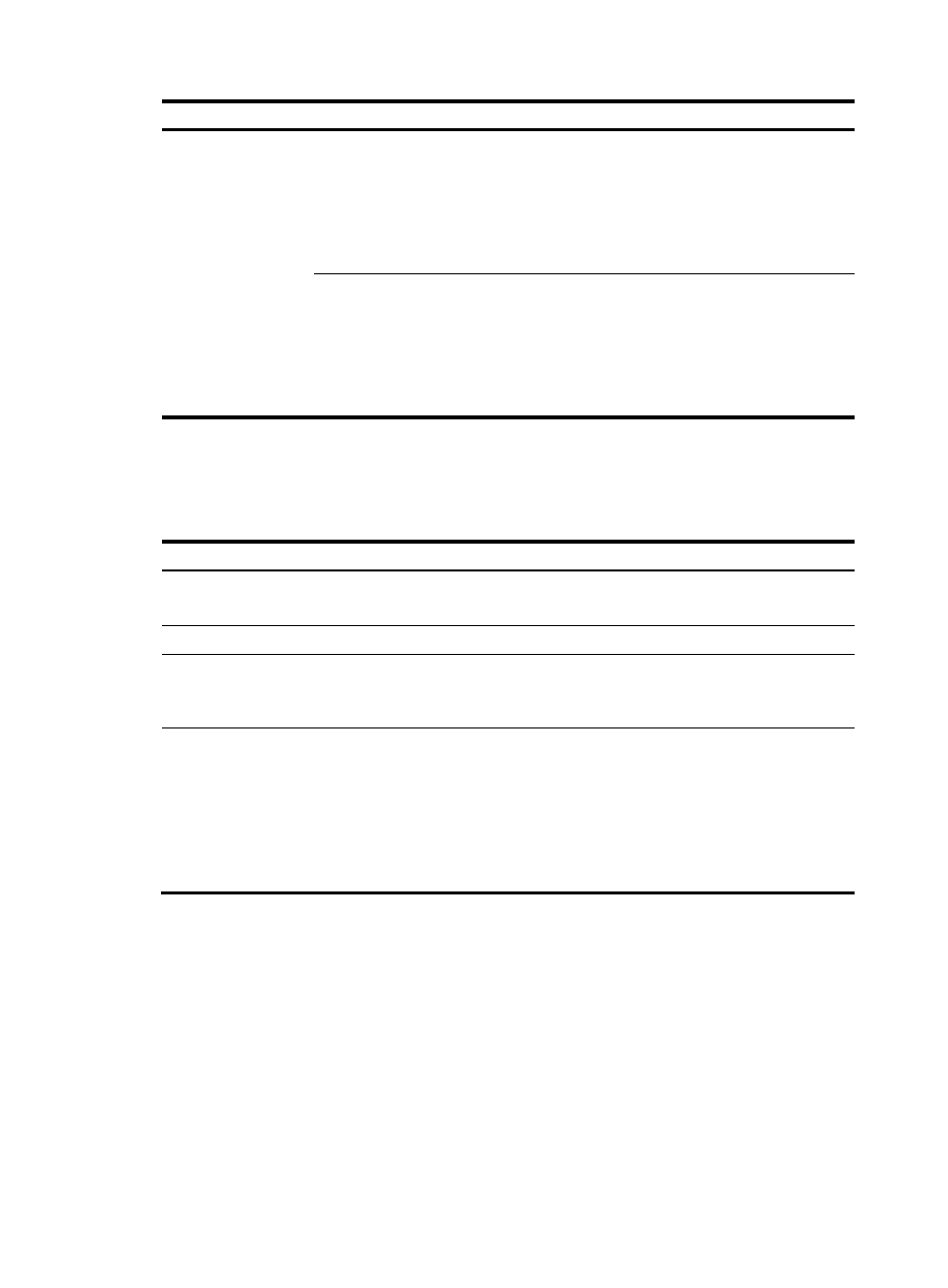
160
Command Effective
system time
Configuration example System time
date-time in the daylight
saving time range, but
date-time – summer-offset
outside the summer-time
range:
date-time – summer-offset
clock timezone
zone-time add 1
clock summer-time ss
one-off 1:00
2008/1/1 1:00
2008/8/8 2
clock datetime 1:30
2008/1/1
23:30:00 zone-time Mon
12/31/2007.
Both date-time and
date-time – summer-offset
in the daylight saving time
range:
date-time
clock timezone
zone-time add 1
clock summer-time ss
one-off 1:00
2008/1/1 1:00
2008/8/8 2
clock datetime 3:00
2008/1/1
03:00:00 ss Tue
01/01/2008.
Configuration procedure
To change the system time:
Step Command
Remarks
1.
Set the time and date.
clock datetime time date
Optional.
Available in user view.
2.
Enter system view.
system-view
N/A
3.
Set the time zone.
clock timezone zone-name { add |
minus } zone-offset
Optional.
Universal time coordinated (UTC)
time zone by default.
4.
Set a daylight saving time
scheme.
•
Set a non-recurring scheme:
clock summer-time zone-name
one-off start-time start-date
end-time end-date add-time
•
Set a recurring scheme:
clock summer-time zone-name
repeating start-time start-date
end-time end-date add-time
Optional.
Use either command.
By default, daylight saving time is
disabled, and the UTC time zone
applies.
Enabling displaying the copyright statement
The device by default displays the copyright statement when a Telnet or SSH user logs in, or when a
console user quits user view. You can disable or enable the function as needed. The following is a sample
copyright statement:
**************************************************************************
* Copyright (c) 2004-2011 Hangzhou H3C Tech. Co., Ltd. All rights reserved.*
* Without the owner's prior written consent, *
* no decompiling or reverse-engineering shall be allowed. *
**************************************************************************
- H3C S12500-X Series Switches H3C S9800 Series Switches H3C S9500E Series Switches H3C S5560 Series Switches H3C S5130 Series Switches H3C S5120 Series Switches H3C SR8800 H3C SR6600-X H3C SR6600 H3C MSR 5600 H3C MSR 50 H3C MSR 3600 H3C MSR 30 H3C MSR 2600 H3C MSR 20-2X[40] H3C MSR 20-1X H3C MSR 930 H3C MSR 900 H3C WX3000E Series Wireless Switches H3C WX5500E Series Access Controllers H3C WX3500E Series Access Controllers H3C WX2500E Series Access Controllers H3C WX6000 Series Access Controllers H3C WX5000 Series Access Controllers H3C WX3000 Series Unified Switches H3C LSWM1WCM10 Access Controller Module H3C LSUM3WCMD0 Access Controller Module H3C LSUM1WCME0 Access Controller Module H3C LSWM1WCM20 Access Controller Module H3C LSQM1WCMB0 Access Controller Module H3C LSRM1WCM2A1 Access Controller Module H3C LSBM1WCM2A0 Access Controller Module H3C WA3600 Series Access Points H3C WA2600 Series WLAN Access Points H3C SecPath F5020 H3C SecPath F5040 H3C VMSG VFW1000 H3C S10500 Series Switches
