Restrictions and guidelines, Configuration procedure, Enabling/disabling usb ports – H3C Technologies H3C S12500 Series Switches User Manual
Page 104: Partitioning a storage medium
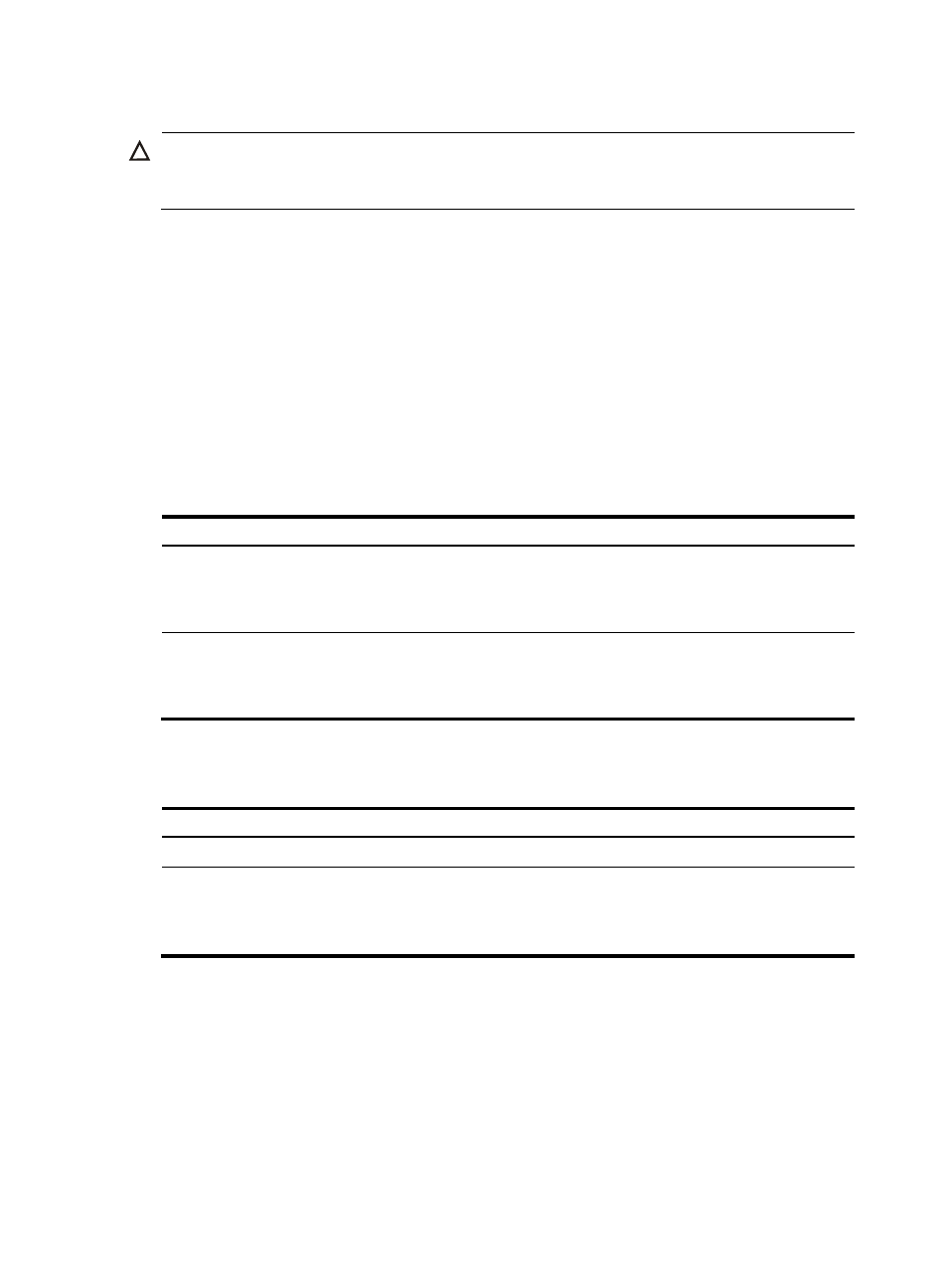
92
Restrictions and guidelines
CAUTION:
To avoid file system corruption, do not install or remove storage media or perform active/standby
switchover while the system is mounting or unmounting the storage media.
Before removing a mounted storage medium from the system, unmount it to avoid damaging the storage
medium.
To mount/unmount a storage medium, you must mount/unmount all the partitions individually, instead
of mounting/unmounting the medium as a whole.
Before you remove a USB disk, complete these tasks:
•
Make sure the system has recognized the USB disk and the USB disk LED is not blinking.
•
Use the umount command to unmount it.
Configuration procedure
Perform one of the following tasks in user view as appropriate:
To mount or unmount a storage medium:
Task Command
Remarks
Mount a storage medium.
mount device
By default, a storage medium is
automatically mounted and in
mounted state when connected to
the system.
Unmount a storage medium.
umount device
By default, a storage medium is
automatically mounted and in
mounted state when connected to
the system.
Enabling/disabling USB ports
Step Command
Remarks
1.
Enter system view.
system-view
N/A
2.
Enable or disable all USB
ports.
•
Disable all USB ports:
usb disable
•
Enable all USB ports:
undo usb disable
By default, all USB ports are
enabled.
Partitioning a storage medium
A CF card or a USB disk can be divided into several different logical devices called "partitions."
Operations on a partition do not affect the other partitions.
The following partitioning modes are available for CF cards and USB disks:
•
Simple—Specify the number of partitions. The system divides the storage medium into the specified
number of partitions with the same size.
- H3C S12500-X Series Switches H3C S9800 Series Switches H3C S9500E Series Switches H3C S5560 Series Switches H3C S5130 Series Switches H3C S5120 Series Switches H3C SR8800 H3C SR6600-X H3C SR6600 H3C MSR 5600 H3C MSR 50 H3C MSR 3600 H3C MSR 30 H3C MSR 2600 H3C MSR 20-2X[40] H3C MSR 20-1X H3C MSR 930 H3C MSR 900 H3C WX3000E Series Wireless Switches H3C WX5500E Series Access Controllers H3C WX3500E Series Access Controllers H3C WX2500E Series Access Controllers H3C WX6000 Series Access Controllers H3C WX5000 Series Access Controllers H3C WX3000 Series Unified Switches H3C LSWM1WCM10 Access Controller Module H3C LSUM3WCMD0 Access Controller Module H3C LSUM1WCME0 Access Controller Module H3C LSWM1WCM20 Access Controller Module H3C LSQM1WCMB0 Access Controller Module H3C LSRM1WCM2A1 Access Controller Module H3C LSBM1WCM2A0 Access Controller Module H3C WA3600 Series Access Points H3C WA2600 Series WLAN Access Points H3C SecPath F5020 H3C SecPath F5040 H3C VMSG VFW1000 H3C S10500 Series Switches
