Installing a patch step by step, Step-by-step patch installation task list, Configuring the patch file location – H3C Technologies H3C S12500 Series Switches User Manual
Page 126: Loading a patch file
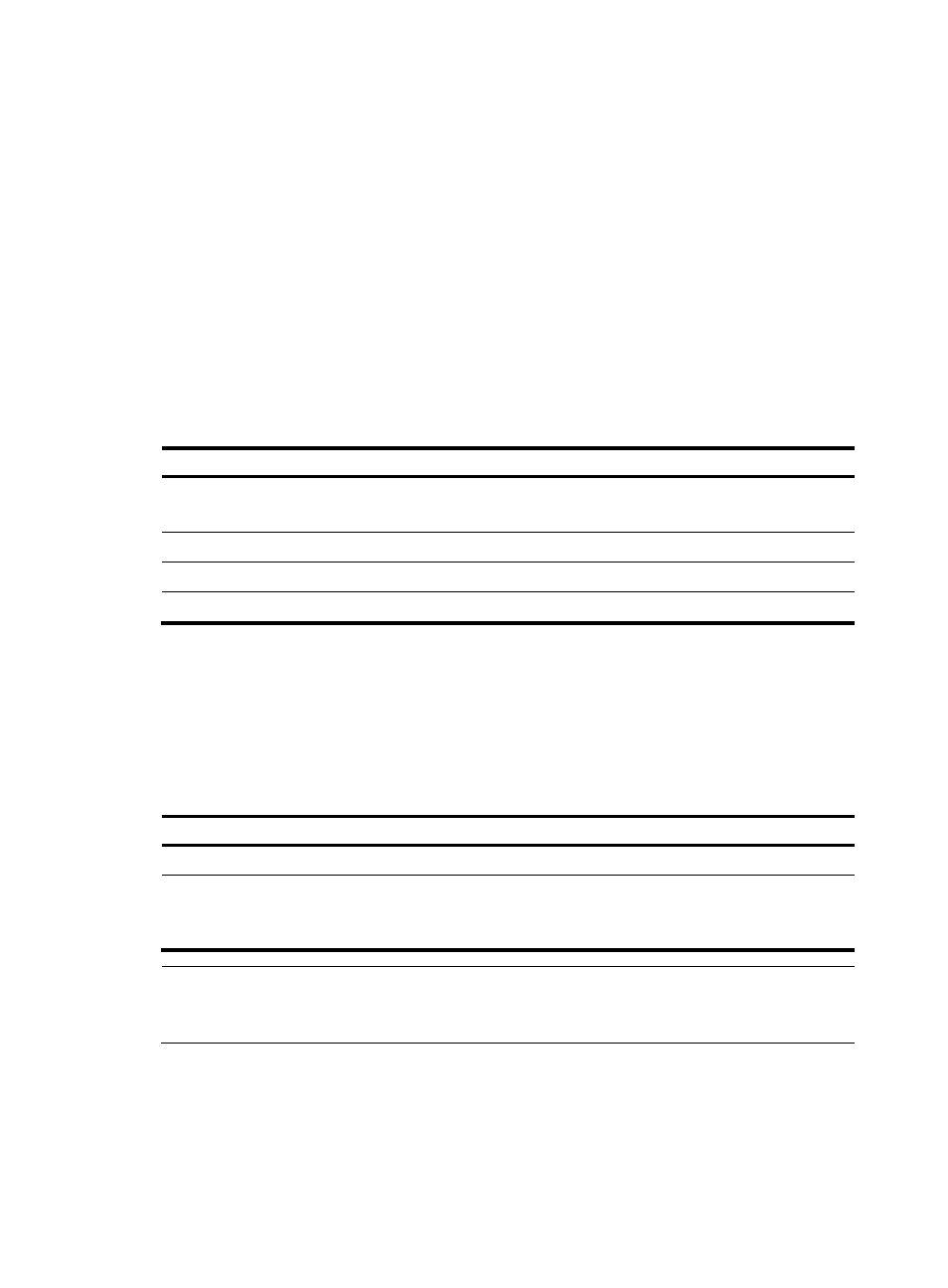
114
If you execute the patch install patch-location command, the directory specified for the patch-location
argument replaces the directory specified with the patch location command after the upgrade is
complete.
If you execute the patch install file filename command, the directory specified with the patch location
command does not change.
To uninstall all ACTIVE and RUNNING patches in one step, use the undo patch install command. H3C
recommends this command for uninstalling patches in an IRF fabric. For information about the
step-by-step patch uninstall method, see "
Uninstalling a patch step by step
Installing a patch step by step
In contrast to the one-step patch installation method, step-by-step patch installation enables you to control
patch status during the patch installation process.
Step-by-step patch installation task list
Task Remarks
Configuring the patch file location
Optional.
To install a patch package, skip this step.
N/A
N/A
Optional.
Configuring the patch file location
For reliable patch loading, H3C recommends saving patch files to the root directory of the Flash. To use
a storage medium other than Flash, you must specify the directory for saving patch files on the storage
medium.
Make sure the specified patch file directory has been created on each MPU.
To configure the patch file location:
Step Command
Remarks
1.
Enter system view.
system-view
N/A
2.
Configure the patch file
location.
patch location patch-location
Optional.
By default, the patch file location is
flash:.
NOTE:
If you execute the patch install
patch-location command, the directory specified for the patch-location
argument replaces the directory specified with the patch location command after the upgrade is complete.
Loading a patch file
Loading patch files is the basis of other hotfix operations.
The patch files for MPUs, interface cards, OAM modules, and switching fabric modules are patch_mr.bin,
patch_lc.bin, patch_oam.bin, and patch_sfc.bin, respectively.
- H3C S12500-X Series Switches H3C S9800 Series Switches H3C S9500E Series Switches H3C S5560 Series Switches H3C S5130 Series Switches H3C S5120 Series Switches H3C SR8800 H3C SR6600-X H3C SR6600 H3C MSR 5600 H3C MSR 50 H3C MSR 3600 H3C MSR 30 H3C MSR 2600 H3C MSR 20-2X[40] H3C MSR 20-1X H3C MSR 930 H3C MSR 900 H3C WX3000E Series Wireless Switches H3C WX5500E Series Access Controllers H3C WX3500E Series Access Controllers H3C WX2500E Series Access Controllers H3C WX6000 Series Access Controllers H3C WX5000 Series Access Controllers H3C WX3000 Series Unified Switches H3C LSWM1WCM10 Access Controller Module H3C LSUM3WCMD0 Access Controller Module H3C LSUM1WCME0 Access Controller Module H3C LSWM1WCM20 Access Controller Module H3C LSQM1WCMB0 Access Controller Module H3C LSRM1WCM2A1 Access Controller Module H3C LSBM1WCM2A0 Access Controller Module H3C WA3600 Series Access Points H3C WA2600 Series WLAN Access Points H3C SecPath F5020 H3C SecPath F5040 H3C VMSG VFW1000 H3C S10500 Series Switches
