H3C Technologies H3C S12500 Series Switches User Manual
Page 19
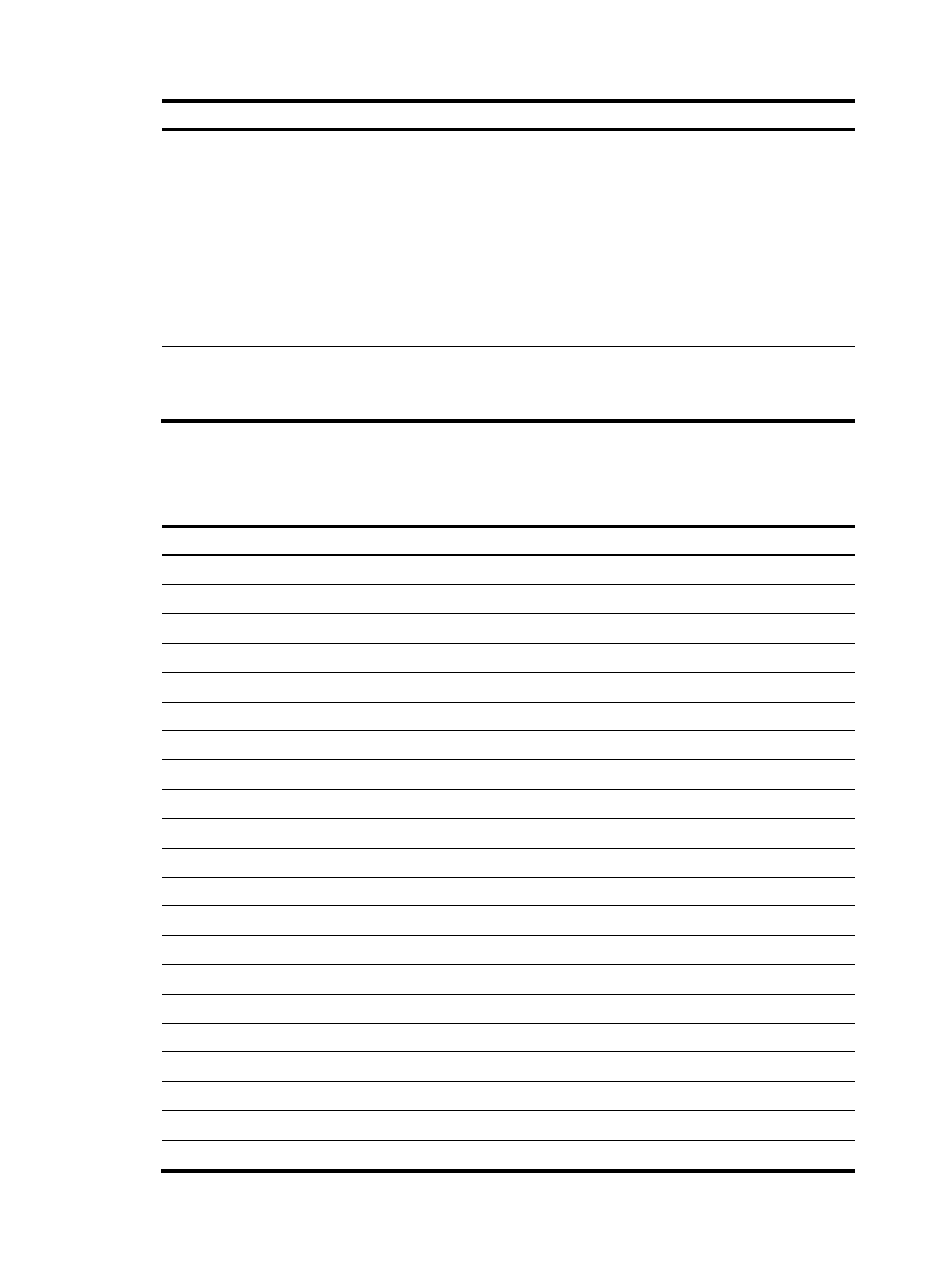
7
Step Command
Remarks
2.
Configure hotkeys.
hotkey { CTRL_G | CTRL_L |
CTRL_O | CTRL_T | CTRL_U }
command
By default:
•
Ctrl+G is assigned the display
current-configuration
command.
•
Ctrl+L is assigned the display ip
routing-table command.
•
Ctrl+O is assigned the undo
debugging all command.
•
No command is assigned to
Ctrl+T or Ctrl+U.
3.
Display hotkeys.
display hotkey [ | { begin |
exclude | include }
regular-expression ]
Optional.
Available in any view. See
for hotkeys reserved by the system.
are defined by the device. If a hotkey is also defined by the terminal software that
you are using to interact with the device, the definition of the terminal software takes effect.
Table 3 Hotkeys reserved by the system
Hotkey Function
Ctrl+A
Moves the cursor to the beginning of the line.
Ctrl+B
Moves the cursor one character to the left.
Ctrl+C
Stops the current command.
Ctrl+D
Deletes the character at the cursor.
Ctrl+E
Moves the cursor to the end of the line.
Ctrl+F
Moves the cursor one character to the right.
Ctrl+H
Deletes the character to the left of the cursor.
Ctrl+K
Aborts the connection request.
Ctrl+N
Displays the next command in the command history buffer.
Ctrl+P
Displays the previous command in the command history buffer.
Ctrl+R
Redisplays the current line.
Ctrl+V
Pastes text from the clipboard.
Ctrl+W
Deletes the word to the left of the cursor.
Ctrl+X
Deletes all characters to the left of the cursor.
Ctrl+Y
Deletes all characters to the right of the cursor.
Ctrl+Z
Returns to user view.
Ctrl+]
Terminates an incoming connection or a redirect connection.
Esc+B
Moves the cursor back one word.
Esc+D
Deletes
all characters from the cursor to the end of the word
.
Esc+F
Moves the cursor
forward one word
.
Esc+N
Moves the cursor down one line. This hotkey is available before you press Enter.
- H3C S12500-X Series Switches H3C S9800 Series Switches H3C S9500E Series Switches H3C S5560 Series Switches H3C S5130 Series Switches H3C S5120 Series Switches H3C SR8800 H3C SR6600-X H3C SR6600 H3C MSR 5600 H3C MSR 50 H3C MSR 3600 H3C MSR 30 H3C MSR 2600 H3C MSR 20-2X[40] H3C MSR 20-1X H3C MSR 930 H3C MSR 900 H3C WX3000E Series Wireless Switches H3C WX5500E Series Access Controllers H3C WX3500E Series Access Controllers H3C WX2500E Series Access Controllers H3C WX6000 Series Access Controllers H3C WX5000 Series Access Controllers H3C WX3000 Series Unified Switches H3C LSWM1WCM10 Access Controller Module H3C LSUM3WCMD0 Access Controller Module H3C LSUM1WCME0 Access Controller Module H3C LSWM1WCM20 Access Controller Module H3C LSQM1WCMB0 Access Controller Module H3C LSRM1WCM2A1 Access Controller Module H3C LSBM1WCM2A0 Access Controller Module H3C WA3600 Series Access Points H3C WA2600 Series WLAN Access Points H3C SecPath F5020 H3C SecPath F5040 H3C VMSG VFW1000 H3C S10500 Series Switches
