N in, Figure 56, Figure 57 – H3C Technologies H3C S12500 Series Switches User Manual
Page 184
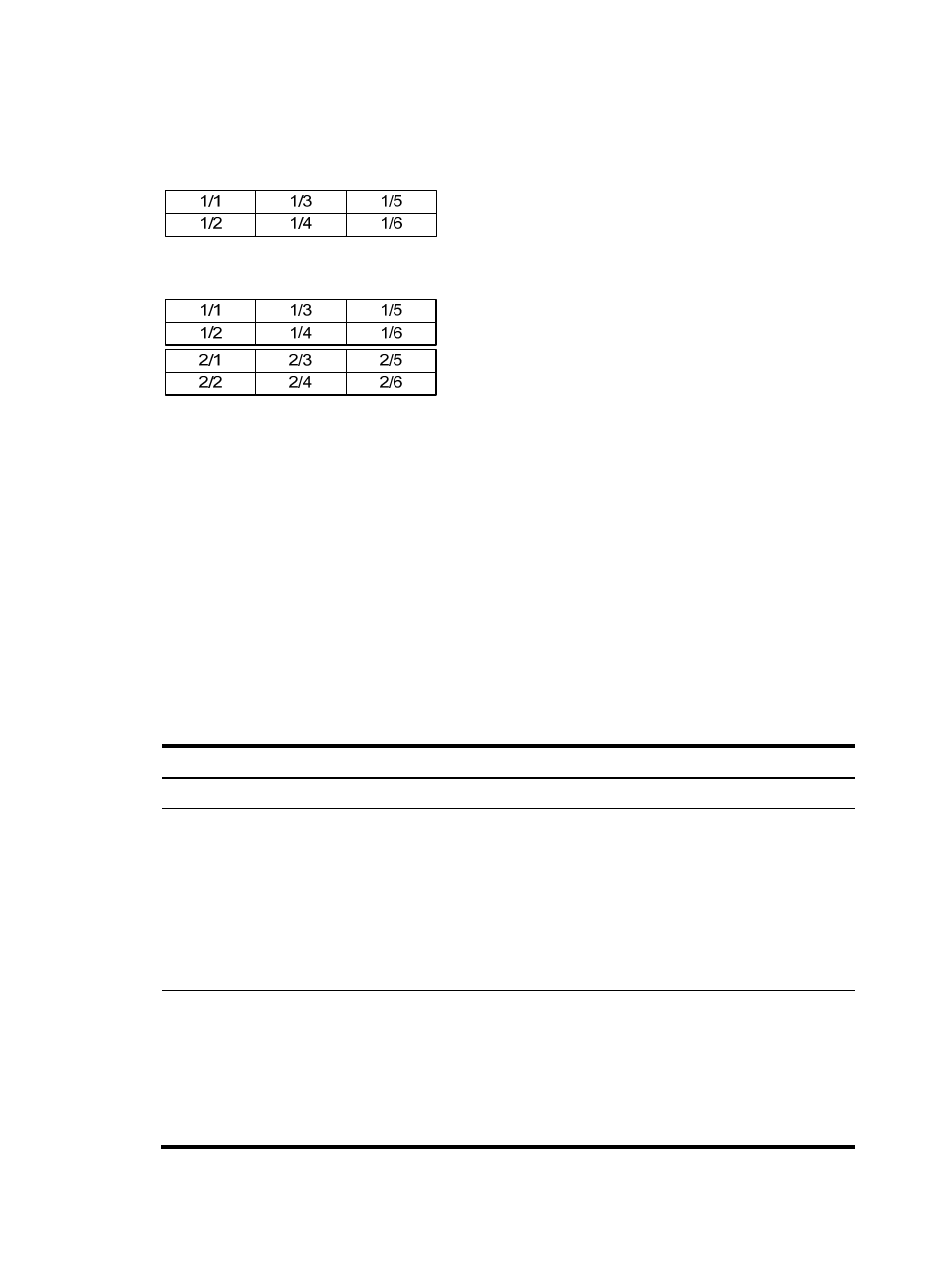
172
•
After installing an AC power supply, wait at least three minutes before installing another.
•
After removing an AC power supply, wait at least 15 seconds before installing or removing another.
Figure 56 Power supply slot numbers for the S12508
Figure 57 Power supply slot numbers for the S12518
After the power-supply led-blink command is executed, the LED of the corresponding power supply
blinks for a period of time to show you the location of the power supply. You can configure the time when
the LED blinks and how long the LED keeps blinking. If you execute the command without specifying the
power supply ID, the LEDs of all power supplies blink one by one in the ascending order of the power
supply IDs.
After you allocate IDs to the AC power supplies, and reboot the switch after a period of time, the
following rules apply:
•
If the locations of the AC power supplies do not change or some AC power supplies are removed
during this period of time, the IDs of the AC power supplies do not change after the switch reboots;
•
If the locations of the AC power supplies are changed or some new AC power supplies are installed
during this period of time, the AC power supplies are allocated new IDs randomly after the switch
reboots.
To allocate IDs for AC power supplies:
Step Command
Remarks
1.
Enter system view.
system-view
N/A
2.
Configure the time when the
LED of the specified power
supply blinks and how long
the LED keeps blinking.
•
In standalone mode:
power-supply led-blink
[ module id ] [ blink-time value ]
[ delay-time value ]
•
In IRF mode:
power-supply led-blink chassis
chassis-number [ module id ]
[ blink-time value ] [ delay-time
value ]
Optional.
Use either command.
By default, the LED blinks for 3
seconds as soon as the command
is executed.
3.
Allocate new IDs for the
specified AC power supplies.
•
In standalone mode:
power-supply module old-id-list
new-id new-id-list
•
In IRF mode:
power-supply module chassis
chassis-number old-id-list
new-id new-id-list
Use either command.
By default, the system allocates IDs
for AC power supplies randomly.
Each AC power supply can be
allocated with only one ID, but
different AC power supplies
cannot have the same ID.
- H3C S12500-X Series Switches H3C S9800 Series Switches H3C S9500E Series Switches H3C S5560 Series Switches H3C S5130 Series Switches H3C S5120 Series Switches H3C SR8800 H3C SR6600-X H3C SR6600 H3C MSR 5600 H3C MSR 50 H3C MSR 3600 H3C MSR 30 H3C MSR 2600 H3C MSR 20-2X[40] H3C MSR 20-1X H3C MSR 930 H3C MSR 900 H3C WX3000E Series Wireless Switches H3C WX5500E Series Access Controllers H3C WX3500E Series Access Controllers H3C WX2500E Series Access Controllers H3C WX6000 Series Access Controllers H3C WX5000 Series Access Controllers H3C WX3000 Series Unified Switches H3C LSWM1WCM10 Access Controller Module H3C LSUM3WCMD0 Access Controller Module H3C LSUM1WCME0 Access Controller Module H3C LSWM1WCM20 Access Controller Module H3C LSQM1WCMB0 Access Controller Module H3C LSRM1WCM2A1 Access Controller Module H3C LSBM1WCM2A0 Access Controller Module H3C WA3600 Series Access Points H3C WA2600 Series WLAN Access Points H3C SecPath F5020 H3C SecPath F5040 H3C VMSG VFW1000 H3C S10500 Series Switches
