Using the undo form of a command, Cli views – H3C Technologies H3C S12500 Series Switches User Manual
Page 14
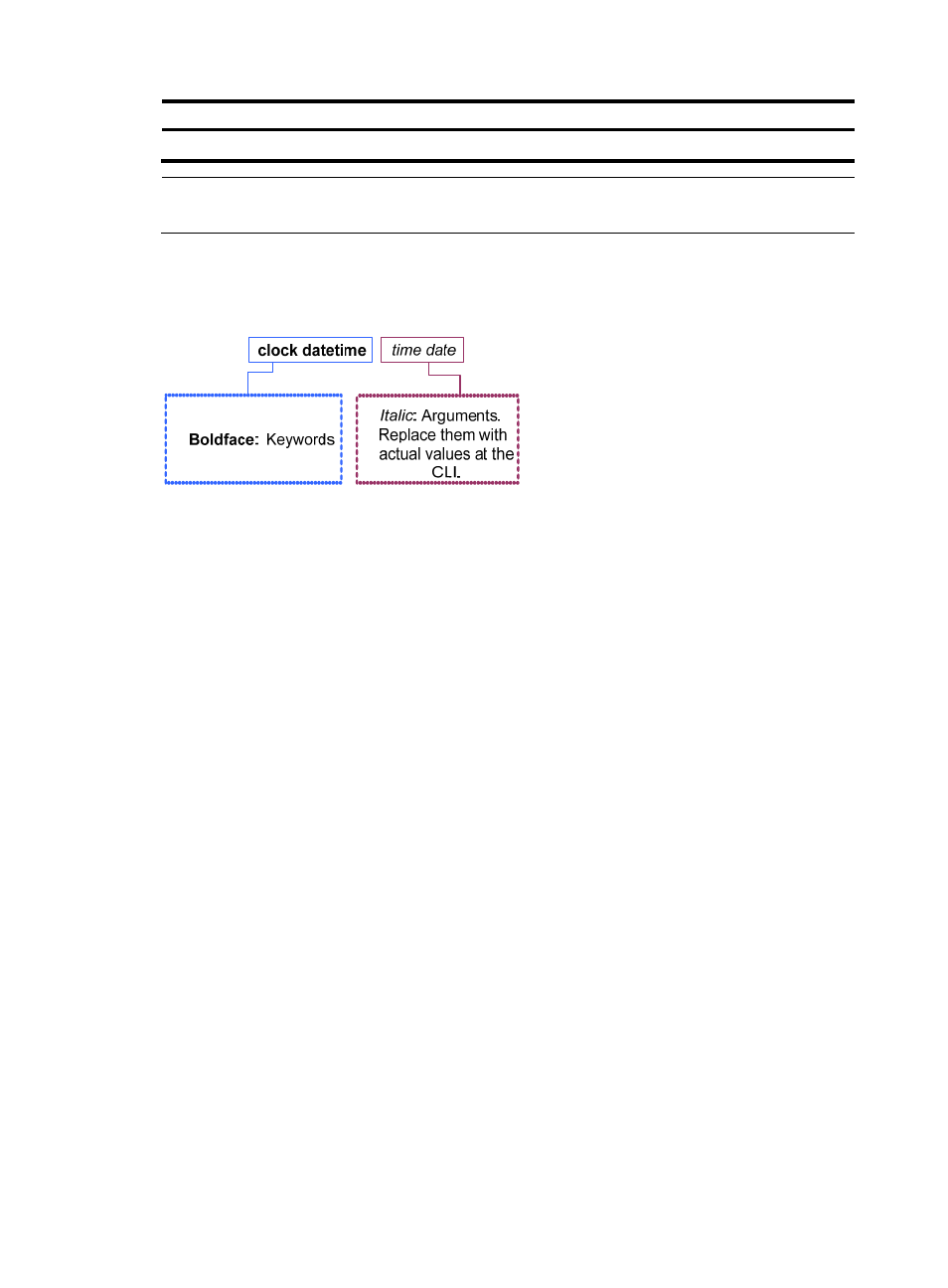
2
Convention Description
#
A line that starts with a pound (#) sign is comments.
NOTE:
Command keywords are case insensitive.
The following example analyzes the syntax of the clock datetime time date command according to
Figure 2 Understanding command-line parameters
For example, to set the system time to 10:30:20, February 23, 2010, enter the following command line
at the CLI and press Enter:
Using the undo form of a command
Most configuration commands have an undo form for canceling a configuration, restoring the default, or
disabling a feature. For example, the info-center enable command enables the information center, and
the undo info-center enable command disables the information center.
CLI views
Commands are grouped in different views by function. To use a command, you must enter the view of the
command.
CLI views are organized in a hierarchical structure, as shown in
. Each view has a unique prompt,
from which you can identify where you are and what you can do. For example, the prompt
[Sysname-vlan100]
shows that you are in the view of VLAN 100 and can configure attributes for the
VLAN.
You are placed in user view immediately after you are logged in to the CLI. The user view prompt is
<Device-name>, where the Device-name argument can be changed by using the sysname command. In
user view, you can perform displaying, debugging, file management, FTP, and Telnet operations, set the
system time, and restart your switch. For more information about the sysname command, see
Fundamentals Command Reference.
From user view, you can enter system view to configure global settings, including the daylight saving time,
banners, and short-cut keys. The system view prompt is [Device-name].
From system view, you can enter different function views. For example, you can enter interface view to
configure interface parameters, enter VLAN view to add ports to the specific VLAN, enter user interface
- H3C S12500-X Series Switches H3C S9800 Series Switches H3C S9500E Series Switches H3C S5560 Series Switches H3C S5130 Series Switches H3C S5120 Series Switches H3C SR8800 H3C SR6600-X H3C SR6600 H3C MSR 5600 H3C MSR 50 H3C MSR 3600 H3C MSR 30 H3C MSR 2600 H3C MSR 20-2X[40] H3C MSR 20-1X H3C MSR 930 H3C MSR 900 H3C WX3000E Series Wireless Switches H3C WX5500E Series Access Controllers H3C WX3500E Series Access Controllers H3C WX2500E Series Access Controllers H3C WX6000 Series Access Controllers H3C WX5000 Series Access Controllers H3C WX3000 Series Unified Switches H3C LSWM1WCM10 Access Controller Module H3C LSUM3WCMD0 Access Controller Module H3C LSUM1WCME0 Access Controller Module H3C LSWM1WCM20 Access Controller Module H3C LSQM1WCMB0 Access Controller Module H3C LSRM1WCM2A1 Access Controller Module H3C LSBM1WCM2A0 Access Controller Module H3C WA3600 Series Access Points H3C WA2600 Series WLAN Access Points H3C SecPath F5020 H3C SecPath F5040 H3C VMSG VFW1000 H3C S10500 Series Switches
