Switching the user privilege level – H3C Technologies H3C S12500 Series Switches User Manual
Page 29
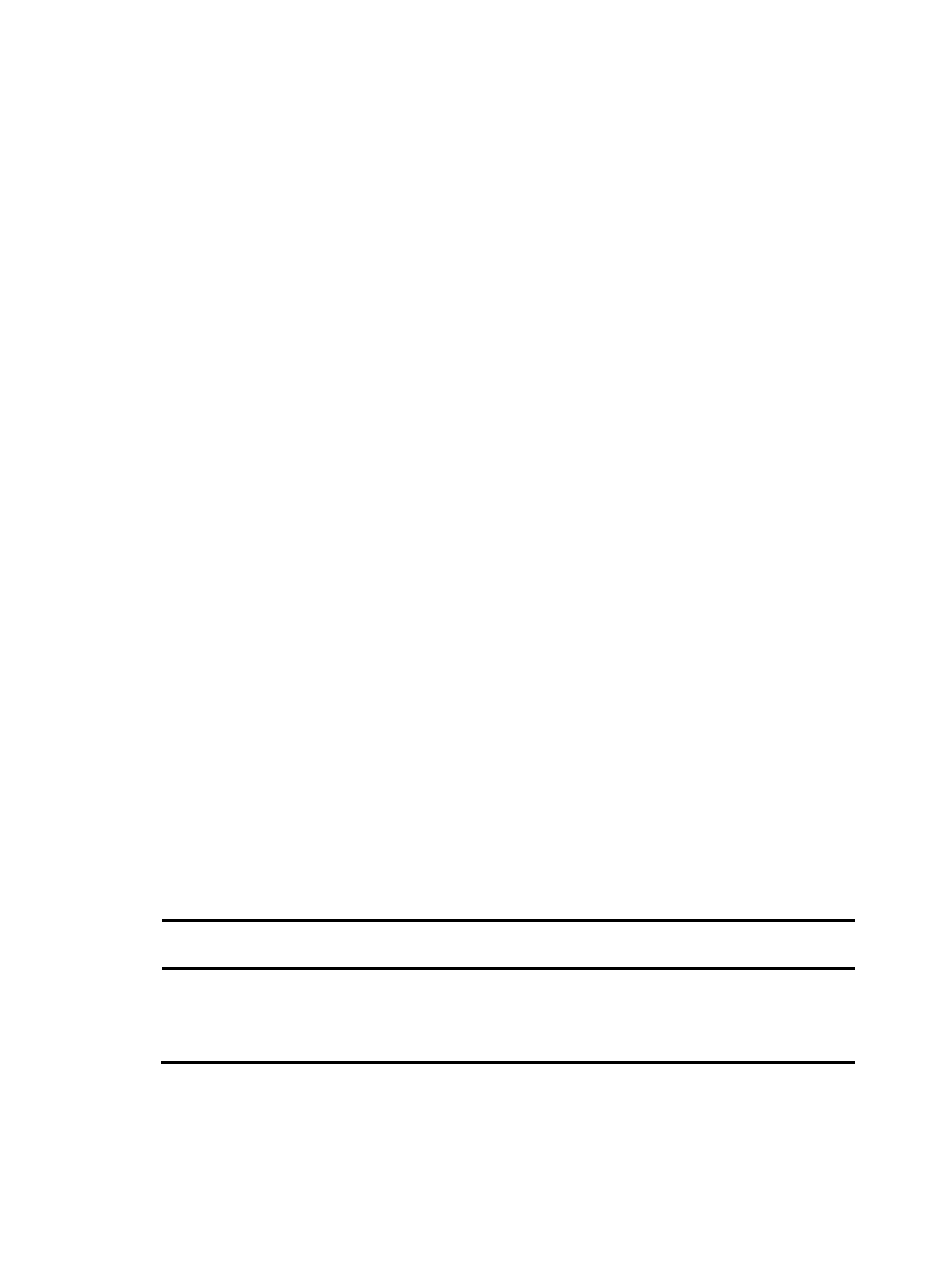
17
super Set the current user priority level
telnet Establish one TELNET connection
terminal Set the terminal line characteristics
tracert Trace route function
undo Cancel current setting
# Configure the switch to perform password authentication for Telnet users, and to authorize
authenticated Telnet users to use the commands of privilege levels 0, 1, and 2.
[Sysname] user-interface vty 0 15
[Sysname-ui-vty0-15] authentication-mode password
[Sysname-ui-vty0-15] set authentication password cipher 123
[Sysname-ui-vty0-15] user privilege level 2
After the configuration is complete, when users Telnet to the switch, they must enter the password
12345678. After passing authentication, they can use commands of levels 0, 1, and 2.
Switching the user privilege level
Users can switch to a different user privilege level without logging out and terminating the current
connection. After the privilege level switching, users can continue to manage the switch without
relogging in, but the commands they can execute have changed. For example, with the user privilege
level 3, a user can configure system parameters. After switching to user privilege level 0, the user can
execute only basic commands like ping and tracert and use a few display commands. The switching
operation is effective for the current login. After the user relogs in, the user privilege restores to the
original level.
To avoid problems, H3C recommends that administrators log in with a lower privilege level to view
switch operating parameters, and switch to a higher level temporarily only when they must maintain the
switch.
When an administrator must leave for a while or ask someone else to manage the switch temporarily,
they can switch to a lower privilege level before they leave to restrict the operation by others.
Configuring the authentication parameters for user privilege level switching
A user can switch to a privilege level equal to or lower than the current one unconditionally and is not
required to enter a password (if any).
For security, a user is required to enter a password (if any) to switch to a higher privilege level. The
authentication modes are as follows:
Keywords
Authentication
mode
Description
local
Local password
authentication
only (local-only)
The switch authenticates a user by using the privilege level switching
password entered by the user.
To use this mode, you must set the password for privilege level
switching by using the super password command.
- H3C S12500-X Series Switches H3C S9800 Series Switches H3C S9500E Series Switches H3C S5560 Series Switches H3C S5130 Series Switches H3C S5120 Series Switches H3C SR8800 H3C SR6600-X H3C SR6600 H3C MSR 5600 H3C MSR 50 H3C MSR 3600 H3C MSR 30 H3C MSR 2600 H3C MSR 20-2X[40] H3C MSR 20-1X H3C MSR 930 H3C MSR 900 H3C WX3000E Series Wireless Switches H3C WX5500E Series Access Controllers H3C WX3500E Series Access Controllers H3C WX2500E Series Access Controllers H3C WX6000 Series Access Controllers H3C WX5000 Series Access Controllers H3C WX3000 Series Unified Switches H3C LSWM1WCM10 Access Controller Module H3C LSUM3WCMD0 Access Controller Module H3C LSUM1WCME0 Access Controller Module H3C LSWM1WCM20 Access Controller Module H3C LSQM1WCMB0 Access Controller Module H3C LSRM1WCM2A1 Access Controller Module H3C LSBM1WCM2A0 Access Controller Module H3C WA3600 Series Access Points H3C WA2600 Series WLAN Access Points H3C SecPath F5020 H3C SecPath F5040 H3C VMSG VFW1000 H3C S10500 Series Switches
