Performing an issu upgrade, Issu upgrade prerequisites – H3C Technologies H3C S12500 Series Switches User Manual
Page 147
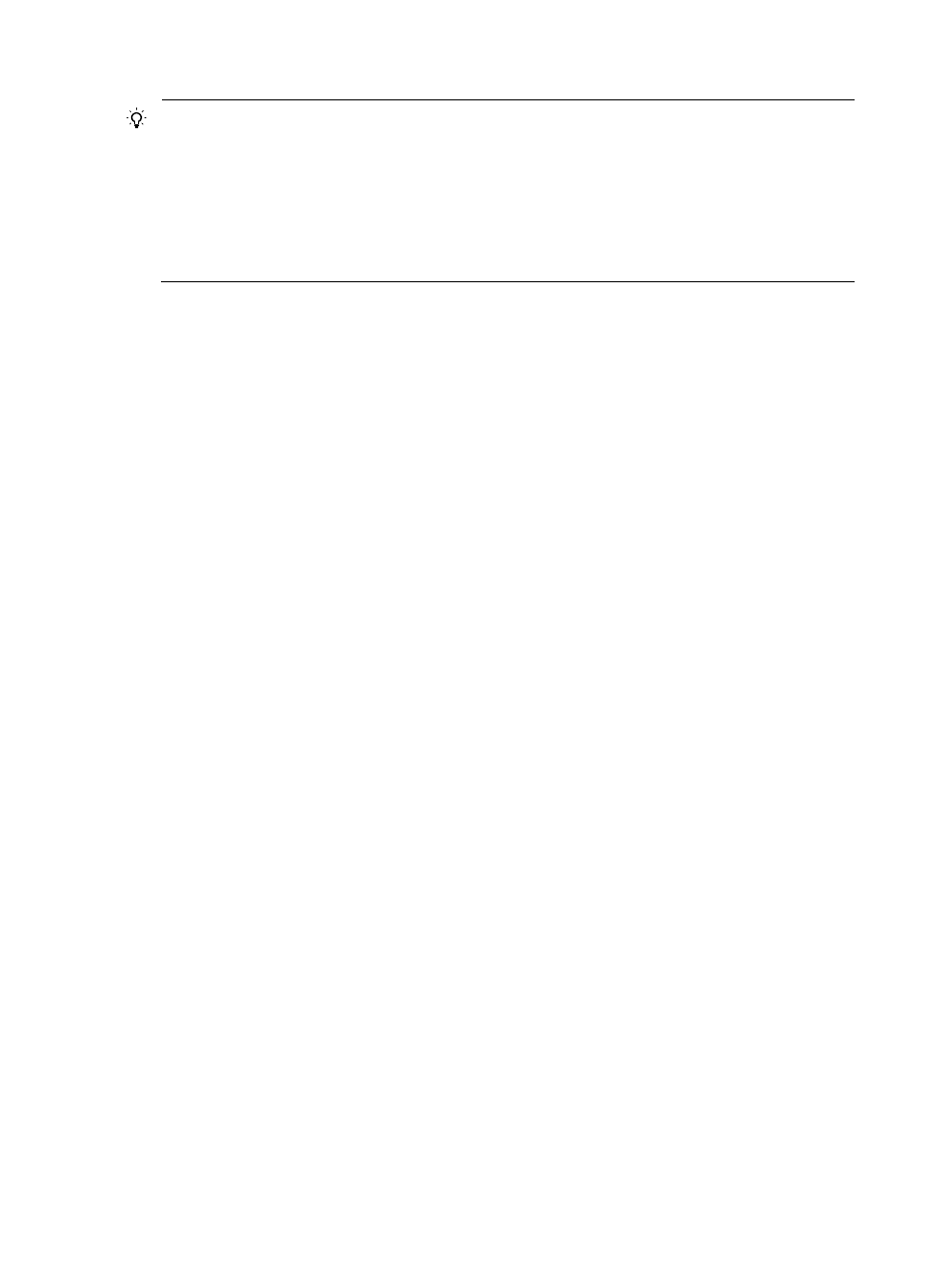
135
IMPORTANT:
During a member switch-based ISSU upgrade process for incompatible versions, if the IRF fabric
comprises two members, the IRF fabric partitions after the issu load command is executed. Then, the
master and the subordinate switch form two different IRF fabrics. The IRF fabric formed by the subordinate
switch is disabled, and the service interfaces on the subordinate switch are shut down temporarily and
cannot forward service packets. Upon the execution of the issu run switchover command, the system
automatically restores all service interfaces on the subordinate switch, two switches form an IRF fabric
again, and the original subordinate switch becomes the master.
Performing an ISSU upgrade
This section describes how to perform an ISSU upgrade.
ISSU upgrade prerequisites
Before performing an ISSU upgrade, perform the following operations:
1.
Save the current configuration with the save command.
2.
Verify the running status and software version of each MPU and interface card with the display
device command. Make sure that all interface cards operate correctly, and all MPUs have the
same software version.
3.
Verify the system software image information with the display boot-loader command. Make sure
that the active MPUs use the same system software image, which means the two files have the
same file path, name, and content.
4.
Verify the active-standby state with the display switchover state command. Make sure that the
standby MPU is in real-time backup state.
5.
Use FTP, TFTP or other method to copy the new system software image to the root directory of the
storage medium (of the same type) on all MPUs.
6.
Use the dir command to verify that the new system software image and the old system software
image exist on all MPUs and the file paths are the same on these boards.
7.
Execute the display version comp-matrix file upgrading-filename command. If the compatibility
information between the current version and the upgrade version is Compatible and the upgrade
methods of all interface cards are Hotfix, the MPU-based ISSU upgrade method applies; otherwise,
you must use the member switch-based ISSU upgrade.
8.
Execute the display version comp-matrix file upgrading-filename command, and then view the
command output:
- H3C S12500-X Series Switches H3C S9800 Series Switches H3C S9500E Series Switches H3C S5560 Series Switches H3C S5130 Series Switches H3C S5120 Series Switches H3C SR8800 H3C SR6600-X H3C SR6600 H3C MSR 5600 H3C MSR 50 H3C MSR 3600 H3C MSR 30 H3C MSR 2600 H3C MSR 20-2X[40] H3C MSR 20-1X H3C MSR 930 H3C MSR 900 H3C WX3000E Series Wireless Switches H3C WX5500E Series Access Controllers H3C WX3500E Series Access Controllers H3C WX2500E Series Access Controllers H3C WX6000 Series Access Controllers H3C WX5000 Series Access Controllers H3C WX3000 Series Unified Switches H3C LSWM1WCM10 Access Controller Module H3C LSUM3WCMD0 Access Controller Module H3C LSUM1WCME0 Access Controller Module H3C LSWM1WCM20 Access Controller Module H3C LSQM1WCMB0 Access Controller Module H3C LSRM1WCM2A1 Access Controller Module H3C LSBM1WCM2A0 Access Controller Module H3C WA3600 Series Access Points H3C WA2600 Series WLAN Access Points H3C SecPath F5020 H3C SecPath F5040 H3C VMSG VFW1000 H3C S10500 Series Switches
