Configuring configuration rollback, Configuration task list, Configuring configuration archive parameters – H3C Technologies H3C S12500 Series Switches User Manual
Page 112
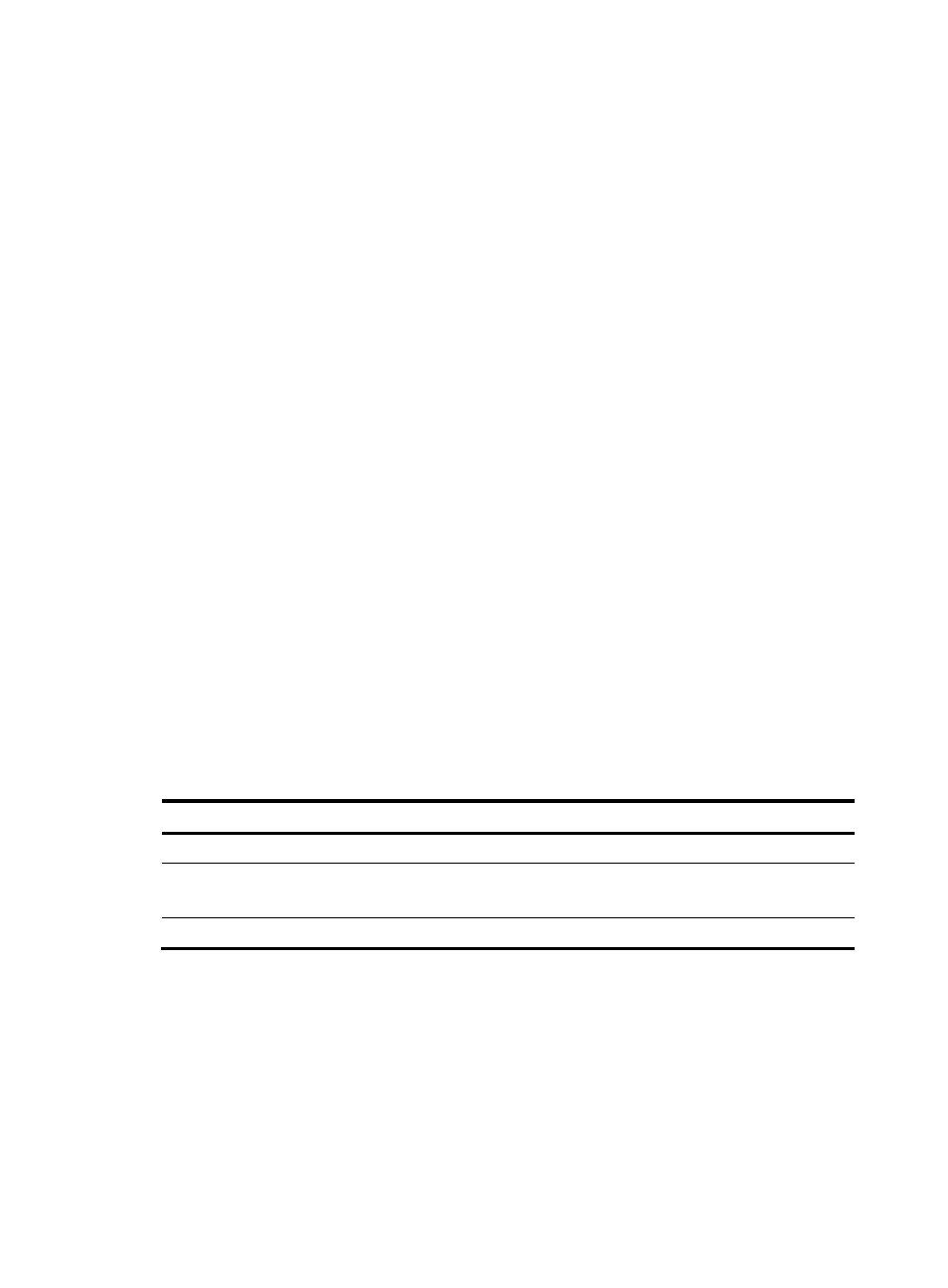
100
•
Overwrite the configuration file—The system uses the running configuration to overwrite the old
configuration file on the MPU without backing up the file. In standalone mode, you can copy the
backup configuration file from the active MPU to the standby MPU for future rollback. In IRF mode,
you can copy the backup configuration file from the global active MPU to the standby MPU for
future rollback.
Make sure each MPU has enough space for the backup configuration file and the new next-startup
configuration file.
To load the backup configuration file after a software downgrade, specify the backup file as the
next-startup configuration file on each MPU.
Configuring configuration rollback
To replace the running configuration with the configuration in a configuration file without rebooting the
device, use the configuration rollback function. This function helps you revert to a previous configuration
state or adapt the running configuration to different network environments.
The configuration rollback function compares the running configuration against the specified
replacement configuration file and handles configuration differences as follows:
•
If a command in the running configuration is not in the replacement file, the rollback function
executes the undo form of the command.
•
If a command in the replacement file is not in the running configuration, the rollback function adds
the command to the running configuration.
•
If a command has different settings in the running configuration and the configuration file, the
rollback function replaces the running command setting with the setting in the configuration file.
To facilitate configuration rollback, the configuration archive function was developed. This function
enables the system to save the running configuration automatically at regular intervals as checkpoint
references.
Configuration task list
Task Remarks
Configuring configuration archive parameters
Required.
•
Enabling automatic configuration archiving
•
Manually archiving running configuration
Required.
Use either method.
Required.
Configuring configuration archive parameters
Before archiving the running configuration, either manually or automatically, you must configure a file
directory and file name prefix for configuration archives.
Configuration archives are saved with the file name format prefix_serial number.cfg, for example,
20080620archive_1.cfg and 20080620archive_2.cfg. The serial number is automatically assigned from
1 to 1000, increasing by 1. After the serial number reaches 1000, it restarts from 1.
- H3C S12500-X Series Switches H3C S9800 Series Switches H3C S9500E Series Switches H3C S5560 Series Switches H3C S5130 Series Switches H3C S5120 Series Switches H3C SR8800 H3C SR6600-X H3C SR6600 H3C MSR 5600 H3C MSR 50 H3C MSR 3600 H3C MSR 30 H3C MSR 2600 H3C MSR 20-2X[40] H3C MSR 20-1X H3C MSR 930 H3C MSR 900 H3C WX3000E Series Wireless Switches H3C WX5500E Series Access Controllers H3C WX3500E Series Access Controllers H3C WX2500E Series Access Controllers H3C WX6000 Series Access Controllers H3C WX5000 Series Access Controllers H3C WX3000 Series Unified Switches H3C LSWM1WCM10 Access Controller Module H3C LSUM3WCMD0 Access Controller Module H3C LSUM1WCME0 Access Controller Module H3C LSWM1WCM20 Access Controller Module H3C LSQM1WCMB0 Access Controller Module H3C LSRM1WCM2A1 Access Controller Module H3C LSBM1WCM2A0 Access Controller Module H3C WA3600 Series Access Points H3C WA2600 Series WLAN Access Points H3C SecPath F5020 H3C SecPath F5040 H3C VMSG VFW1000 H3C S10500 Series Switches
