Configuration guidelines – H3C Technologies H3C S12500 Series Switches User Manual
Page 187
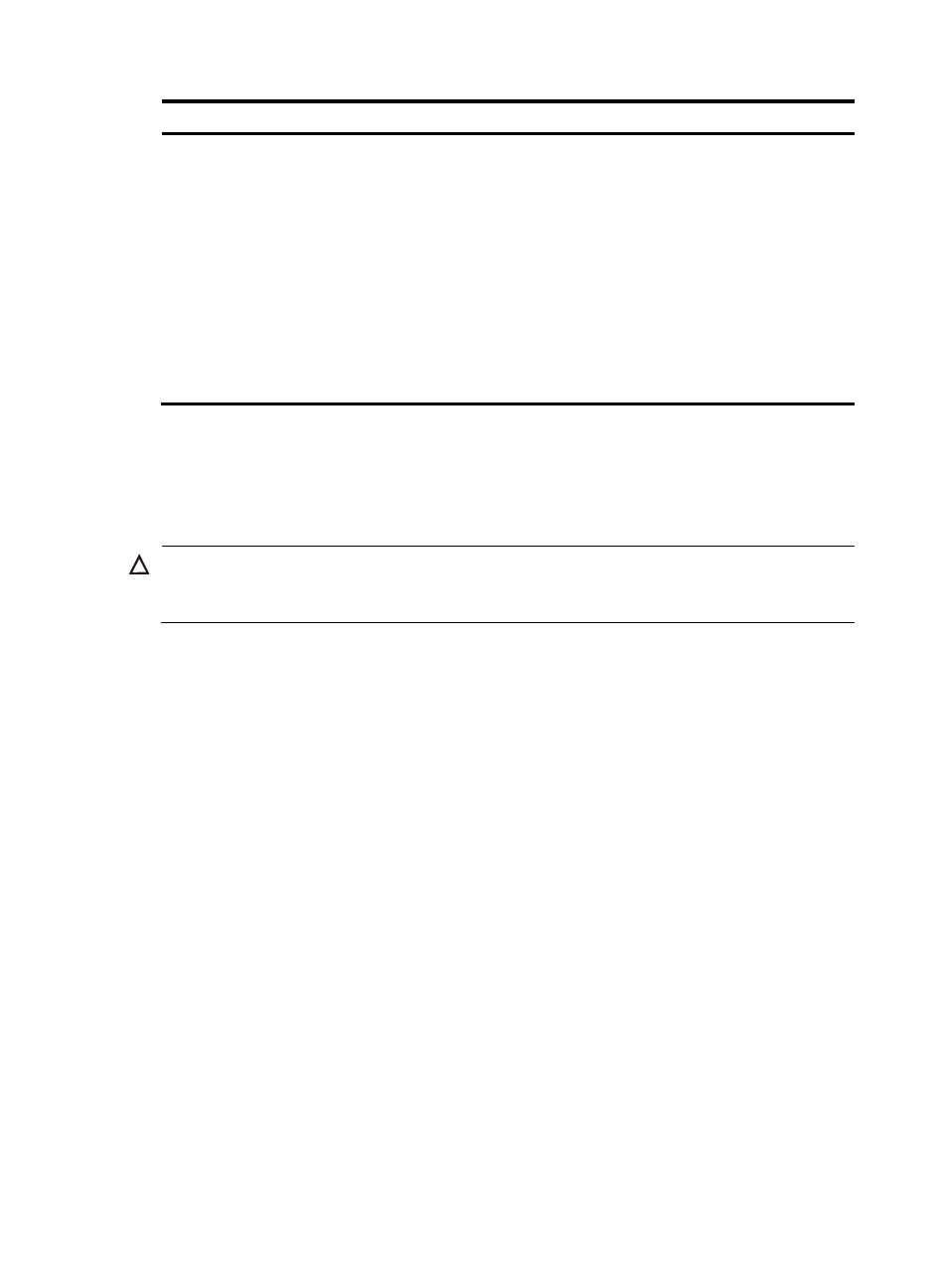
175
Step Command Remarks
3.
Diagnose the card
problem.
•
In standalone mode:
test diag-offline slot slot-number
•
In IRF mode:
test diag-offline chassis
chassis-number slot slot-number
Use either command.
The diagnosis information will be
displayed and saved in logs under
the root directory of the flash. Each
log is named in the format of
diag_slot_time, where slot
indicates where the card is located
and time indicates when the
diagnosis operation is performed.
This command can be executed for
only isolated cards. Other
commands cannot take effect for
such a card.
Configuring in-service hardware failure diagnosis
and failure protection
CAUTION:
Before configuring the hardware-failure-protection auto-down command on a port, make sure that a
backup link exists to avoid service interruption in case the port is shut down.
A hardware failure might cause traffic forwarding failures and service interruption. To improve the
automatic failure detection and handling capabilities of the switch, you can configure in-service
hardware failure diagnosis and failure protection.
The in-service hardware failure diagnosis and failure protection feature covers:
•
In-service hardware failure detection for chips, cards, and the forwarding service, and automatic fix
actions taken for the detected failures.
•
Failure protection for ports. When a hardware failure is detected on a port, the switch automatically
shuts down the port.
•
Failure protection for aggregation groups. When a hardware failure is detected on a member port
of an aggregation group, if the member port is not configured with the hardware-failure-protection
auto-down command but it is not the final port in up state in the aggregation group, the port is shut
down automatically; if the member port is not configured with the command and it is the final port
in up state in the aggregation group, the port will not be shut down; if the member port is
configured with the command, the port is shut down automatically no matter whether it is the final
port in up state in the aggregation group.
Configuration guidelines
•
Because hardware failure protection is enabled on member ports of an aggregation group, use the
undo hardware-failure-protection auto-down command to disable this feature for the member
ports of all aggregation groups before you enable hardware failure protection for the aggregation
groups.
•
If a port is automatically shut down due to hardware failure protection, its status displayed with the
display interface command is Protect DOWN. To bring up the port, use the undo shutdown
command on the port.
- H3C S12500-X Series Switches H3C S9800 Series Switches H3C S9500E Series Switches H3C S5560 Series Switches H3C S5130 Series Switches H3C S5120 Series Switches H3C SR8800 H3C SR6600-X H3C SR6600 H3C MSR 5600 H3C MSR 50 H3C MSR 3600 H3C MSR 30 H3C MSR 2600 H3C MSR 20-2X[40] H3C MSR 20-1X H3C MSR 930 H3C MSR 900 H3C WX3000E Series Wireless Switches H3C WX5500E Series Access Controllers H3C WX3500E Series Access Controllers H3C WX2500E Series Access Controllers H3C WX6000 Series Access Controllers H3C WX5000 Series Access Controllers H3C WX3000 Series Unified Switches H3C LSWM1WCM10 Access Controller Module H3C LSUM3WCMD0 Access Controller Module H3C LSUM1WCME0 Access Controller Module H3C LSWM1WCM20 Access Controller Module H3C LSQM1WCMB0 Access Controller Module H3C LSRM1WCM2A1 Access Controller Module H3C LSBM1WCM2A0 Access Controller Module H3C WA3600 Series Access Points H3C WA2600 Series WLAN Access Points H3C SecPath F5020 H3C SecPath F5040 H3C VMSG VFW1000 H3C S10500 Series Switches
