Upgrading the power monitor software – H3C Technologies H3C S12500 Series Switches User Manual
Page 130
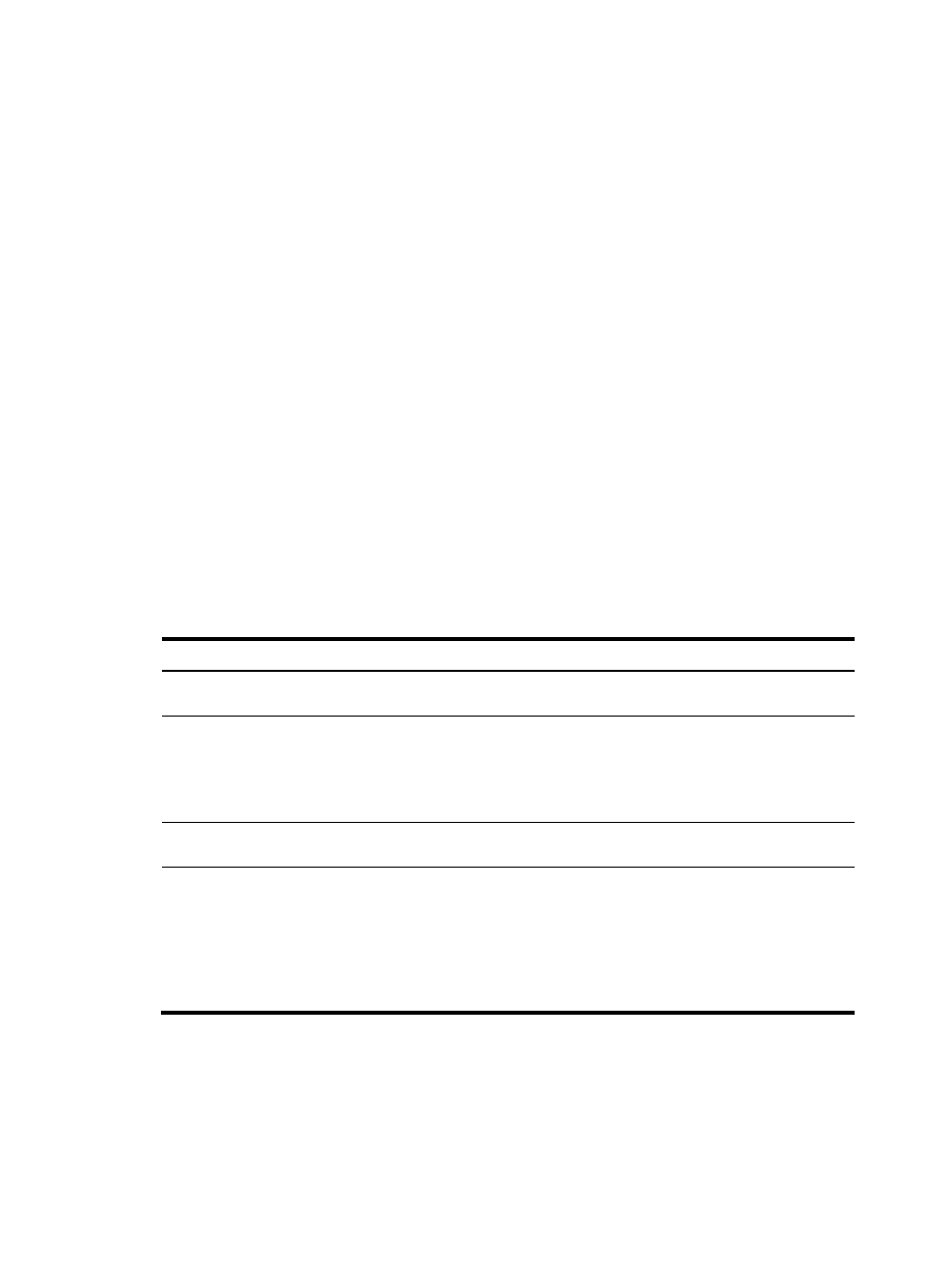
118
Upgrading or repairing the power software on an
interface card
Upgrade or repair the power software on an interface card if the card is not correctly powered.
To ensure a successful upgrade, follow these guidelines:
•
In an IRF fabric, save the upgrade file on the active MPU in the same chassis as the card you are
working with. If you are upgrading for the master device, you can save the file on its active MPU or
standby MPU.
•
Make sure no one performs any of the following operations during the upgrade:
{
Perform an active/standby switchover.
{
Power off the switch.
{
Reboot or swap the active MPU or the card you are working with.
•
If the system instructs you to choose a card model during the upgrade, use the card model on the
card panel as a reference to make the correct choice. If you fail to enter a choice within 30 seconds
or fail to choose the correct model within five attempts, the upgrade fails.
When the upgrade is complete, the card automatically reboots to run the new software.
If you install a card during a power software upgrade, the system can supply power to the card only after
the upgrade is complete.
To upgrade the power software on an interface card:
Step Command
Remarks
1.
Enter system view.
system-view
N/A
2.
Set the interface card in
offline state.
•
In standalone mode:
board-offline slot slot-number
•
In IRF mode:
board-offline chassis
chassis-number slot slot-number
In offline state, a card cannot
forward traffic.
3.
Return to user view.
quit N/A
4.
Upgrade the power software
on the isolated card.
•
In standalone mode:
power-logic update [ file
file-url ] slot slot-id
•
In IRF mode:
power-logic update [ file
file-url ] chassis chassis-id slot
slot-id
The command is not available for
MPUs.
Upgrading the power monitor software
Typically, the power monitor software is automatically upgraded when the startup software images are
upgraded. If the auto-upgrade fails, use the pmu update command to upgrade it.
- H3C S12500-X Series Switches H3C S9800 Series Switches H3C S9500E Series Switches H3C S5560 Series Switches H3C S5130 Series Switches H3C S5120 Series Switches H3C SR8800 H3C SR6600-X H3C SR6600 H3C MSR 5600 H3C MSR 50 H3C MSR 3600 H3C MSR 30 H3C MSR 2600 H3C MSR 20-2X[40] H3C MSR 20-1X H3C MSR 930 H3C MSR 900 H3C WX3000E Series Wireless Switches H3C WX5500E Series Access Controllers H3C WX3500E Series Access Controllers H3C WX2500E Series Access Controllers H3C WX6000 Series Access Controllers H3C WX5000 Series Access Controllers H3C WX3000 Series Unified Switches H3C LSWM1WCM10 Access Controller Module H3C LSUM3WCMD0 Access Controller Module H3C LSUM1WCME0 Access Controller Module H3C LSWM1WCM20 Access Controller Module H3C LSQM1WCMB0 Access Controller Module H3C LSRM1WCM2A1 Access Controller Module H3C LSBM1WCM2A0 Access Controller Module H3C WA3600 Series Access Points H3C WA2600 Series WLAN Access Points H3C SecPath F5020 H3C SecPath F5040 H3C VMSG VFW1000 H3C S10500 Series Switches
