Scheduling a job by using the non-modular method, Scheduling a job by using the modular method, Scheduling a job by using the – H3C Technologies H3C S12500 Series Switches User Manual
Page 179: Non-modular method, Modular method
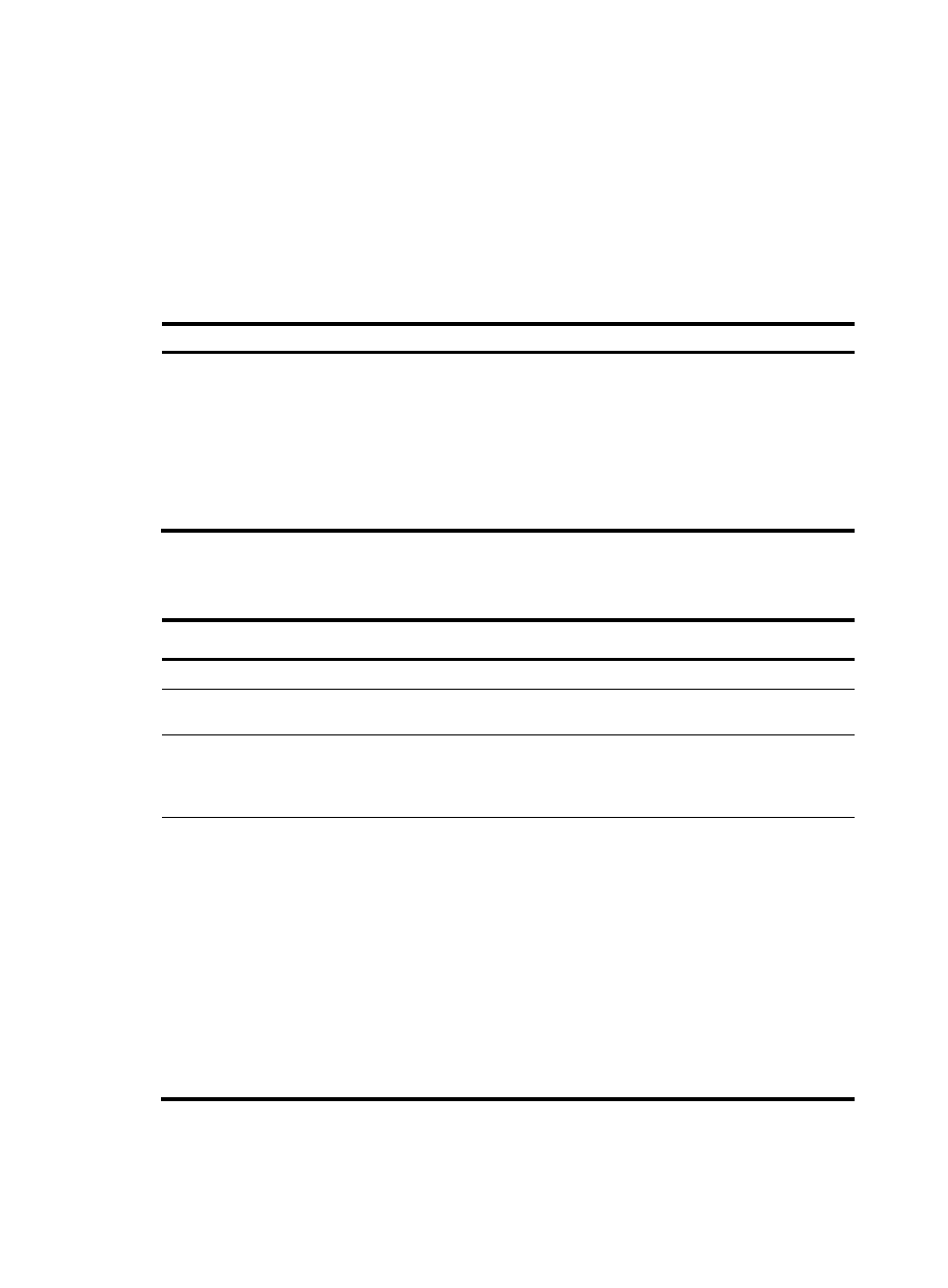
167
{
Input a view name in its complete form. Most commonly used view names include monitor for
user view, system for system view, GigabitEthernet x/x/x for Ethernet interface view, and
Vlan-interfacex for VLAN interface view.
{
The time ID (time-id) must be unique in a job. If two time and command bindings have the same
time ID, the binding configured most recently takes effect.
Scheduling a job by using the non-modular method
To schedule a job, perform one of the following commands in user view:
Task Command
Remarks
Schedule a job.
•
Schedule a job to run a command at a
specific time:
schedule job at time [ date ] view view
command
•
Schedule a job to run a command after
a delay:
schedule job delay time view view
command
Use either command.
NOTE:
•
If you execute the schedule job command
multiple times, the most recent
configuration takes effect.
•
Changing any clock setting can cancel
the job set by using the schedule job
command.
Scheduling a job by using the modular method
Step Command
Remarks
1.
Enter system view.
system-view
N/A
2.
Create a job and
enter job view.
job job-name N/A
3.
Specify the view in
which the
commands in the
job run.
view view-name
You can specify only one view for a
job. The job executes all commands
in the specified view.
4.
Add commands to
the job.
•
Configure a command to run at a
specific time and date:
time time-id at time date command
command
•
Configure a command to run at a
specific time:
time time-id { one-off | repeating } at
time [ month-date month-day |
week-day week-daylist ] command
command
•
Configure a command to run after a
delay:
time time-id { one-off | repeating } delay
time command command
Use any of the commands.
NOTE:
Changing a clock setting does not
affect the schedule set by using the
time at or time delay command.
- H3C S12500-X Series Switches H3C S9800 Series Switches H3C S9500E Series Switches H3C S5560 Series Switches H3C S5130 Series Switches H3C S5120 Series Switches H3C SR8800 H3C SR6600-X H3C SR6600 H3C MSR 5600 H3C MSR 50 H3C MSR 3600 H3C MSR 30 H3C MSR 2600 H3C MSR 20-2X[40] H3C MSR 20-1X H3C MSR 930 H3C MSR 900 H3C WX3000E Series Wireless Switches H3C WX5500E Series Access Controllers H3C WX3500E Series Access Controllers H3C WX2500E Series Access Controllers H3C WX6000 Series Access Controllers H3C WX5000 Series Access Controllers H3C WX3000 Series Unified Switches H3C LSWM1WCM10 Access Controller Module H3C LSUM3WCMD0 Access Controller Module H3C LSUM1WCME0 Access Controller Module H3C LSWM1WCM20 Access Controller Module H3C LSQM1WCMB0 Access Controller Module H3C LSRM1WCM2A1 Access Controller Module H3C LSBM1WCM2A0 Access Controller Module H3C WA3600 Series Access Points H3C WA2600 Series WLAN Access Points H3C SecPath F5020 H3C SecPath F5040 H3C VMSG VFW1000 H3C S10500 Series Switches
