Software upgrade task list, Upgrading bootware – H3C Technologies H3C S12500 Series Switches User Manual
Page 119
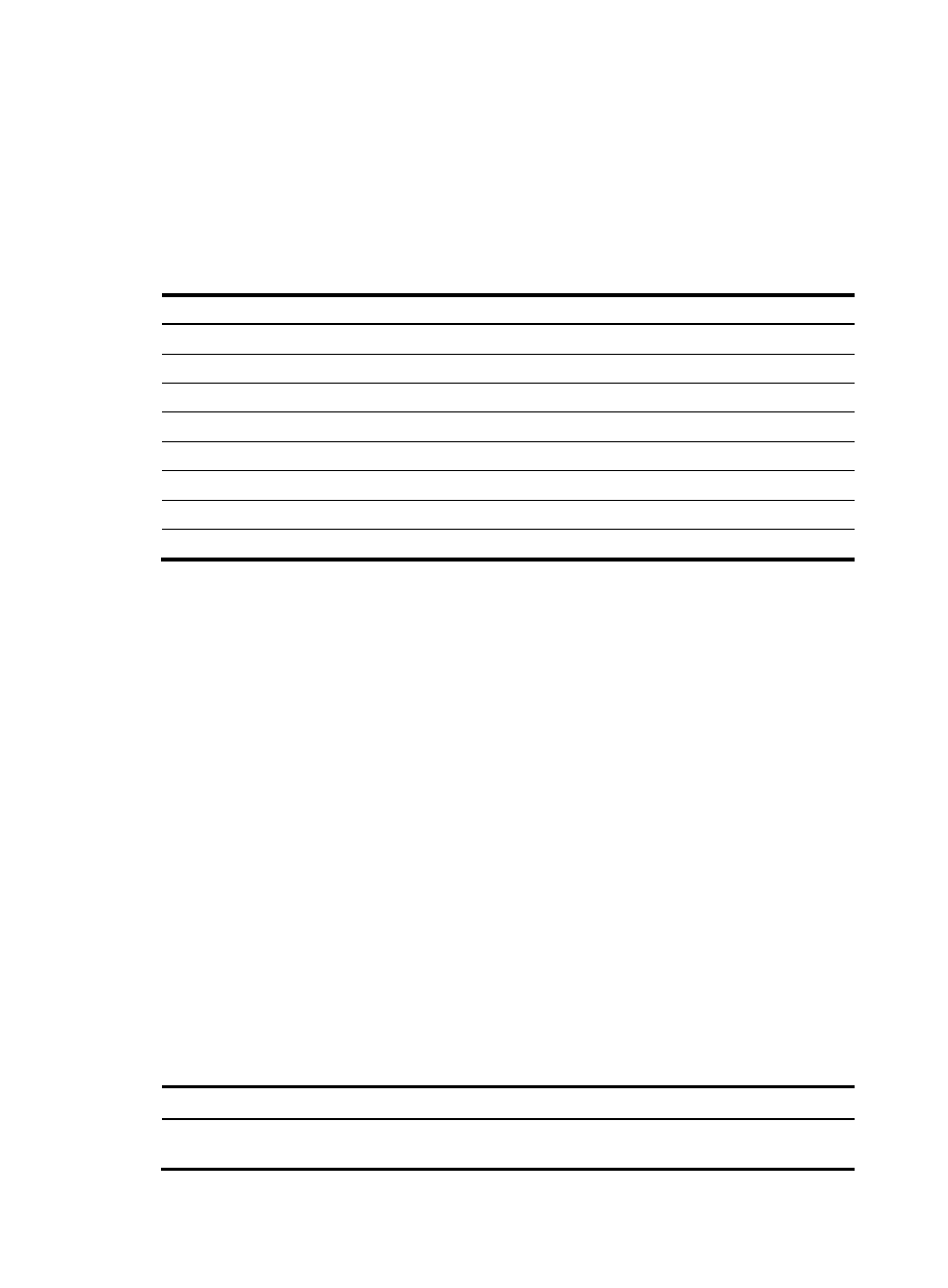
107
Software upgrade task list
The system software image file (with the file extension .bin) comprises the BootWare image, MBUS
daughter card software, and power monitor software, which are automatically upgraded when the
system software image is upgraded. You can also upgrade the BootWare image, MBUS daughter card
software, and power monitor software separately.
To upgrade software from the CLI, perform the following tasks as appropriate:
Task Remarks
Optional.
Optional.
Optional.
Upgrading MBUS daughter card software
Optional.
Optional.
Upgrading or repairing the power software on an interface card
Optional.
Upgrading the power monitor software
Optional.
Upgrading fan monitor software
Optional.
Upgrading BootWare
The BootWare image is automatically upgraded when you upgrade the system software image. You can
also perform the tasks in this section to upgrade the BootWare image separately.
To upgrade the BootWare image on an MPU, save the upgrade file in the root directory of a storage
medium on the MPU.
To upgrade the BootWare image for an interface card or a switching fabric module:
•
In standalone mode—Save the upgrade file in the root directory of a storage medium on the active
MPU.
•
In IRF mode—Save the upgrade file in the root directory of a storage medium on the active MPU of
the member switch that hosts the card.
If the storage medium has been partitioned, save the upgrade file to the root directory of the first
partition.
Names of the BootWare image files on each MPU can be different, but their versions must be the same
for a correct startup.
In FIPS mode, the file must pass authenticity verification before it can be set as the BootWare image file.
After upgrading the BootWare image, you must restart the switch to validate the upgrade.
To upgrade the BootWare image on a card:
Task Command
Remarks
Upgrade the BootWare image on
a card (in standalone mode).
bootrom update file file-url slot
slot-number-list
Available in user view.
- H3C S12500-X Series Switches H3C S9800 Series Switches H3C S9500E Series Switches H3C S5560 Series Switches H3C S5130 Series Switches H3C S5120 Series Switches H3C SR8800 H3C SR6600-X H3C SR6600 H3C MSR 5600 H3C MSR 50 H3C MSR 3600 H3C MSR 30 H3C MSR 2600 H3C MSR 20-2X[40] H3C MSR 20-1X H3C MSR 930 H3C MSR 900 H3C WX3000E Series Wireless Switches H3C WX5500E Series Access Controllers H3C WX3500E Series Access Controllers H3C WX2500E Series Access Controllers H3C WX6000 Series Access Controllers H3C WX5000 Series Access Controllers H3C WX3000 Series Unified Switches H3C LSWM1WCM10 Access Controller Module H3C LSUM3WCMD0 Access Controller Module H3C LSUM1WCME0 Access Controller Module H3C LSWM1WCM20 Access Controller Module H3C LSQM1WCMB0 Access Controller Module H3C LSRM1WCM2A1 Access Controller Module H3C LSBM1WCM2A0 Access Controller Module H3C WA3600 Series Access Points H3C WA2600 Series WLAN Access Points H3C SecPath F5020 H3C SecPath F5040 H3C VMSG VFW1000 H3C S10500 Series Switches
