Activating patches, Confirming active patches – H3C Technologies H3C S12500 Series Switches User Manual
Page 127
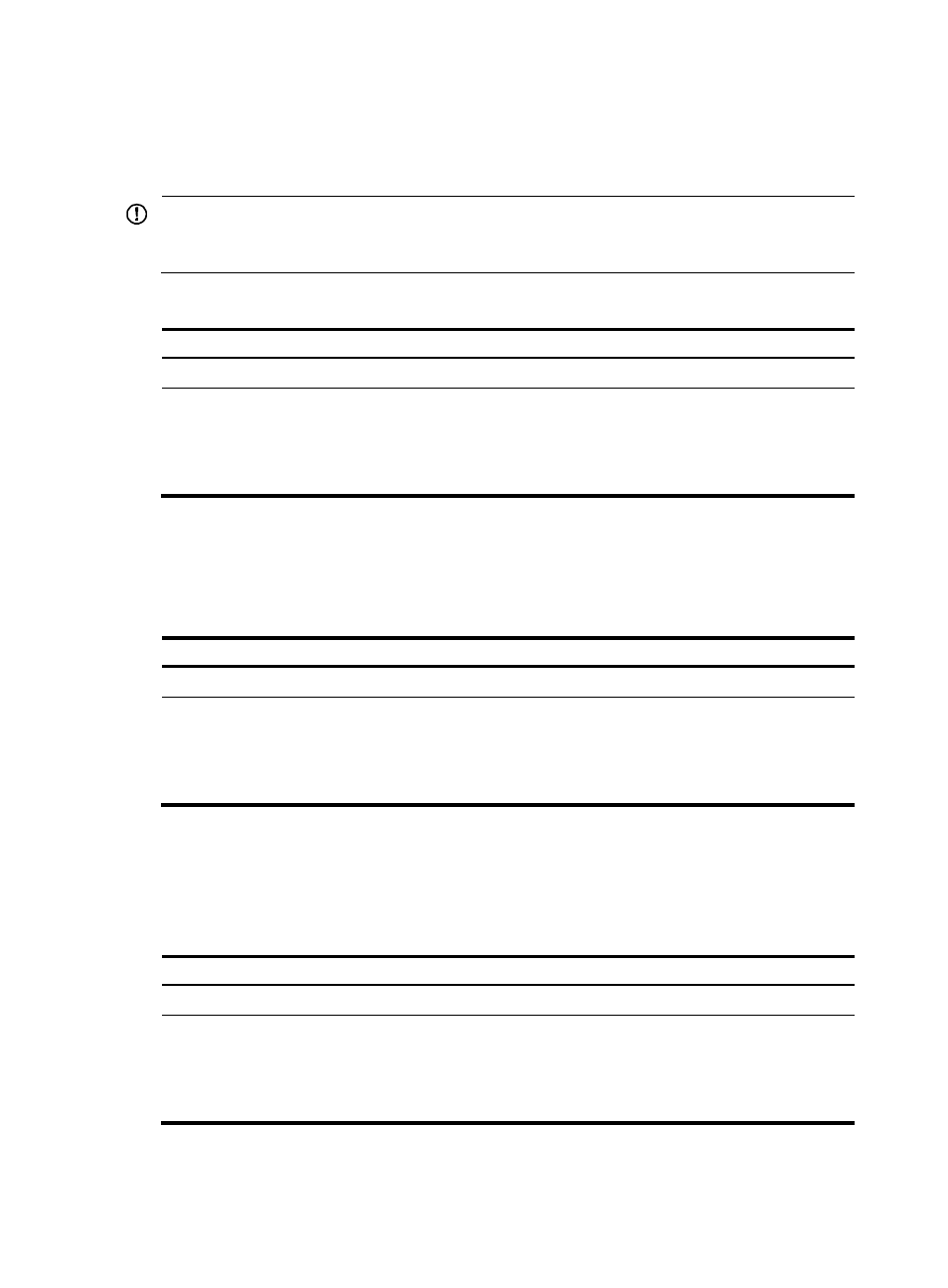
115
To prevent patch state loss, the patch files on MPUs must be the same for patch state backup.
The active MPU and standby MPU get their patch files from their respective storage media.
By default, the system loads a patch file from Flash.
IMPORTANT:
Set the file transfer mode to binary mode before using FTP or TFTP to upload or download patch files to or
from the switch's Flash. Otherwise, patch files cannot be parsed correctly.
To load a patch file:
Step Command
Remarks
1.
Enter system view.
system-view
N/A
2.
Load the patch file from
the storage medium
(Flash or CF card) to the
patch memory area.
•
In standalone mode:
patch load slot slot-number [ file filename ]
•
In IRF mode:
patch load chassis chassis-number slot
slot-number [ file filename ]
In FIPS mode, the patch
package file or the patch file
must pass authenticity
verification before it can be
loaded.
Activating patches
Activating a patch changes its state to ACTIVE. An ACTIVE patch runs in memory until a reboot occurs.
To have a patch continue to run after a reboot, you must change its state to RUNNING.
To activate patches:
Step Command
1.
Enter system view.
system-view
2.
Activate patches.
•
In standalone mode:
patch active patch-number slot slot-number
•
In IRF mode:
patch active patch-number chassis chassis-number
slot slot-number
Confirming ACTIVE patches
To have an ACTIVE patch continue to run after a reboot, perform the task in this section.
After you confirm an ACTIVE patch, its state changes to RUNNING and persists after a reboot.
To confirm ACTIVE patches:
Step Command
1.
Enter system view.
system-view
2.
Confirm ACTIVE patches.
•
In standalone mode:
patch run patch-number [ slot slot-number ]
•
In IRF mode:
patch run patch-number [ chassis chassis-number
slot slot-number ]
- H3C S12500-X Series Switches H3C S9800 Series Switches H3C S9500E Series Switches H3C S5560 Series Switches H3C S5130 Series Switches H3C S5120 Series Switches H3C SR8800 H3C SR6600-X H3C SR6600 H3C MSR 5600 H3C MSR 50 H3C MSR 3600 H3C MSR 30 H3C MSR 2600 H3C MSR 20-2X[40] H3C MSR 20-1X H3C MSR 930 H3C MSR 900 H3C WX3000E Series Wireless Switches H3C WX5500E Series Access Controllers H3C WX3500E Series Access Controllers H3C WX2500E Series Access Controllers H3C WX6000 Series Access Controllers H3C WX5000 Series Access Controllers H3C WX3000 Series Unified Switches H3C LSWM1WCM10 Access Controller Module H3C LSUM3WCMD0 Access Controller Module H3C LSUM1WCME0 Access Controller Module H3C LSWM1WCM20 Access Controller Module H3C LSQM1WCMB0 Access Controller Module H3C LSRM1WCM2A1 Access Controller Module H3C LSBM1WCM2A0 Access Controller Module H3C WA3600 Series Access Points H3C WA2600 Series WLAN Access Points H3C SecPath F5020 H3C SecPath F5040 H3C VMSG VFW1000 H3C S10500 Series Switches
