H3C Technologies H3C S12500 Series Switches User Manual
Page 149
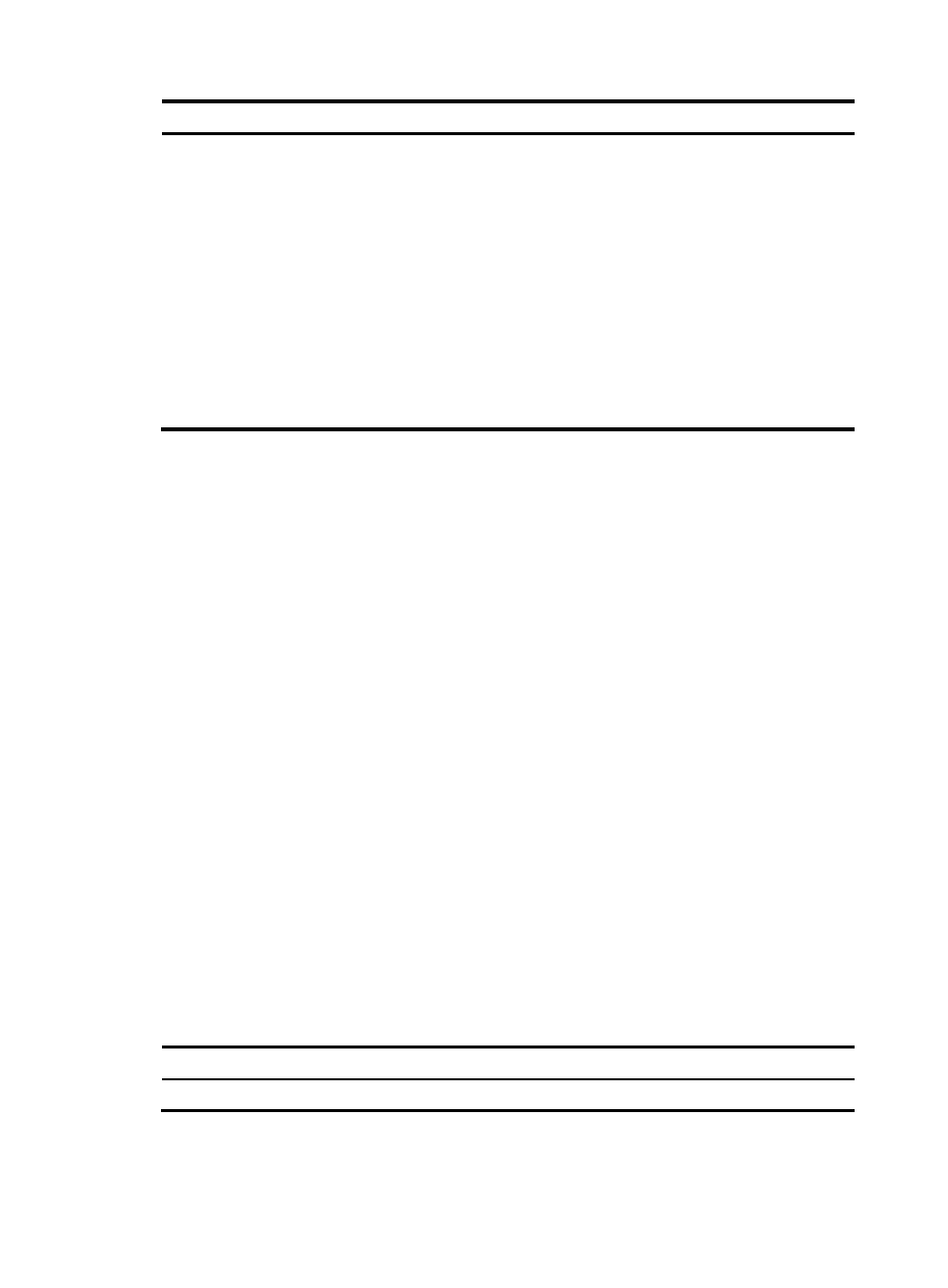
137
Step Command
Remarks
5.
Upgrade the MPUs that are
not upgraded yet.
issu commit chassis chassis-number
slot slot-number
The chassis-number argument is the
member ID of the switch hosting an
MPU to be upgraded, and the
slot-number argument is the slot
number of the MPU.
Use this command multiple times to
upgrade multiple MPUs.
If two MPUs on the same member
switch need to be upgraded,
upgrade them one by one;
otherwise, all interfaces cards on this
member switch will reboot.
Execution of this command reboots
the MPUs specified in the command.
Performing a member switch-based or member switches-based
ISSU upgrade (recommended)
Before performing a member switch-based or member switches-based ISSU upgrade, execute the display
version comp-matrix file upgrading-filename command and view the command output:
•
If the compatibility information between the current version and the upgrade version is Compatible,
Partially compatible, or Base-Level-Compatible, follow the ISSU upgrade steps for a compatible or
partially compatible version.
•
If the compatibility information between the current version and the upgrade version is
Incompatible, follow the ISSU upgrade steps for an incompatible version.
•
If the compatibility information between the current version and the upgrade version is
Unknown-Compatible, the IRF member switch cannot be upgraded through ISSU.
Before performing a master/subordinate switchover, make sure the upgraded subordinate switch has the
highest priority among the IRF member switches. You can view the member switch priorities by executing
the display irf command, and use the irf member priority command to modify the priority of the
upgraded subordinate switch to make it has the highest priority. For more information about the display
irf and irf member priority commands, see IRF Command Reference.
If you do not execute the issu accept or issu commit command before the rollback timer expires, the ISSU
upgrade ends automatically, the software reverts to the previous version and the MPUs resume their
former roles.
After using the issu commit command, you cannot perform a version rollback operation with the issu
rollback command.
To perform a member switch-based ISSU upgrade for a compatible or partially compatible version:
Step Command
Remarks
1.
Enter system view.
system-view
N/A
- H3C S12500-X Series Switches H3C S9800 Series Switches H3C S9500E Series Switches H3C S5560 Series Switches H3C S5130 Series Switches H3C S5120 Series Switches H3C SR8800 H3C SR6600-X H3C SR6600 H3C MSR 5600 H3C MSR 50 H3C MSR 3600 H3C MSR 30 H3C MSR 2600 H3C MSR 20-2X[40] H3C MSR 20-1X H3C MSR 930 H3C MSR 900 H3C WX3000E Series Wireless Switches H3C WX5500E Series Access Controllers H3C WX3500E Series Access Controllers H3C WX2500E Series Access Controllers H3C WX6000 Series Access Controllers H3C WX5000 Series Access Controllers H3C WX3000 Series Unified Switches H3C LSWM1WCM10 Access Controller Module H3C LSUM3WCMD0 Access Controller Module H3C LSUM1WCME0 Access Controller Module H3C LSWM1WCM20 Access Controller Module H3C LSQM1WCMB0 Access Controller Module H3C LSRM1WCM2A1 Access Controller Module H3C LSBM1WCM2A0 Access Controller Module H3C WA3600 Series Access Points H3C WA2600 Series WLAN Access Points H3C SecPath F5020 H3C SecPath F5040 H3C VMSG VFW1000 H3C S10500 Series Switches
