Enabling power supply management – H3C Technologies H3C S12500 Series Switches User Manual
Page 182
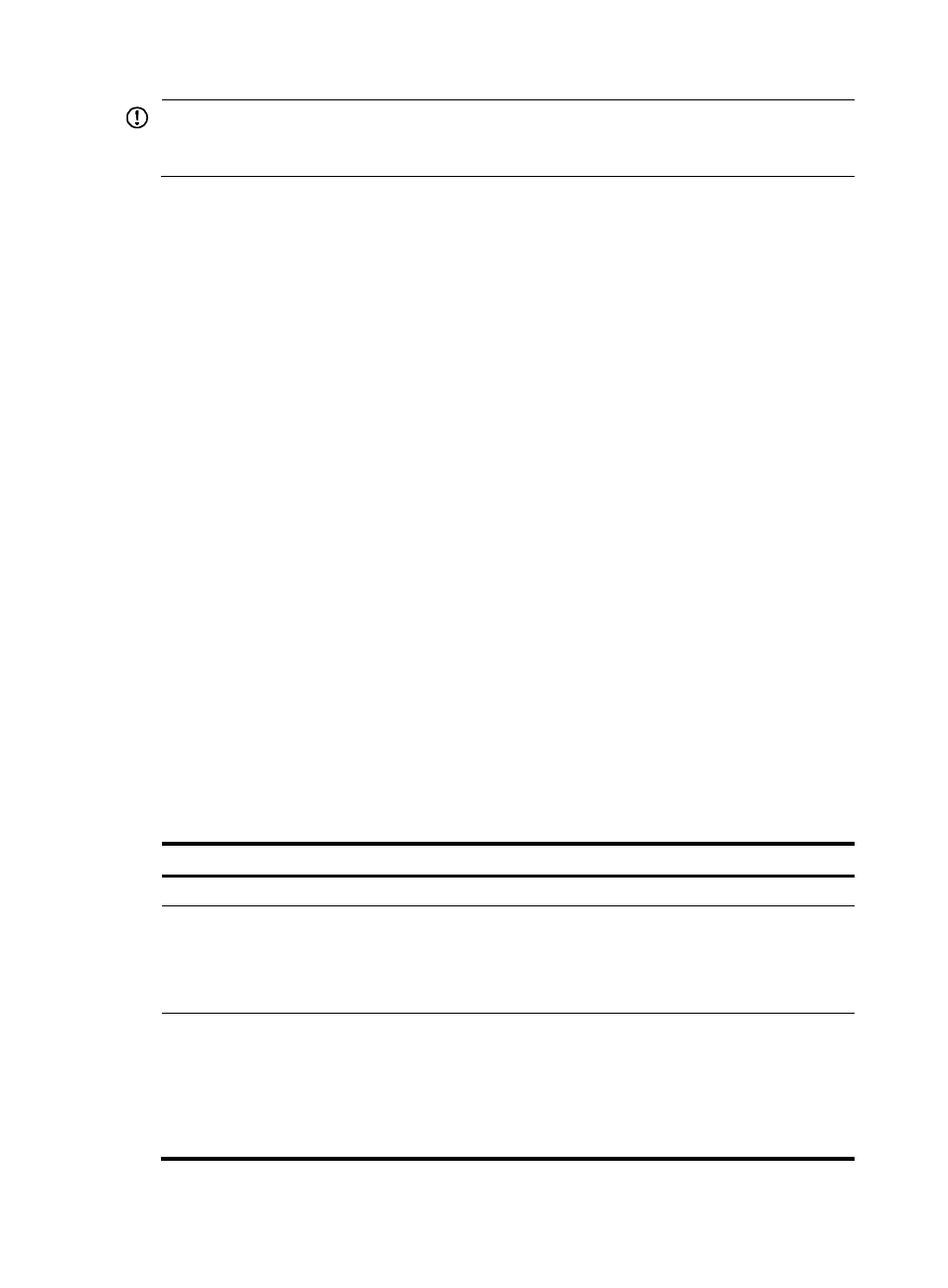
170
IMPORTANT:
After you remove a power supply, wait 30 seconds before installing it again. Otherwise, the power supply
might fail.
Enabling power supply management
With the power supply management function, the system monitors the available power and system loads
in real time. When the power module is about to be overloaded, and before hardware protection is
performed, the system takes protective measures, for example, sending a message or limiting power
supply to the interface cards. Power supply management applies to the following scenarios:
•
When you insert an interface card, if power supply management is not enabled, the system directly
provides power supply to the card. This might result in insufficient power supply and the system
stops power supply to the entire frame. If power supply management is enabled, the system
compares the maximum power consumption of the inserted interface card with the system available
power. If the former is not greater than the latter, the system provides power supply to the interface
card. Otherwise, the system uses the redundant power supplies. If the system still cannot provide
enough power, the system does not provide power supply to the interface card.
•
When the power supply is insufficient because a power supply fails or is removed, if power supply
management is not enabled, the system performs self hardware protection. If power supply
management is enabled, the system starts the redundant power supplies. If no redundant power
supply is available, the system starts self hardware protection.
Redundant power supplies are reserved for power supply backup. For example, if you insert three power
supplies, you can set one of them as a redundant power supply. With power supply management, the
system starts a redundant power supply automatically when a power supply fails or is removed, or when
power consumption increases. Use the display power-supply command to view the power supply of the
device.
If power supply management is disabled, the system does not reserve any redundant power supply. In
this case, you can also use the power-supply policy redundant command to configure the number of
redundant power supplies, and this configuration will take effect after power supply management is
enabled.
To enable power supply management:
Step Command
Remarks
1.
Enter system view.
system-view
N/A
2.
Enable power supply
management.
•
In standalone mode:
power-supply policy enable
•
In IRF mode:
power-supply policy enable
chassis chassis-number
Use either command.
Enabled by default.
3.
Configure the number of
redundant power supplies.
•
In standalone mode:
power-supply policy redundant
module-count
•
In IRF mode:
power-supply policy chassis
chassis-number redundant
module-count
Use either command.
By default, the number of
redundant power supplies
depends on the reserved power,
which you can display with the
display power-supply command.
- H3C S12500-X Series Switches H3C S9800 Series Switches H3C S9500E Series Switches H3C S5560 Series Switches H3C S5130 Series Switches H3C S5120 Series Switches H3C SR8800 H3C SR6600-X H3C SR6600 H3C MSR 5600 H3C MSR 50 H3C MSR 3600 H3C MSR 30 H3C MSR 2600 H3C MSR 20-2X[40] H3C MSR 20-1X H3C MSR 930 H3C MSR 900 H3C WX3000E Series Wireless Switches H3C WX5500E Series Access Controllers H3C WX3500E Series Access Controllers H3C WX2500E Series Access Controllers H3C WX6000 Series Access Controllers H3C WX5000 Series Access Controllers H3C WX3000 Series Unified Switches H3C LSWM1WCM10 Access Controller Module H3C LSUM3WCMD0 Access Controller Module H3C LSUM1WCME0 Access Controller Module H3C LSWM1WCM20 Access Controller Module H3C LSQM1WCMB0 Access Controller Module H3C LSRM1WCM2A1 Access Controller Module H3C LSBM1WCM2A0 Access Controller Module H3C WA3600 Series Access Points H3C WA2600 Series WLAN Access Points H3C SecPath F5020 H3C SecPath F5040 H3C VMSG VFW1000 H3C S10500 Series Switches
