NewTek TriCaster Studio User Manual
Page 86
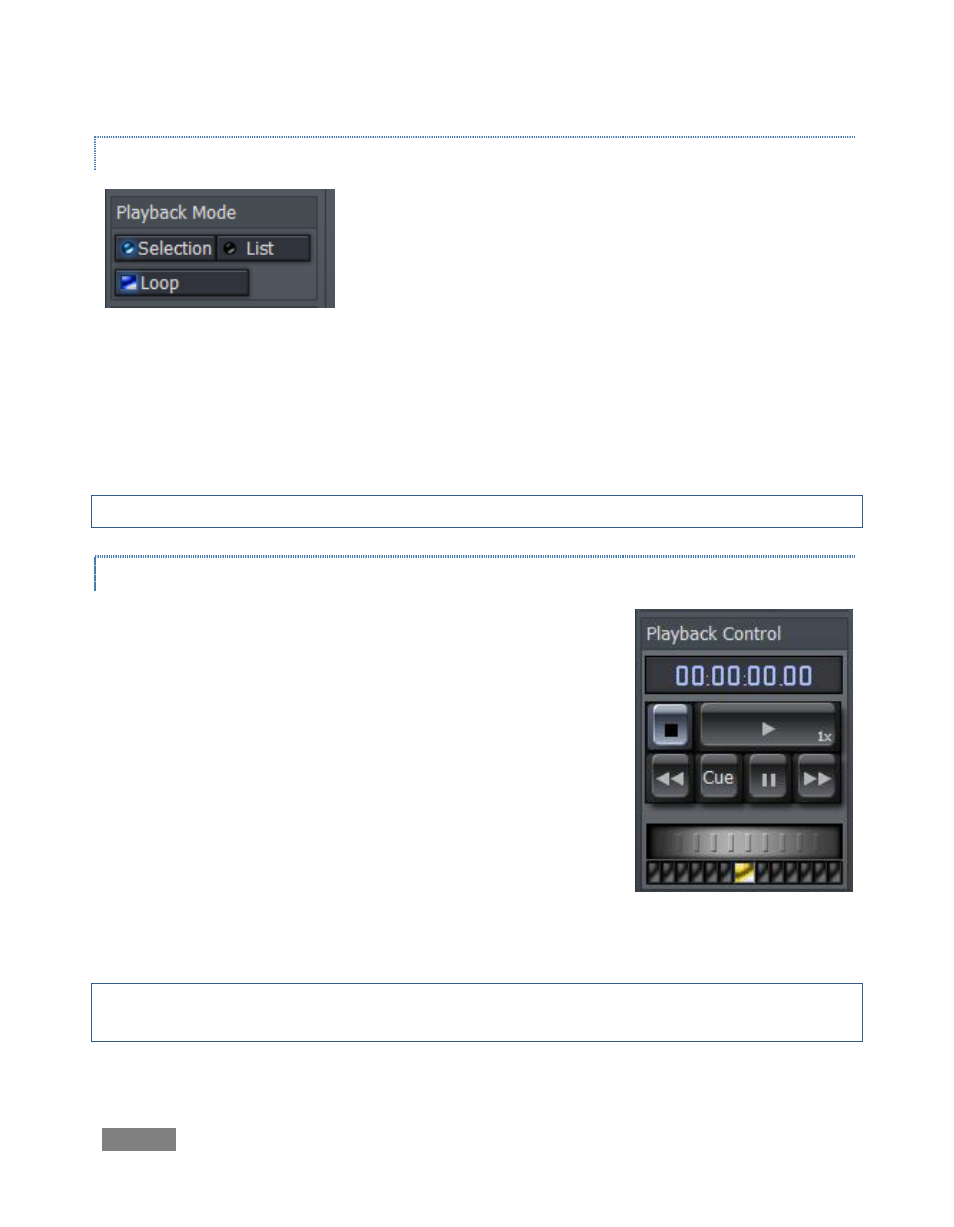
Page | 66
SELECTION AND LIST MODES
Figure 63
Selection and List modes modify to the playback behavior for a DDR. Selection mode effectively
issues a Stop command when the end of each clip in the playlist is reached. Each clip is also
treated as distinct if Cue or Loop is applied. List, on the other hand, treats the entire Playlist as
one extended clip, proceeding from one video to the next until it reaches the end.
Note: changing Selection or List modes will stop a clip if one is playing.
DDR PLAYBACK CONTROL
Also right of the DDR playlist is the Playback Control panel. This
important section provides controls to Play, Pause, Stop, and
most importantly, Cue the DDR to auto-roll videos as they’re
needed.
The time display at the top indicates either the selection or the
playlist total run-time depending on your Selection or List setting
above (under Playback Mode).
If you click on the time counter while Play is stopped, you can
change this to reflect the time remaining -- perfect for indicating a
countdown to your presenter.
Hint: A diminutive version of the most important of these controls is also located under the DDR
preview monitors above, permitting you to control a DDR without actually opening the DDR tab.
Figure 64
