NewTek TriCaster Studio User Manual
Page 208
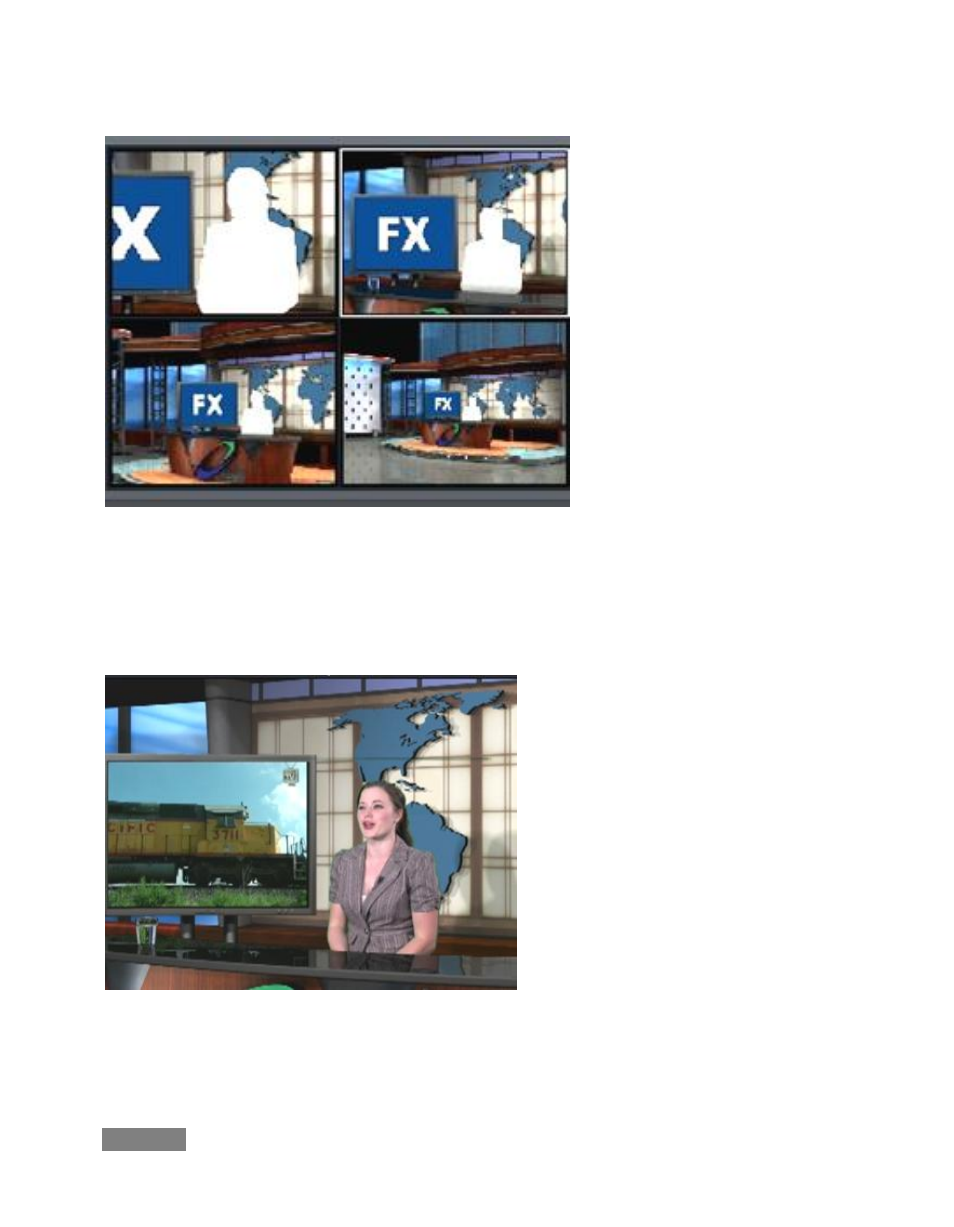
Page | 188
Select a camera angle from the Shot menu (Figure 213), and voila! Is that cool or what? Check
out the reflections on the desk and floor, and shadows behind. Amazing, isn’t it?
Notice that in our result, a second (full
motion) video source is displayed on the
virtual LCD panel at left, above our
virtual anchor desk.
This secondary source is drawn from the
Effects Row of the Switcher. You can
use live video from a camera, or one of
TriCaster’s DDR modules.
Figure 213
Figure 214
