Live production walkthrough, Product mode options – NewTek TriCaster Studio User Manual
Page 39
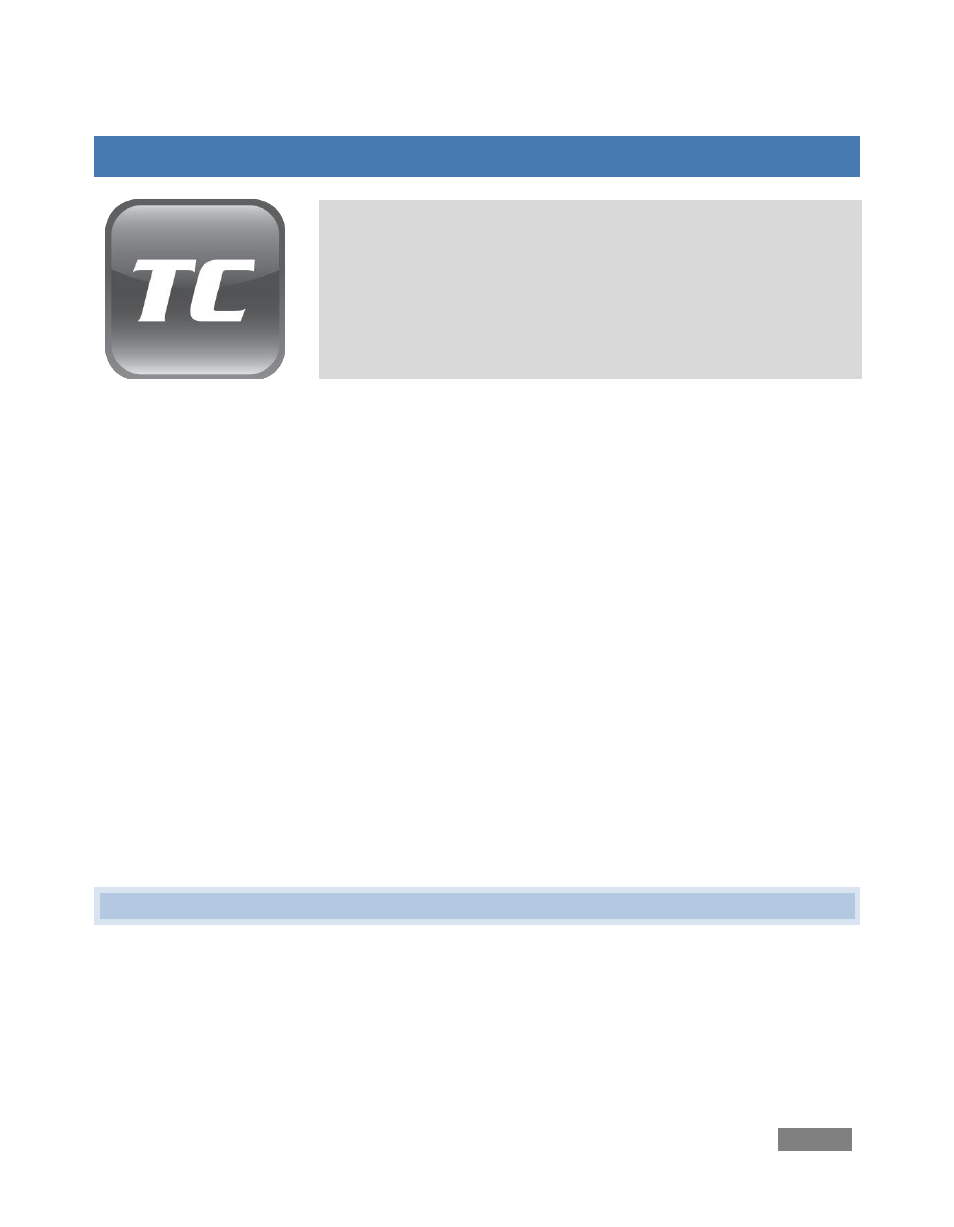
Page | 19
5
LIVE PRODUCTION WALKTHROUGH
This chapter provides a quick hands-on tour of the major
components and functions of your NewTek TriCaster. In a very
short time, these basics will be second nature to you.
More detailed reference material on all aspects of TriCaster follows
in Part II (Reference).
Consider the TriCaster your personal ‘broadcast center’ in one compact and easily portable case.
Seamlessly blend multiple live cameras, audio, digital video, images and titles; stream your
program on the Internet, video monitors, computer screens, projection devices, or all of the
foregoing at once. Having made the essential external connections in the previous section, we’ll
proceed to an overview of TriCaster fundamentals:
Monitoring and related features.
Network sources.
Switching between video sources and using transitions.
Recording a/v clips
Playing stored clips using the DDR (‘Digital Disk Recorder’) .
Adding (and editing) title pages and graphics.
Using LiveMatte to create a simple chromakey effect.
PiP (Picture in Picture) effects – superimposing one video source on top of another.
Creating a LiveSet (virtual set) shot.
Streaming your program to the Internet (and recording the stream).
5.1
PRODUCT MODE OPTIONS
TriCaster STUDIO and BROADCAST models each have six video inputs. However, according to
your personal preference, both models provide an optional three input mode, which offers
certain advantages in some environments.
