Live production tools, Monitoring – NewTek TriCaster Studio User Manual
Page 73
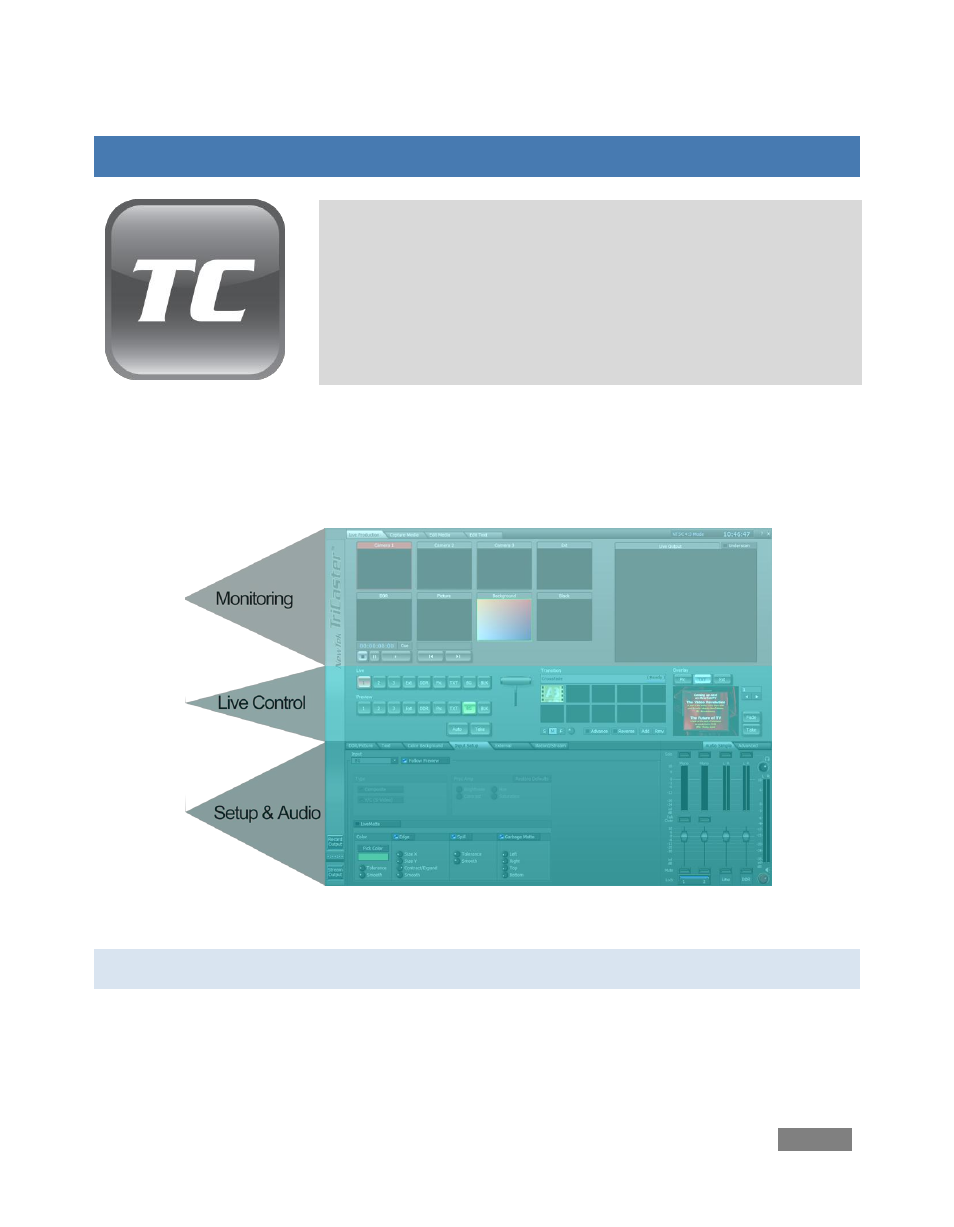
Page | 53
6
LIVE PRODUCTION TOOLS
TriCaster’s Desktop is home to live production tools and features,
as well as the gateway to a suite of capture, editing and
title/graphics applications.
Tabs at the top of the TriCaster Desktop provide access to these
various functions. In this chapter we’ll beginning with an overview
of the LIVE Production tab, and proceed through its features in
depth. Later chapters will detail the other tabs.
The main LIVE Production screen is presented by default when the TriCaster desktop is launched.
This pane divided horizontally into three sections: The uppermost third is the Monitoring section.
The central section is devoted to Live Control. The bottom third is contains Setup and Audio
modules.
Figure 46
6.1
MONITORING
The number of video sources available varies, depending on whether you operate your TriCaster
in 3-camera mode or 6-camera mode – see Section 5.1. (Either operating mode also allows you
to use network sources via iVGA).
