NewTek TriCaster Studio User Manual
Page 61
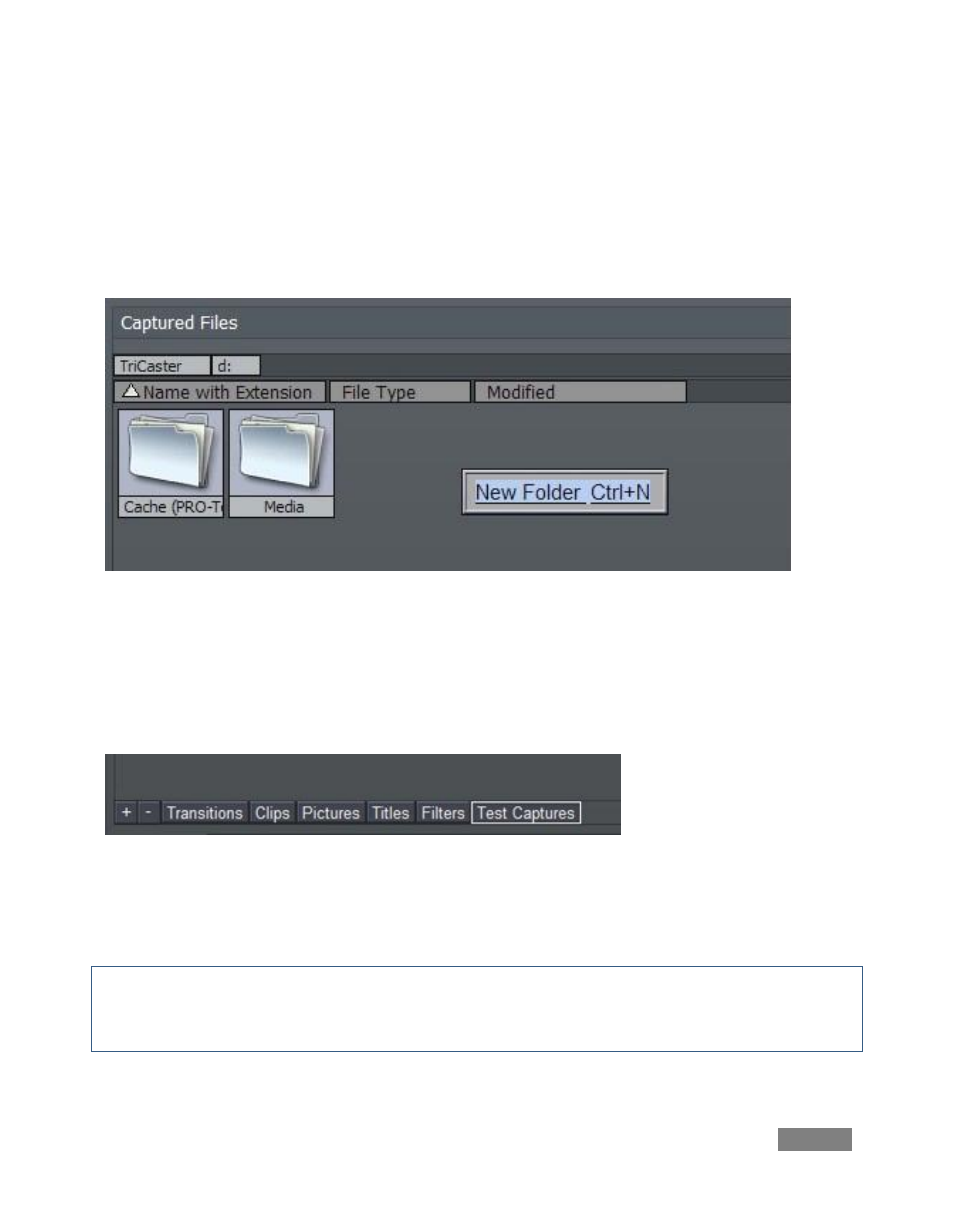
Page | 41
Let’s begin by navigating to the “D:” drive – click the [TriCaster] tag at the top of the Captured
Files window, and then double-click on the icon for the D: drive in the window.
Now, let’s make a new folder for this test capture. Right-click in a blank section of the Captured
Files window; then click inside the popup name dialog that appears under the mouse pointer.
Type in a folder name (such as “Test Captures”), and press Enter on the keyboard.
Figure 34
The new folder appears highlighted in the media window. Double-click it to enter. We want to
quickly return to this location for live and editing sessions, so click on the small [+] sign at the
lower left corner of the file pane. This creates a new button at the bottom of the window,
labeled D:\Test Captures.
Figure 35
Let’s shorten that a bit. Right-click on this button and choose Rename Tab. Then remove the “D:”
so it just reads “Test Captures.”
Hint: We recommend you organize your projects and captures in primary folders this way, with
subfolders for video, audio and pictures. That way, everything remains centralized for easy
access, removal, and archiving when the project is completed.
