Camera mode – NewTek TriCaster Studio User Manual
Page 41
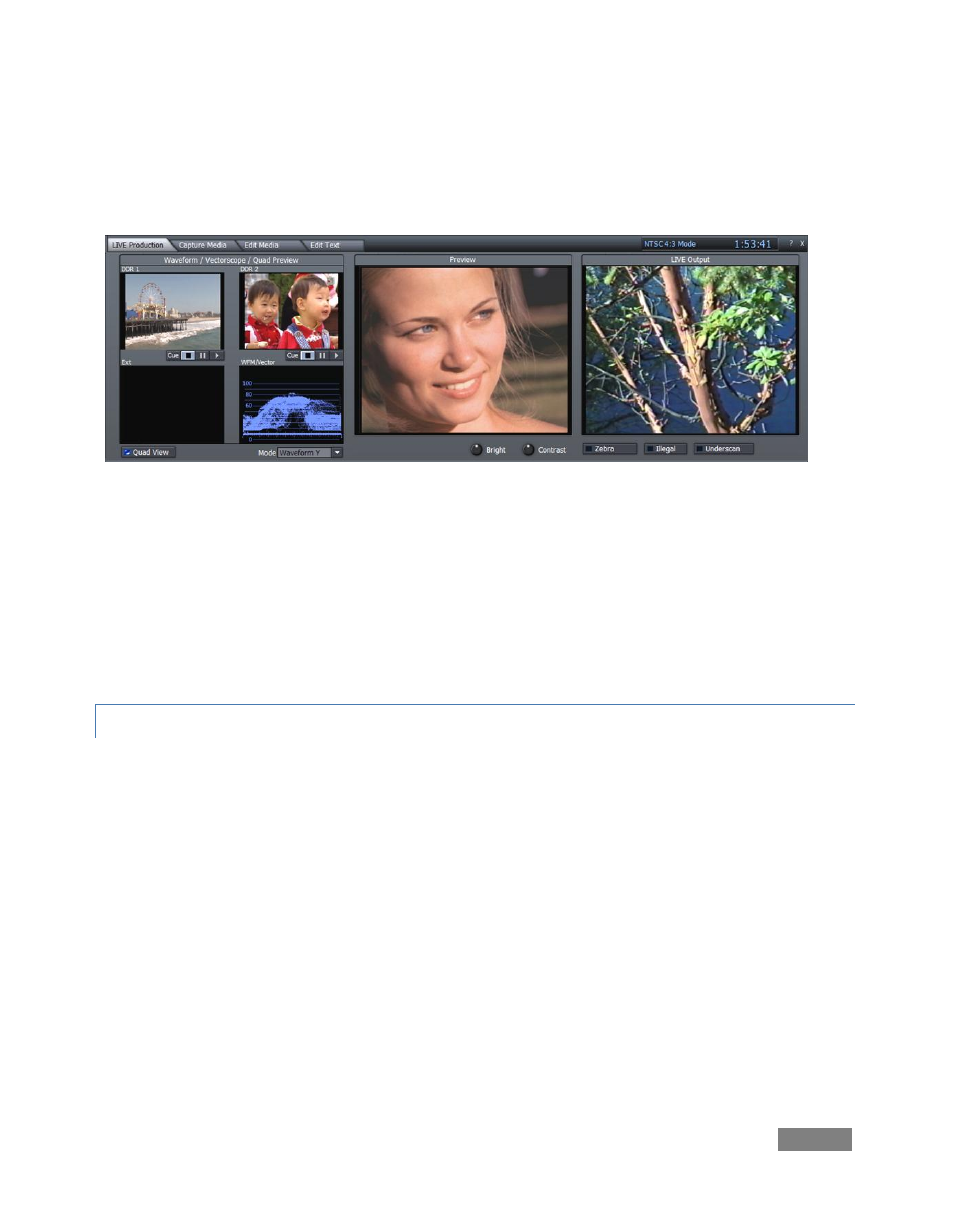
Page | 21
In this configuration, the upper left-hand third of the LIVE Production screen is occupied by a
quad display showing the video sources assigned to the DDRs, the current External source, and a
full-time combination Waveform and Vectorscope.
Figure 5
To the right, large Preview and LIVE Output monitors show the video sources currently selected
on the Switcher’s Live and Preview rows. You can sample the video feed from any of the six
inputs by selecting them one at a time on the Preview row.
However, if you do not plan to use more than three live video sources for a given production, you
may find the 3-Camera mode discussed next very handy.
5.1.2 3-CAMERA MODE
In 3-camera mode, the first three of the TriCaster’s video Inputs are active. This is ideal for the
common ‘three camera’ production setup, and has one unique advantage.
Each of the three inputs is permanently assigned to a small independent viewport in the
monitoring section of the LIVE Production screen. Thus (as seen in Figure 6) each of the first
three monitors in the upper row consistently shows its respective source.
