NewTek TriCaster Studio User Manual
Page 250
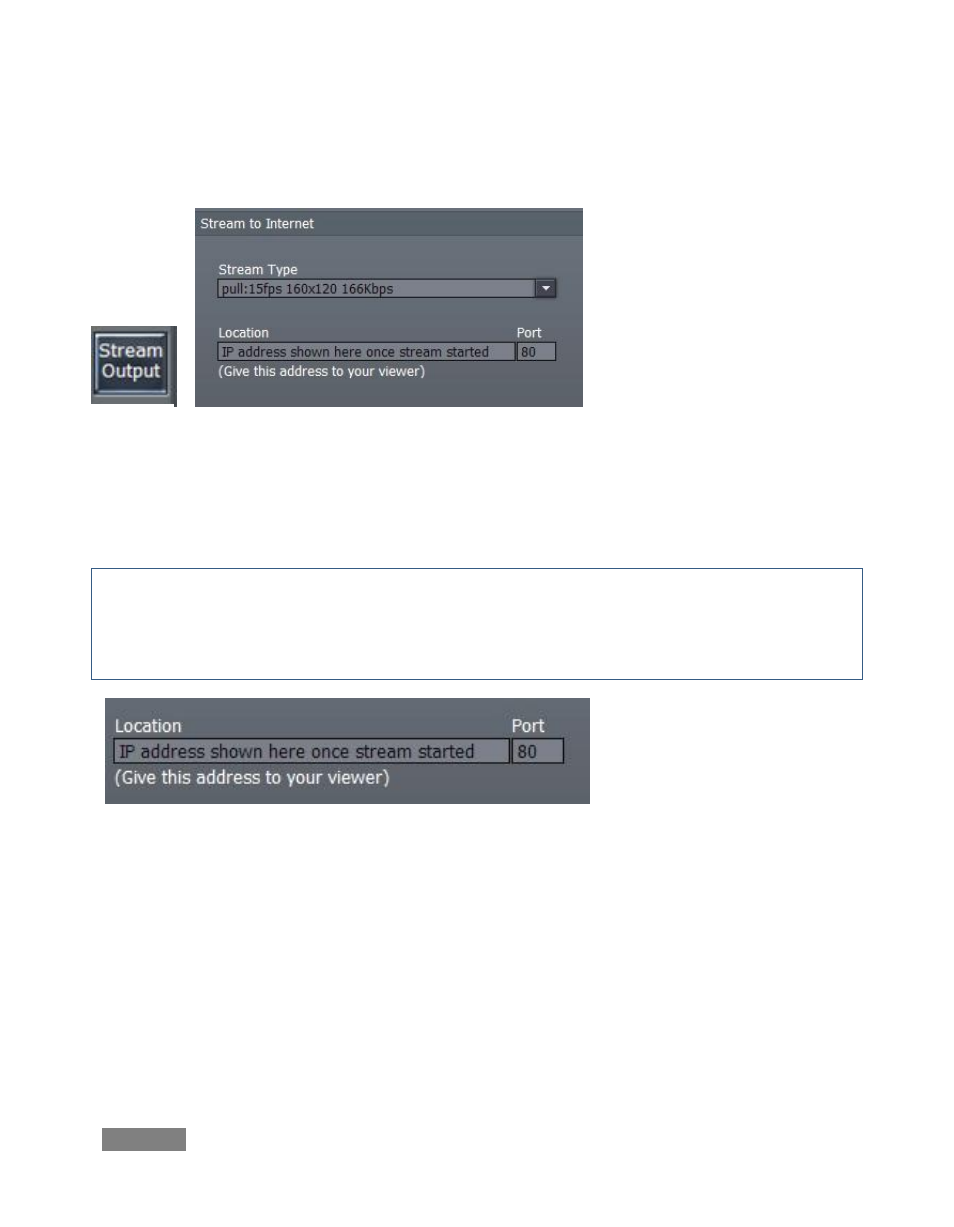
Page | 230
constrained by lower bandwidth than a commercial streaming service typically offers, Pull
streaming may falter when more than a few users are viewing the stream.)
Figure 226
To see what Internet address to provide your customers or streaming provider, select a suitable
Pull profile from the Stream Type menu. After pressing the Stream Output button, the stream
will commence, and the button will turn red to indicate this.
Note: Flash streaming does not support Pull type connections. The Windows Media Encoder on
your TriCaster supports Windows Media 11 and VC1 presets. VC1 is the video standard for HD
DVD and Blu-Ray™ players, and is also used in some other environments such as gaming
applications.
Figure 227
Once you begin (Pull) streaming, TriCaster displays the system’s IP (Internet Protocol) address of
your computer on the network. This information will be provided as ‘punctuated’ numeric value
in the Location display field.
You can then drag the mouse over this address to highlight it, press Ctrl-c to copy it and send this
address* to your customers or streaming provider. Your TriCaster program stream will go
continuously to the network while Stream Output is enabled.
Figure 225
