NewTek TriCaster Studio User Manual
Page 179
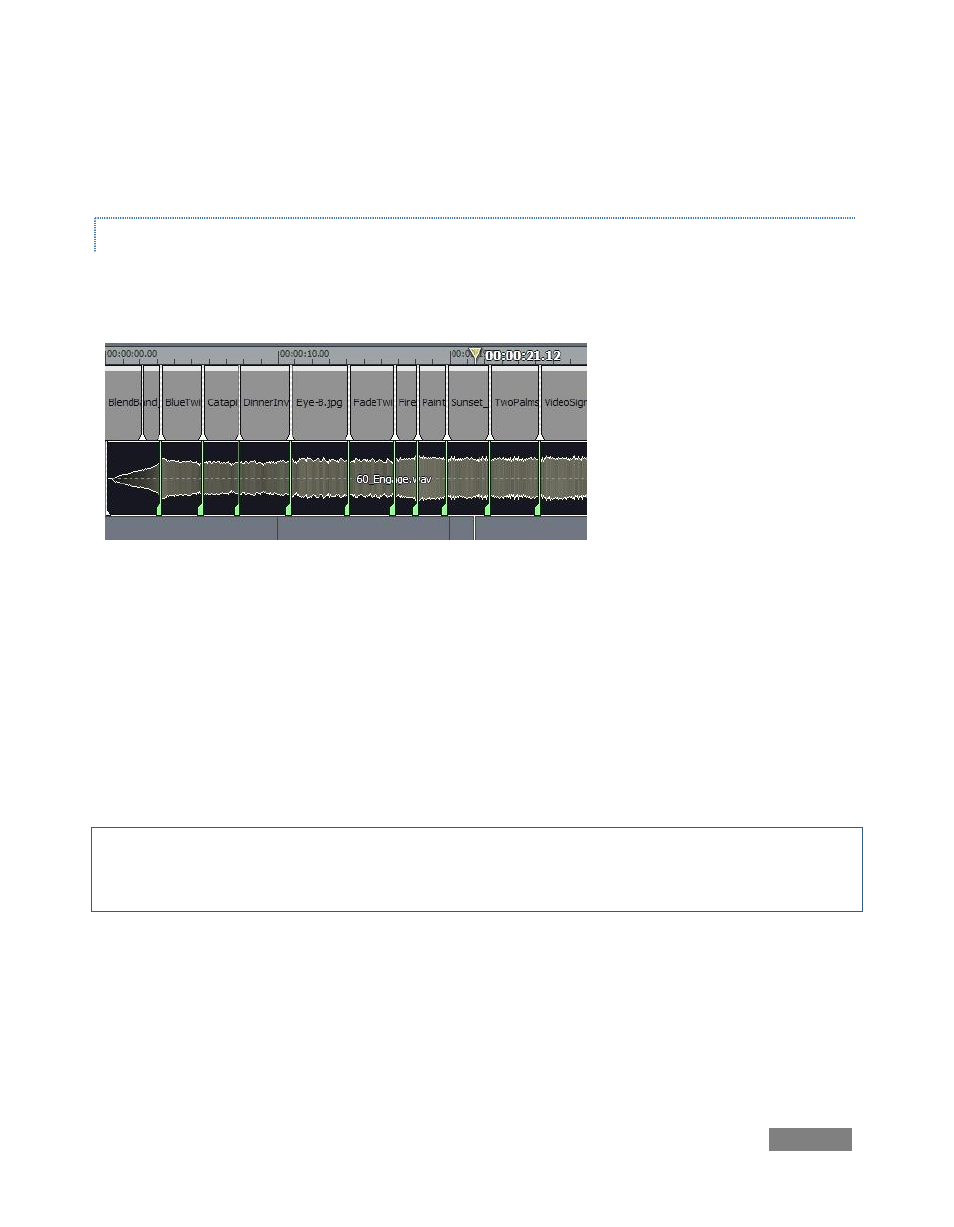
Page | 159
Figure 175 shows the result. In the Options section of the panel, you can individually toggle the
effect’s operation on Brightness, Contrast and Color.
WIZARDS
In the Wizards group, you will find the Cut to Music item. This is a wonderful too, and can make
you look like an MTV pro with a few clicks!
Figure 176
An example of its use might be a corporate photo montage. You have a folder of digital photos
from an event to use. You drop them all into the project, where they assume the default 5
second duration assigned automatically in TriCaster.
Next, you drag the music file you want to use for the project onto the timeline, and select it.
Click the Play button, and as you listen to the music, press the m key on the keyboard at each
main beat you hear. When you’re done, simply click the Perform button in the Tool Shed, and
your clips are all perfectly trimmed.
Hint: for slower music, you may want to use the Tool Shed’s Video tools to change the default
length of all your photos or clips to something longer first. Afterward, you can use the Tool Shed
again to add transitions at each cut, too!
See why they call it a “Wizard?”
