The color tab – NewTek TriCaster Studio User Manual
Page 196
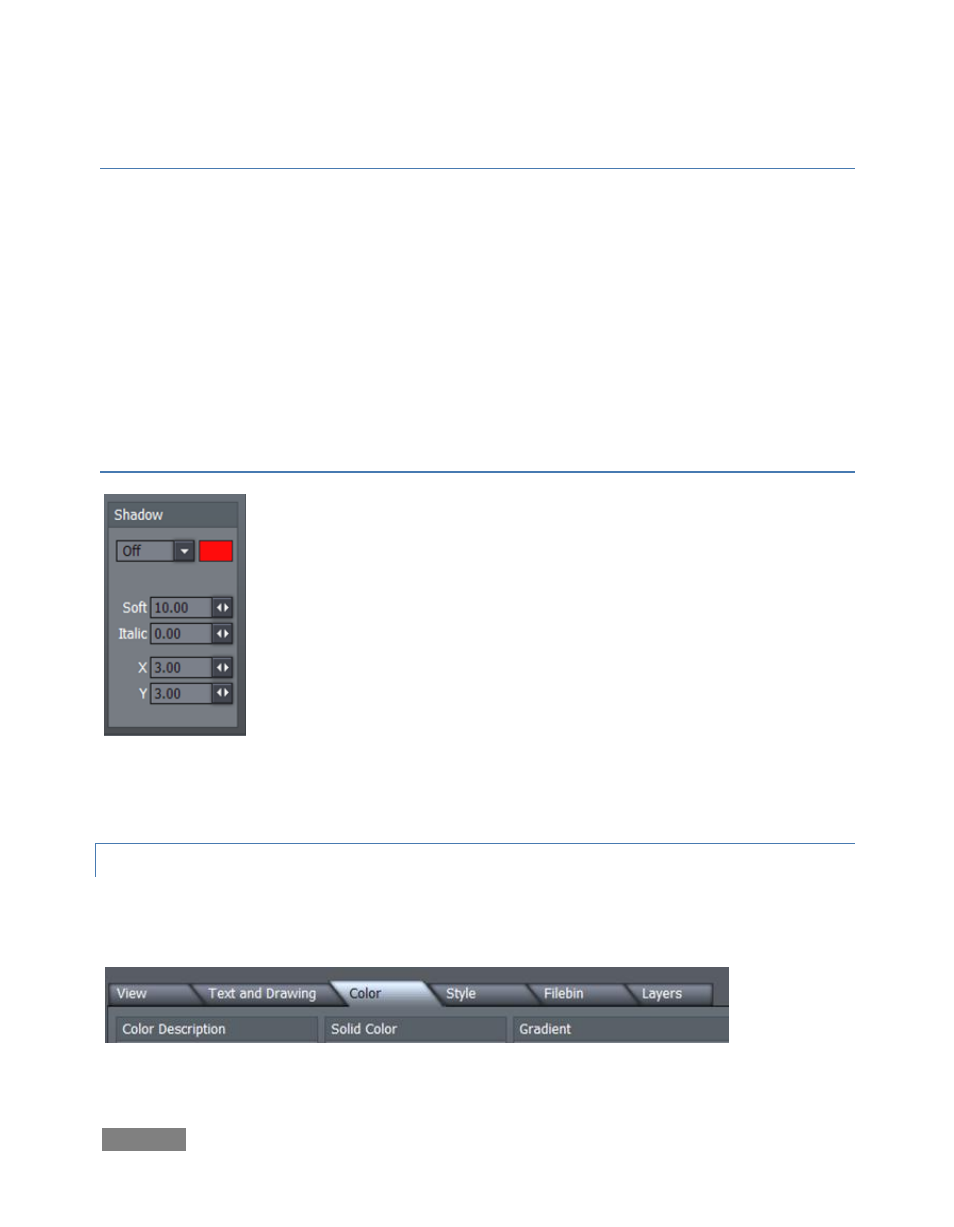
Page | 176
EDGE
Edge refers to a two-tone border that conforms to character or object shape. The way corners
are painted is controlled by the drop-down menu – options are Round, Square, or Bevel.
The two boxes to the right of the menu are where you choose the colors for the inside and
outside edges of the border applied around your objects. Inside color is the box on the left,
outside color is on the right.
Click in the box to bring up the Color Picker panel or right-click in the box to activate the
Eyedropper tool to easily copy an existing color from the work area.
SHADOW
Shadow options include Cast, Drop, and Soft (the numeric Soft setting is
only relevant to the latter.)
The Italic setting permits you to shear the Shadow independent of the
‘shadow-casting’ object, and the X and Y fields control the amount of offset
for the shadow.
9.5.3 THE COLOR TAB
The Color tab provides the control over characteristics for coloring and texturing objects,
including text.
Figure 198
Figure 197
