Directshow ac3/aac support – NewTek TriCaster Studio User Manual
Page 124
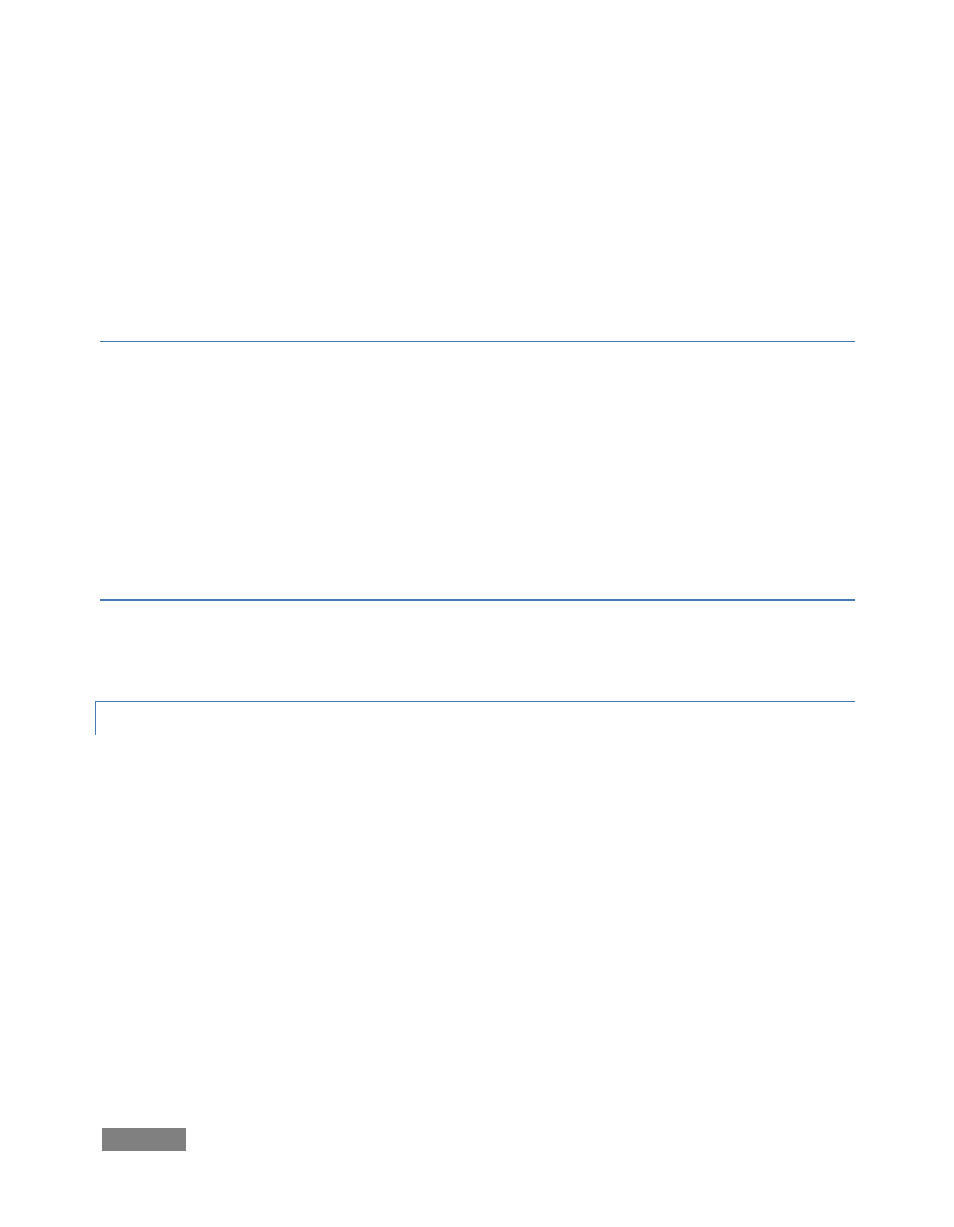
Page | 104
Thus, the Vert Position, Horiz Position and Phase settings allow you to tweak synchronization to
arrive at an optimum match between devices. Typically, these settings are fine tuned with the
aid of a downstream Vectorscope and Waveform Monitor.
(A discussion of these adjustments goes beyond the scope of this manual, but a quick online
search for the keywords “genlock” and “adjust” turns up a number of excellent references).
CENTER FREQUENCY
This setting is applied when a Genlock reference signal is not in use. To adjust the setting, supply
color bars to an input and pass TriCaster’s video output to a downstream vectorscope. The
vectorscope display is completely stable when Center Frequency is properly adjusted.
Downstream Waveform and Vector Scopes are helpful for adjust TriCaster’s Horizontal and
Vertical Position and Phase settings in the Genlock section of the I/O Configuration panel.
GENLOCK TERMINATION
In a situation where you intend to loop a house sync signal through the TriCaster BROADCAST to
other devices, Termination should be turned off.
6.12.3 DIRECTSHOW AC3/AAC SUPPORT
Windows™ does not natively support AC3 or AAC audio. If you install a suitable codec you can
enable support for reading AC3 or AAC audio in Edit Media using this option. (Note that some
third-party codecs can cause crashing or other conflicts with TriCaster, which accounts for the
default disabled state.)
