NewTek TriCaster Studio User Manual
Page 155
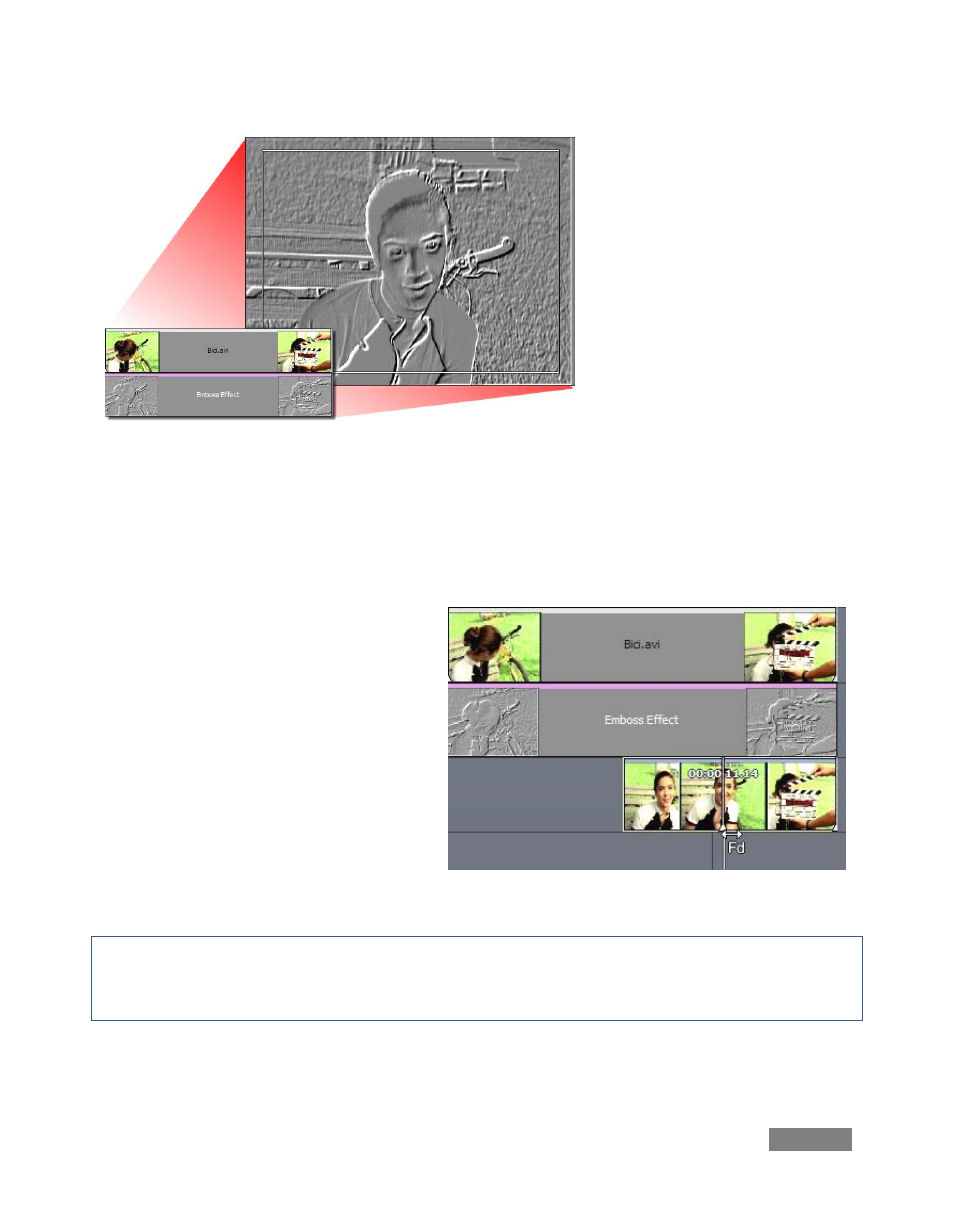
Page | 135
Figure 146
Individual clips (and audio samples) can also be forced to fade in and out in realtime directly on
the timeline.
If you look closely at each clip you will observe a small triangle on the bottom corner at both
ends.
When you hover the mouse over them,
the cursor updates to show a double-
headed arrow and the letters “Fd” (for
Fade).
Dragging these triangles toward the
center of the clip creates a progressive
fade in or out.
Note: by default, all video clips are fully opaque, so initially a Fade appears to occur over a black
background. Turn on the Overlay switch in the Edit Menu to see project content in upper layers
showing through the faded segment.
Figure 147
