Edit media, Two editors in one, The monitor – NewTek TriCaster Studio User Manual
Page 131
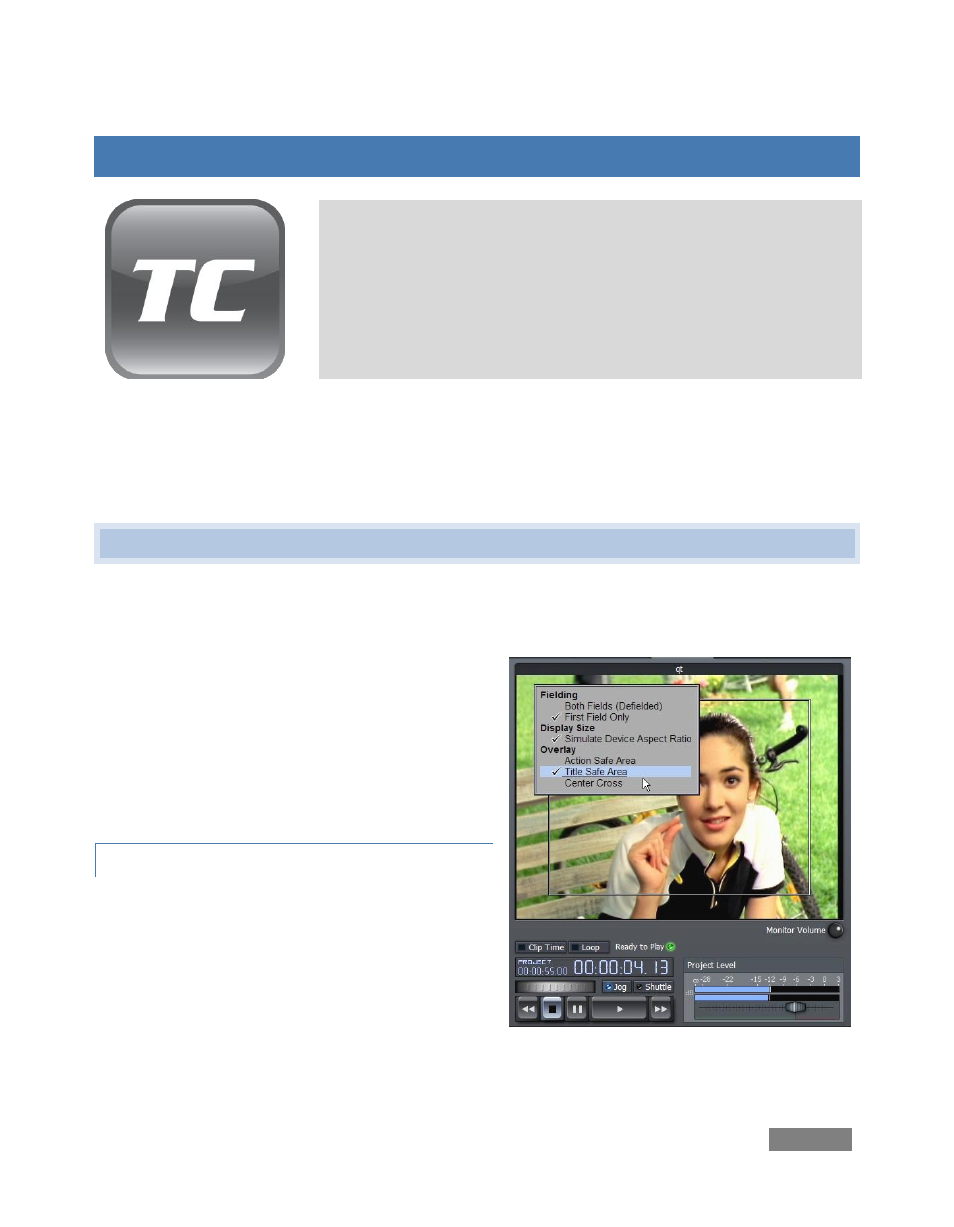
Page | 111
8
EDIT MEDIA
TriCaster includes one of the fastest non-linear video editors
available. Editing can be performed in both Timeline and
Storyboard mode, to suit your specific needs.
This chapter explains the flexibility and power available for creating
compelling, professional videos.
TriCaster’s Edit Media comes packed with advanced features, such as multiple layers, real-time
slow motion, picture-in-picture effects, and transitions – even color correction. In addition, the
Tool Shed utility automates frequently used features, and also allows you to store your own
custom effects and effortlessly recall them with one click.
8.1 TWO EDITORS IN ONE!
When you edit in TriCaster, remember -- you can go back and forth between Storyboard and
Timeline views any time you wish.
Whichever you choose, you are simply selecting a
different view of the same project. Some
operations (such as multi-layer compositions) are
easier to manage in the Timeline, while for quick
assembly of a project, trimming and re-ordering
clips, it’s very hard to beat the Storyboard.
8.1.1 THE MONITOR
The Edit Media panel has several sections. The
upper left quadrant hosts the Monitor, which
always depicts the full composition of your edit
project at the current point in time (marked by
the Edit Line in the Timeline or Storyboard view.)
Figure 121
