NewTek TriCaster Studio User Manual
Page 163
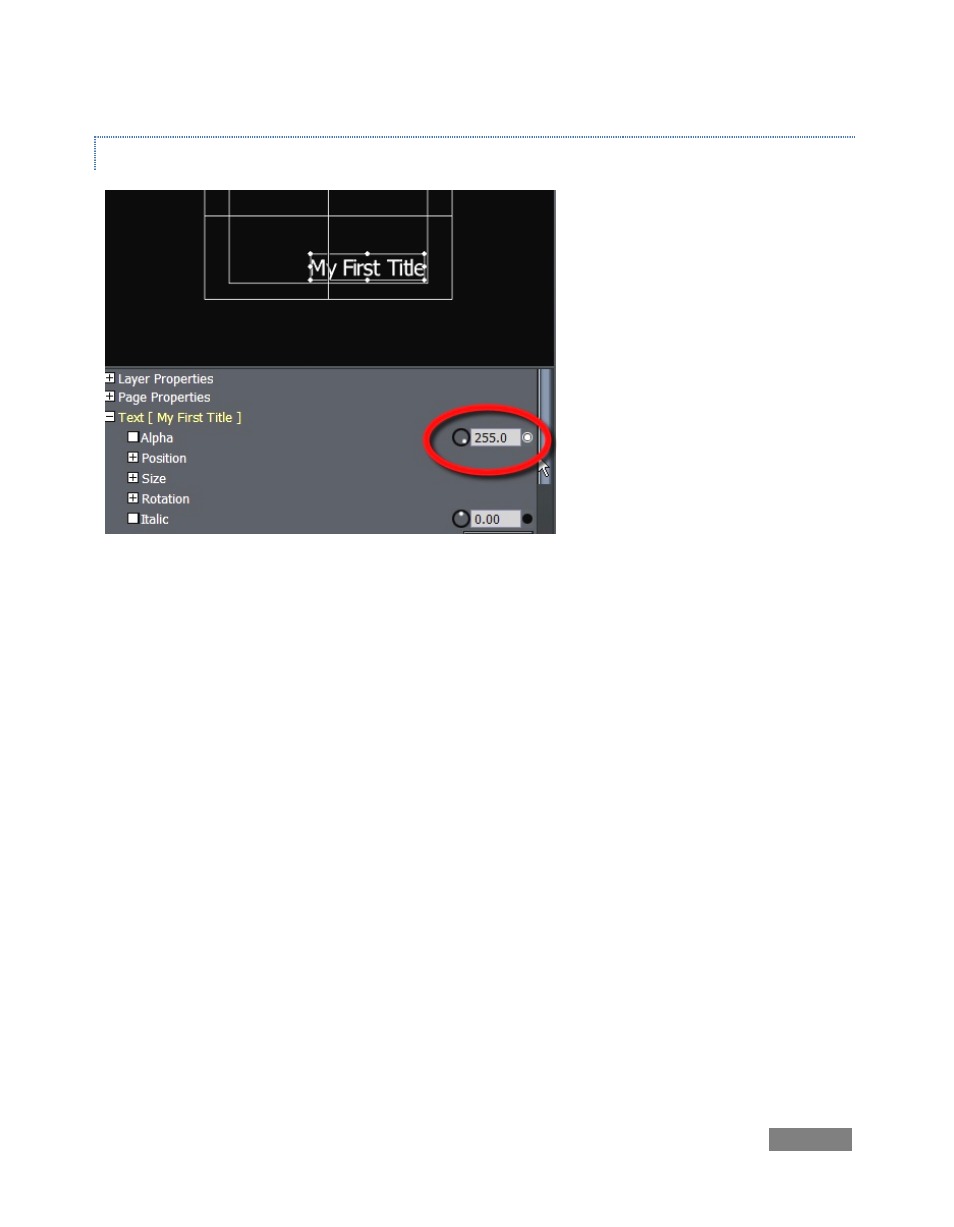
Page | 143
THE SETTINGS PANEL
Click the [+] button next to the Text
label in the column of properties
listed in the settings panel, to
expand the list of text attributes we
can control here.
The first item in the expanded list is
Alpha, which refers to the opacity
of the current object. Fully opaque
is represented by the value 255,
which is the default.
Click the small button to the right of the numeric field and it will turn white, indicating you have
set a keyframe for the value 255 at the 6 second mark of your title animation.
Now scrub the time bar above the composition window back to the first frame, and enter the
value 0 for Alpha. The title will begin its travel fully transparent, and gradually attain full opacity
as it parks into its resting position.
Take a moment while you’re here to note the nearly endless list of items that can be animated
and precisely controlled in the settings panel:
You could expand the Position group just below alpha and enter very precise values
here.
Or keyframe the Reveal value, which can be used to make it seem as though your text is
being typed onto the screen one letter at a time.
To fully cover all of the creative options provided here would take another manual, so let’s move
on to consider the features presented in the Draw tab.
Figure 159
