NewTek TriCaster Studio User Manual
Page 205
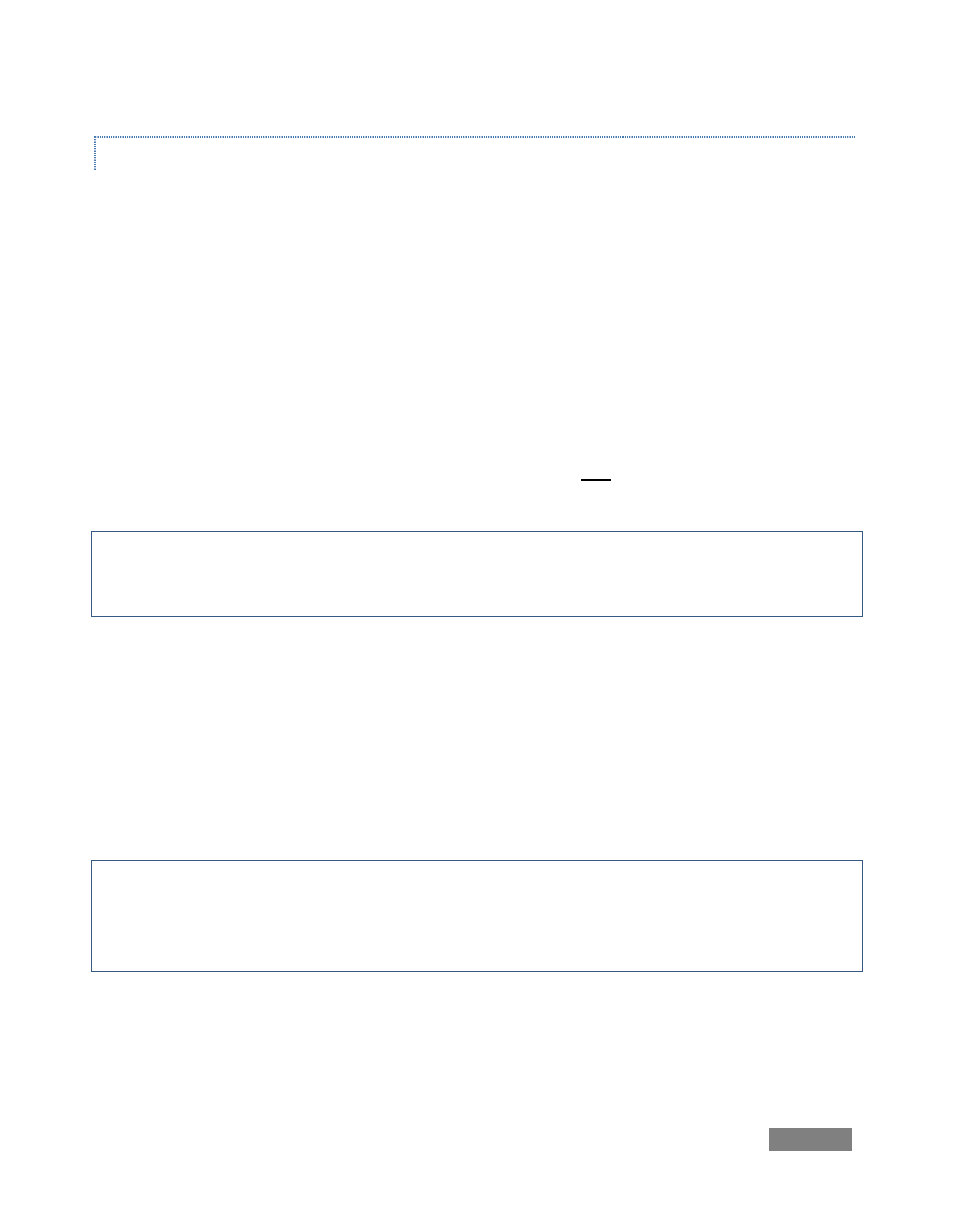
Page | 185
Analog Connections
As mentioned above, washed-out areas in the video signal lack sufficient color information to
provide good separation. For similar reasons, it’s worth considering the color characteristics
different types of video signals.
In the analog video realm, you will encounter three main types of camera feed. We present
them here in ascending order of the quality of video signal they provide (and as things go, in the
reverse order of their cost, and the likelihood that you will have access to them):
Composite – a two conductor design using the classic RCA connector (also referred to as a phono
connector or CINCH/AV connector)
Y/C – typically using a round, 4-pin mini-DIN connector or two BNC connectors, Y/C keeps Y
(luminance) and C (chrominance) signals separate.
Hint: Y/C is occasionally called “component” (which while technically correct, can be a bit
confusing given the name of the next class), S-Video (legitimate) or “S-VHS” (completely incorrect,
though a common error.)
Component (a.k.a. ‘YUV’) – a three wire system typically using BNC (push & twist-on) connectors.
This format uses a little math to cleverly juggle the RGB values computers favor into something
less ‘bulky,’ in the interest of making best use of precious analog signal bandwidth.
Cameras and connection from either of the last two is to be preferred, but it is entirely possible
to succeed with only a composite signal. When you have better available, however, use it! (Try
to avoid downgrading the pre-LiveMatte signal from a Y/C camera, for example, by connecting it
to your TriCaster using composite cabling.)
Hint: MiniDV cameras are not available in the Input Setup panel as live switching sources, for
several reasons. However they may often be connected by Y/C cable, and in this configuration
may actually provide a better color rendition for keying purpose than if they were connected by
IEEE1394 cable.
