NewTek TriCaster Studio User Manual
Page 5
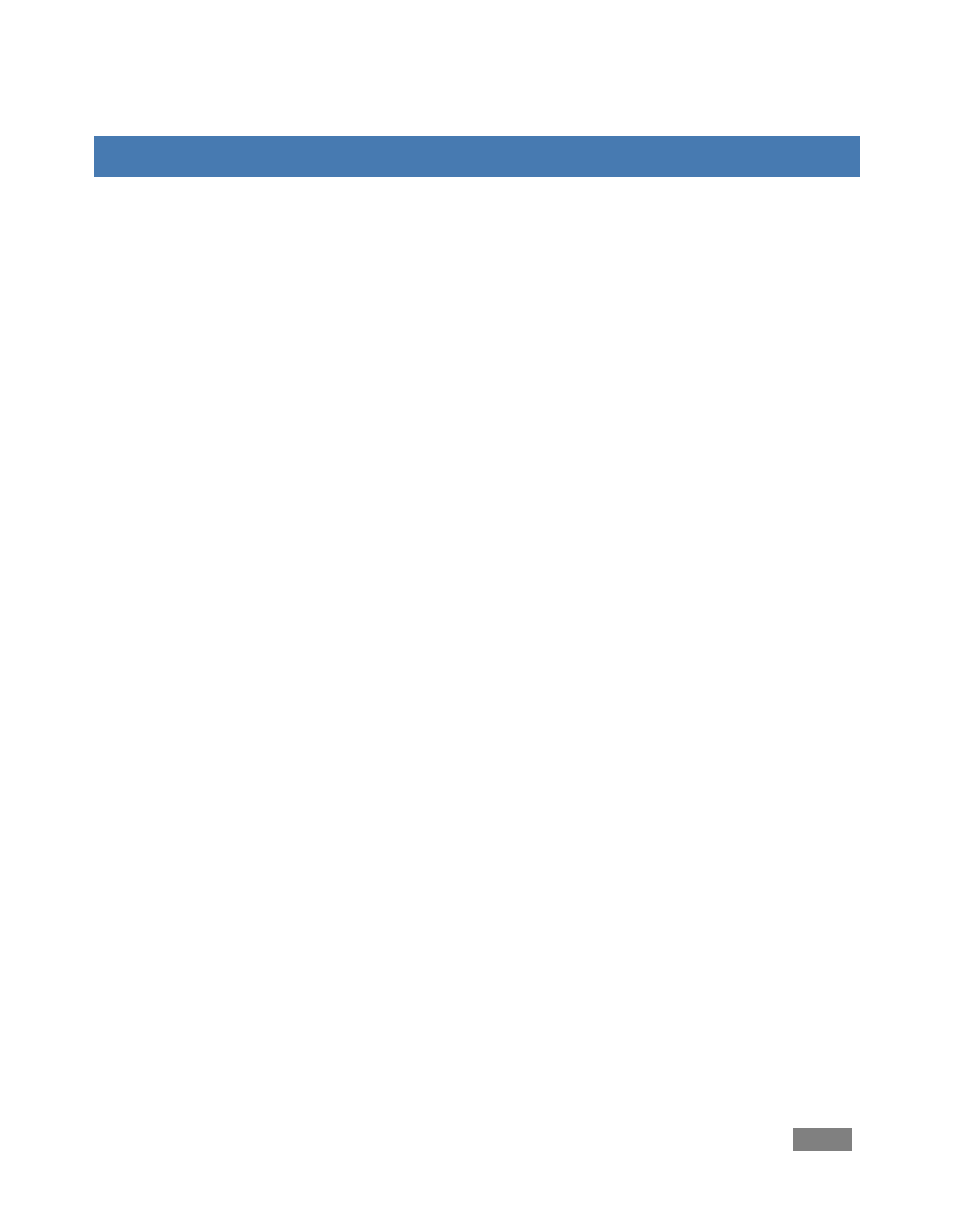
Page | i
TABLE OF CONTENTS
..............................................................................................19
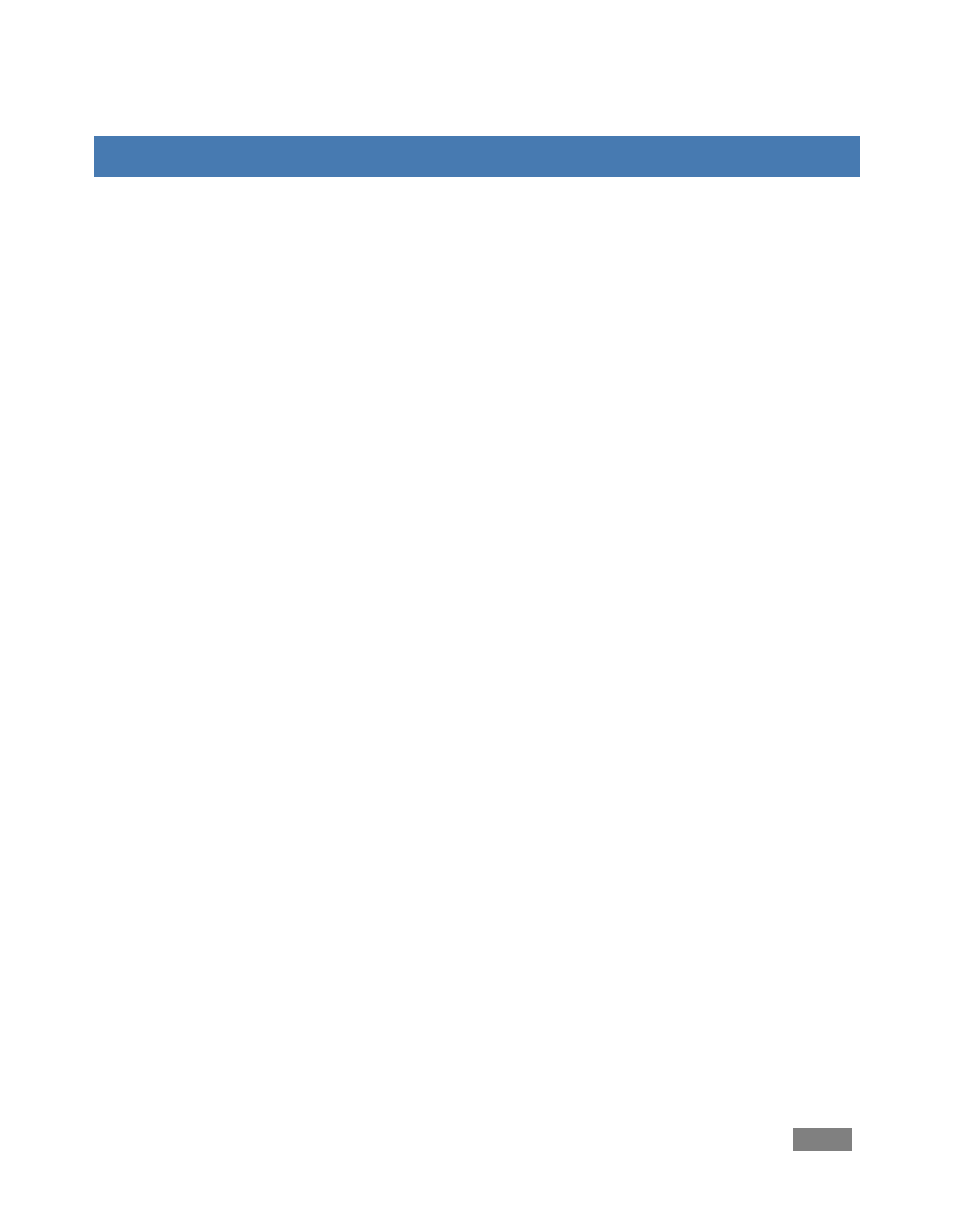
Page | i
TABLE OF CONTENTS
..............................................................................................19