Ivga overlay – NewTek TriCaster Studio User Manual
Page 108
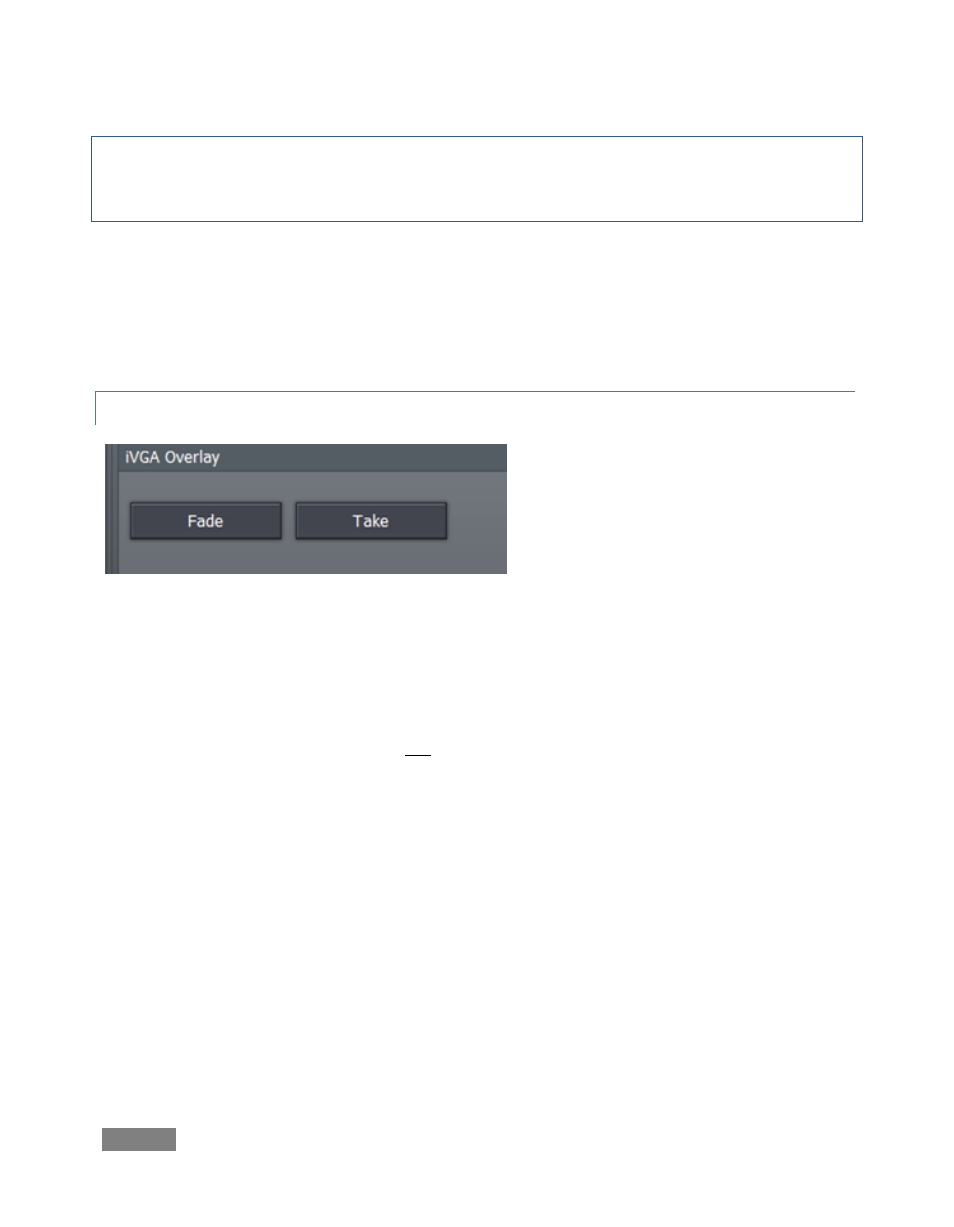
Page | 88
Note: As with networking in general, it is imperative that each computer on the network have a
unique name. If there are two computers named ‘Calypso’ running the client, there is no
guarantee TriCaster will detect both.
The active External source is also listed (as Ext) in the Input drop-down menu of the Input Setup
tab. This means it can be treated like any other video source, including the application of keying
or other effects (Proc Amp tools are not available for an External source, however).
6.9.4 IVGA OVERLAY
Figure 92
The iVGA Overlay panel (beneath the iVGA input setup menus) contains only two buttons, Fade
and Take. These behave in identical fashion to the buttons by the same name in the main
Overlay panel, with one exception:
Clicking either of these buttons does not overlay the current iVGA source on TriCaster’s LIVE
Output, as the normal Overlay does. Sources running through the Switcher (or its downstream
Overlay channels) are at standard video resolutions. The same thing is true for iVGA sources
mixed into the production through the Switcher. Any computer (iVGA) display used in this
manner must be scaled down to be acceptable to standard devices connected to TriCaster video
outputs.
However – the iVGA Overlay function does not appear on the normal video output. It is overlaid
only on the signal going to the (higher resolution) rear DVI connector, which port is provided to
feed high resolution projection and display devices.
This makes it possible to supply this output chain with a mixture of lower resolution video signals
and a higher resolution computer display, without degrading the latter. TriCaster can pass any
supported screen resolution from XGA (1024x768) up to Super Quad XGA (2560x2048).
