Genlock – NewTek TriCaster Studio User Manual
Page 122
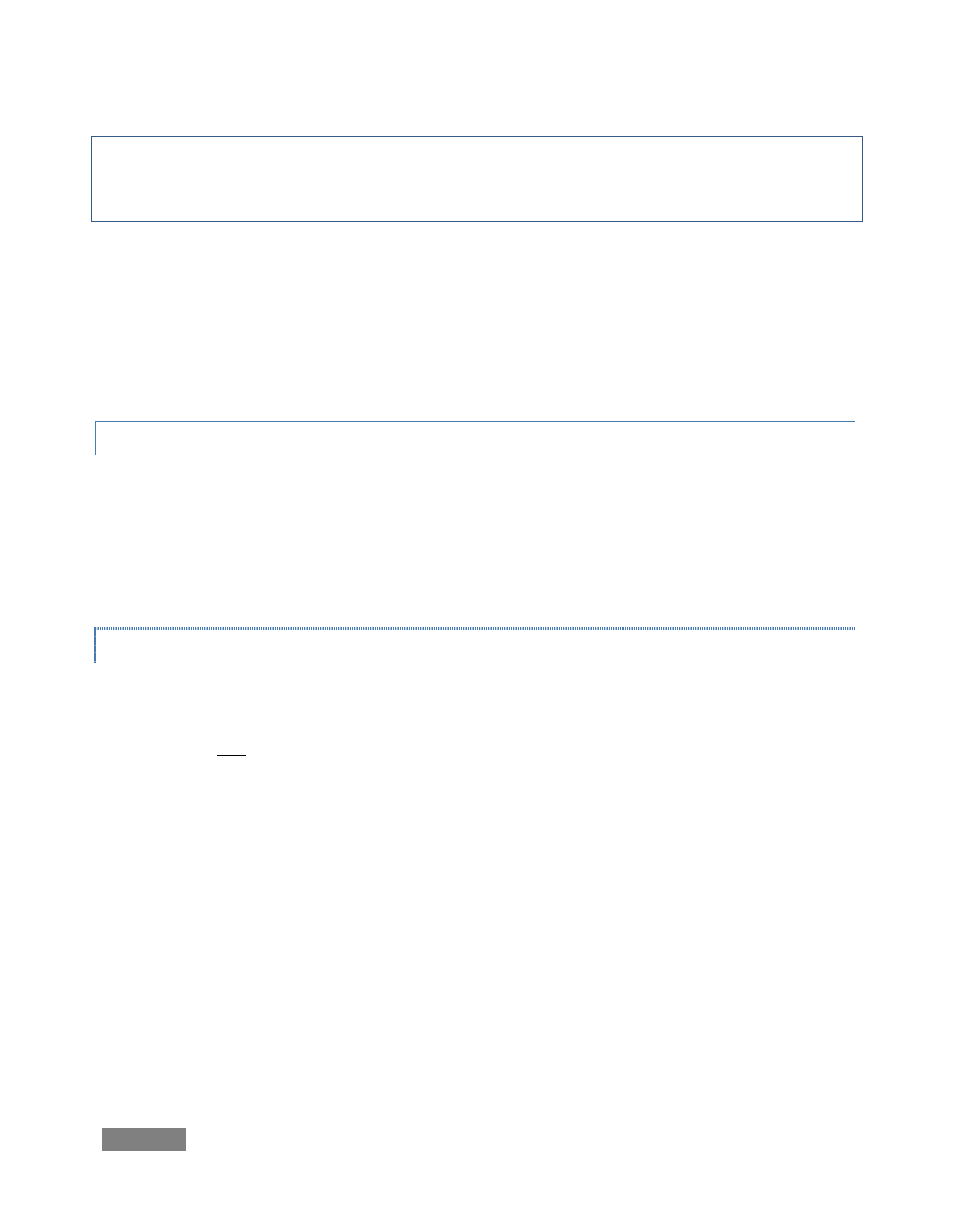
Page | 102
Hint: Component video is not subject to this effect, and you should be able to access the full
gamut of possible colors. The extra information is still useful and can be used in editing and color
correction for a number of very useful things
TriCaster provides waveform monitor and vectorscope modules to help you detect illegal video
colors passing through the system. Signal levels for each input may be adjusted to acceptable
tolerances using the Proc Amp controls in the Input Setup panel.
Still, you may prefer to simply enable clamping instead (although the impact of clamping on the
video signal may be discernible to a very discriminating eye.)
6.12.2 GENLOCK
The word Genlock is an abbreviation for “generator locking device”. Such devices serve to
synchronize the signals from two or more video devices.
The genlock accepts a reference signal (house sync) – such as a black burst signal – and locks
other devices to the same frequency as the reference signal.
DISCUSSION
Miniscule local timing differences between devices may cause tiny but significant delays during
switching operations, which in turn contributes to throughput latency. Thus, serving i) TriCaster’s
Genlock input and ii) other video devices in the chain all with the same reference signal is the
best approach.
You could think of it this way:
Genlocking your cameras has the effect of locking their output together, ensuring
optimal synchronization for live switching. This may result in throughput latency
benefits.
Supplying the same sync source to TriCaster’s Genlock input ensures a match between
TriCaster output and any downstream video devices required to handle both it and
other (genlocked) sources.
