Output to vga, Vga keying – NewTek TriCaster Studio User Manual
Page 109
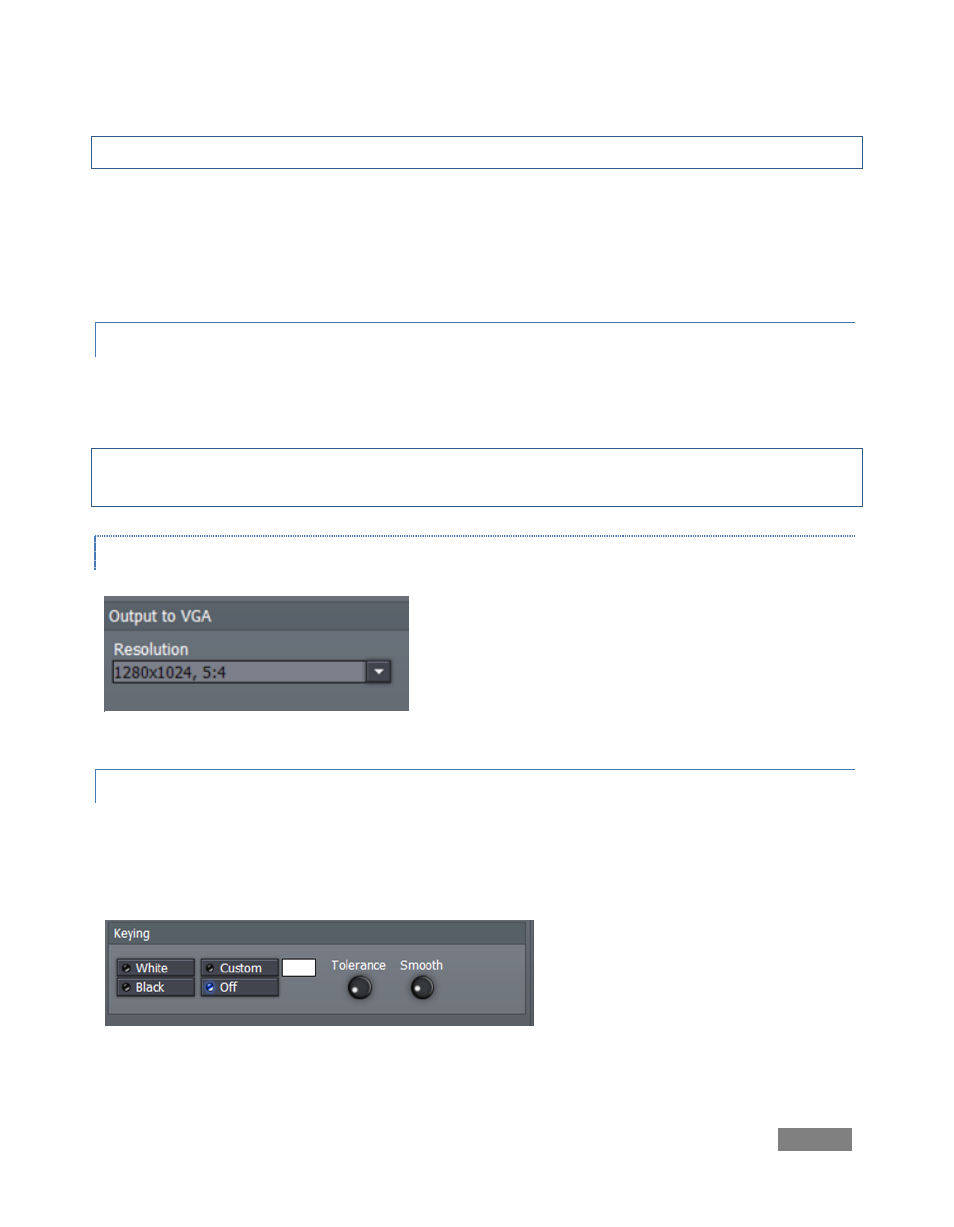
Page | 89
Hint: ESC is the hotkey for VGA Take; Shift-ESC performs VGA Fade.
When a monitor or projector is not detected on TriCaster’s secondary DVI connector, the
relevant sections of TriCaster’s control panels will be ghosted (unavailable). You must connect a
second output, and then re-start the system. Once it has re-started, these controls will be
activated.
6.9.5 OUTPUT TO VGA
The right half of the External panel is taken up by the Output to VGA pane, which has three
sections of its own.
Note: A LiveText™ source is available – when activated as an External Source – to the Switcher
and Overlay sections, but cannot be used for the Output to VGA source.
RESOLUTION
Uppermost is the Resolution menu, which permits you
to set a resolution appropriate to your connected high
resolution display device. Ideally, use the largest size
supported by your external display device.
6.9.6 VGA KEYING
Beneath this is the Keying section. This is a simplified version of the main keyer discussed earlier.
Computer displays are normally composed of substantially less complex color combinations than
video, making them an easy candidate for keying.
Figure 94
Figure 93
