Streams to capture, Record profile – NewTek TriCaster Studio User Manual
Page 127
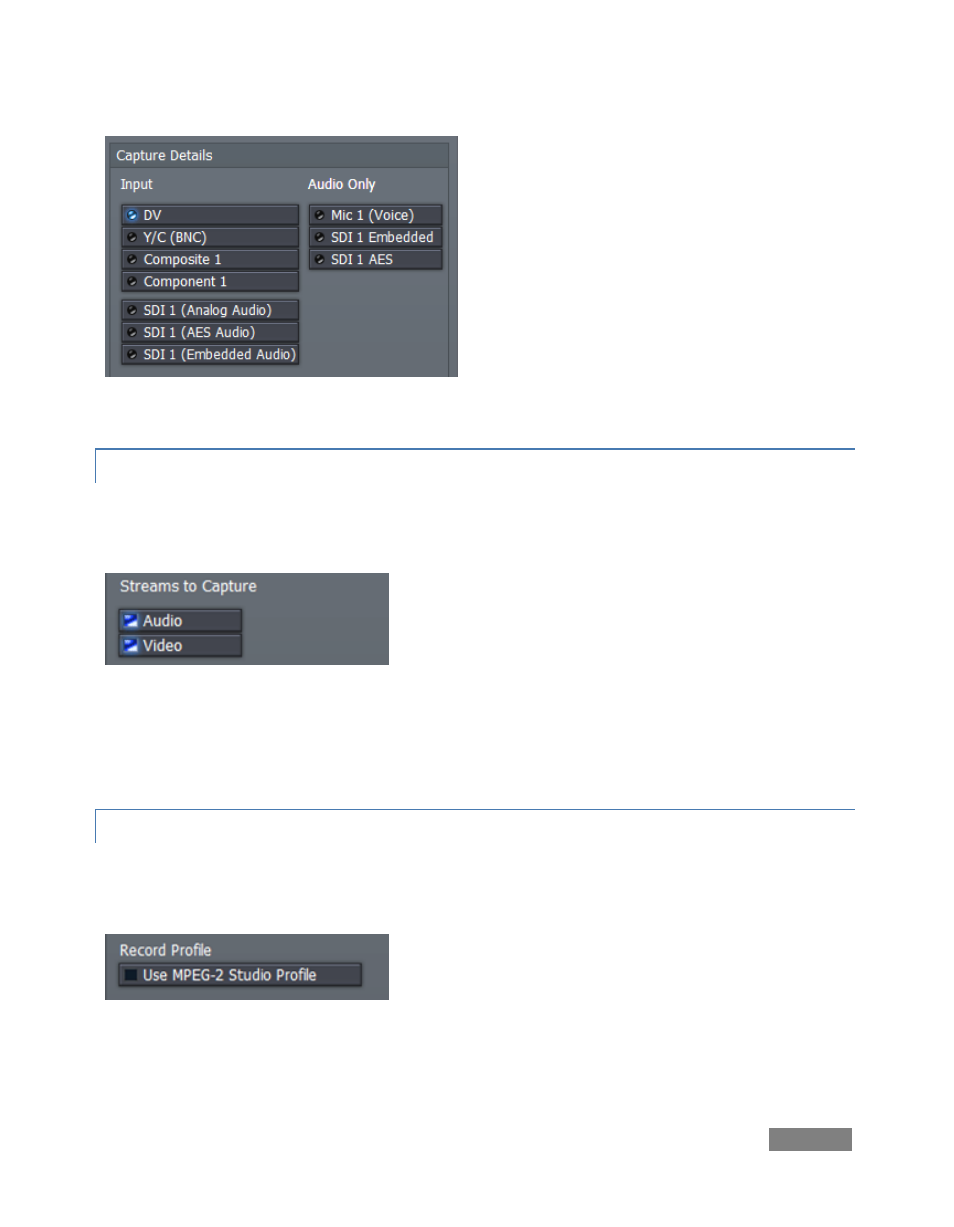
Page | 107
Figure 115
7.1.1 STREAMS TO CAPTURE
When video sources are selected, you can choose to capture audio, video or both, using the
switches provided in the Streams to Capture section.
Figure 116
Selecting an Audio Only source such as Mic 1 (Voice) or SDI 1 AES as the capture source
automatically deselects the Video stream switch.
7.1.2 RECORD PROFILE
Various encoder attributes for file recording purposes are governed by the Record Profile. By
default, TriCaster uses the Regular Profile, an excellent choice for general purpose use.
Figure 117
