NewTek TriCaster Studio User Manual
Page 210
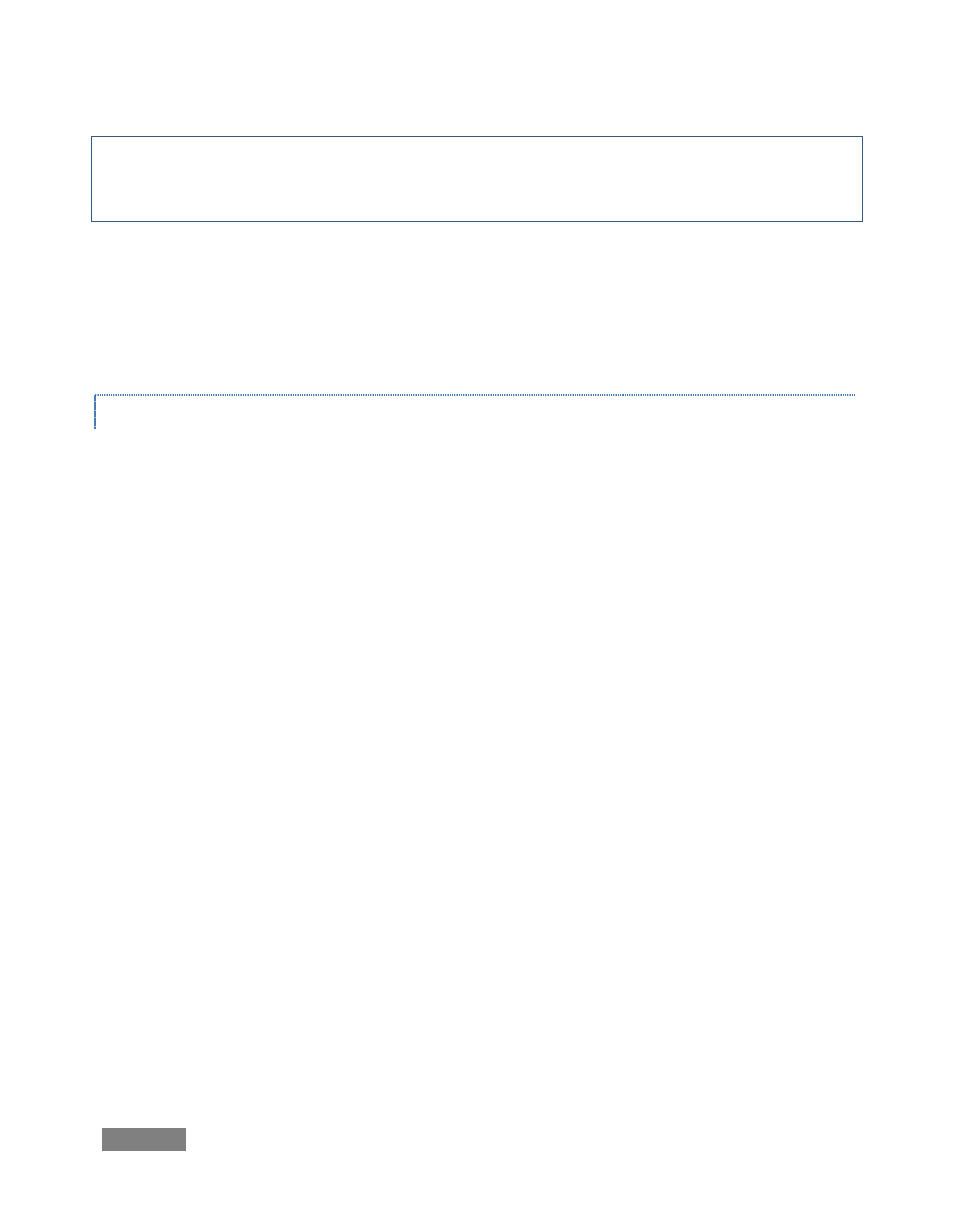
Page | 190
Hint: Updates and additions are announced and made available via the NewTek website,
www.newtek.com, especially through your personal Product Downloads page there. Relevant
documentation accompanies each tool.
In some cases, LiveSet creation can be almost as simple as choosing two images – one for the
foreground, and another for the background. More advance LiveSet features require some
knowledge of the creative tools involved (such as NewTek’s renowned Lightwave3D.)
There is one other type of LiveSet to mention in this context, though.
LIVESET FOR TITLES AND CG
LiveSet effects don’t really have to be virtual sets, as we have seen. Another useful application is
a simple title/CG overlay in LiveSet’s foreground channel, with your live video appearing behind it
This could serve as a secondary ‘upstream’ overlay channel (ahead of the main ‘downstream’
Overlay on the final program stream.) It could be used, for example, to apply an ever-present
station identifier graphic (“bug”) - leaving your Overlay module free for more other live titling
needs.
As mentioned earlier when discussing the Edit Text features in LIVE Production, you can easily
create one or more LiveSet CG overlays to fill this need with the click of a button.
