E.3.8, Misc, E.3.9 – NewTek TriCaster Studio User Manual
Page 286: Timeline tools, Edit text, E.4.1, Font, E.4.2, Text
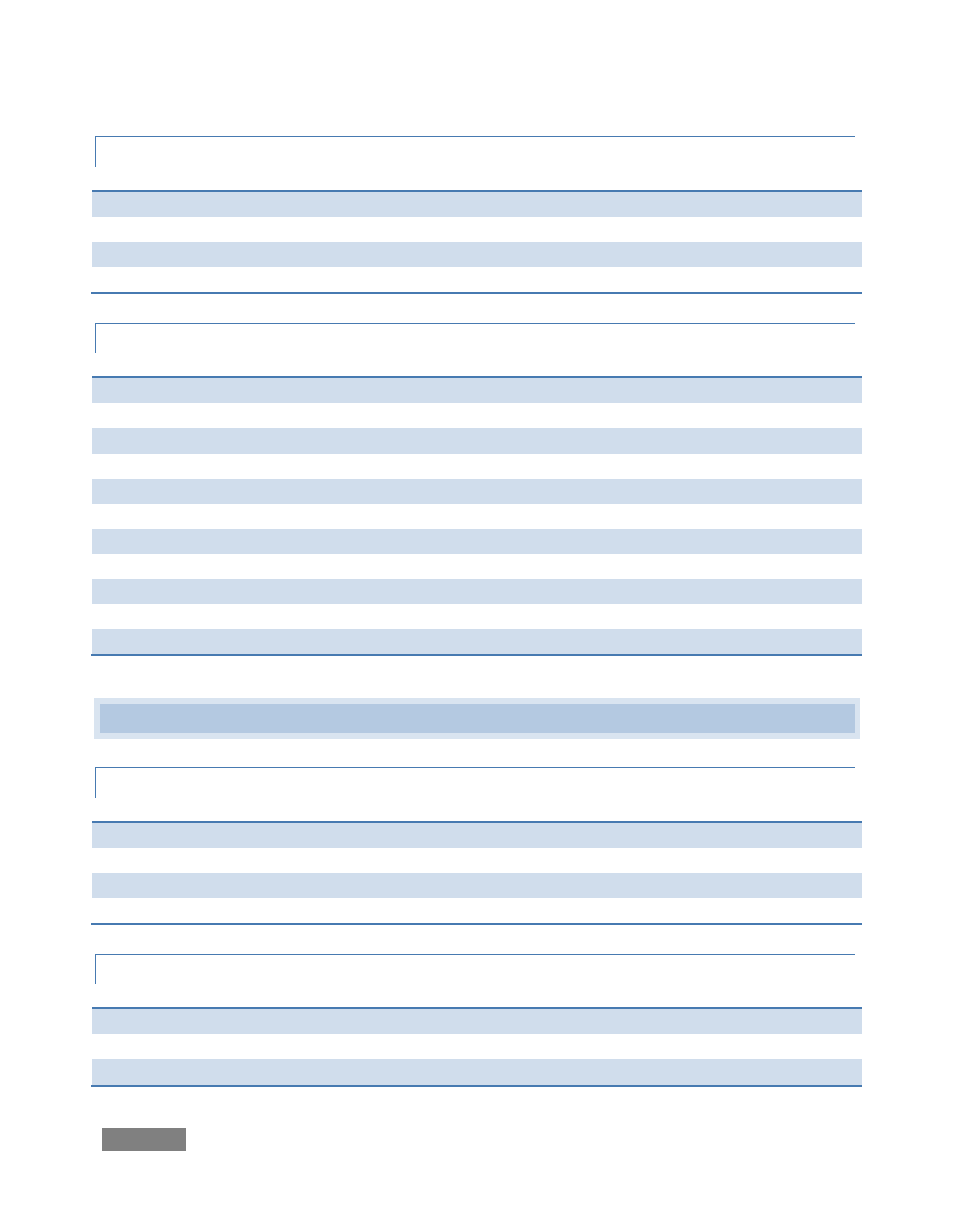
Page | 266
E.3.8 MISC
LED Normal/Time Remaining
;
LED Local/Total Time
Shift + ;
Fades… Insert Range
Alt + F
Toggle Overlay on and off
Y
E.3.9 TIMELINE TOOLS
Cut (Razor) at edit line
C
Cut to selected clip (Multicam)
Z
Constrain to vertical dragging only
V
Zoom and center Timeline view
=
Add Marker
M
Go to Previous/Next Marker
, / . (< > keys)
Toggle Timeline Ripple
T
Disable Timeline Ripple
Shift + T
Fit display to current clip
Enter key
Fit Whole Project
BackSlash
Center display around edit line
BackSpace
E.4 EDIT TEXT
E.4.1 FONT
Font Name (next/previous)
F5 (Shift +)
Font Size
F6 (Shift +)
Font Rotation
F7 (Shift +)
Font Tracking (Spacing)
F8 (Shift +)
E.4.2 TEXT
Increase/decrease Width by 5 pixels
Alt w (Shift +)
Increase/decrease Height by 5 pixel
Alt h (Shift +)
Increase/decrease Edge by 1 pixel
Alt k (Shift +)
