Defragment hard-drive, Check for add-ons – NewTek TriCaster Studio User Manual
Page 213
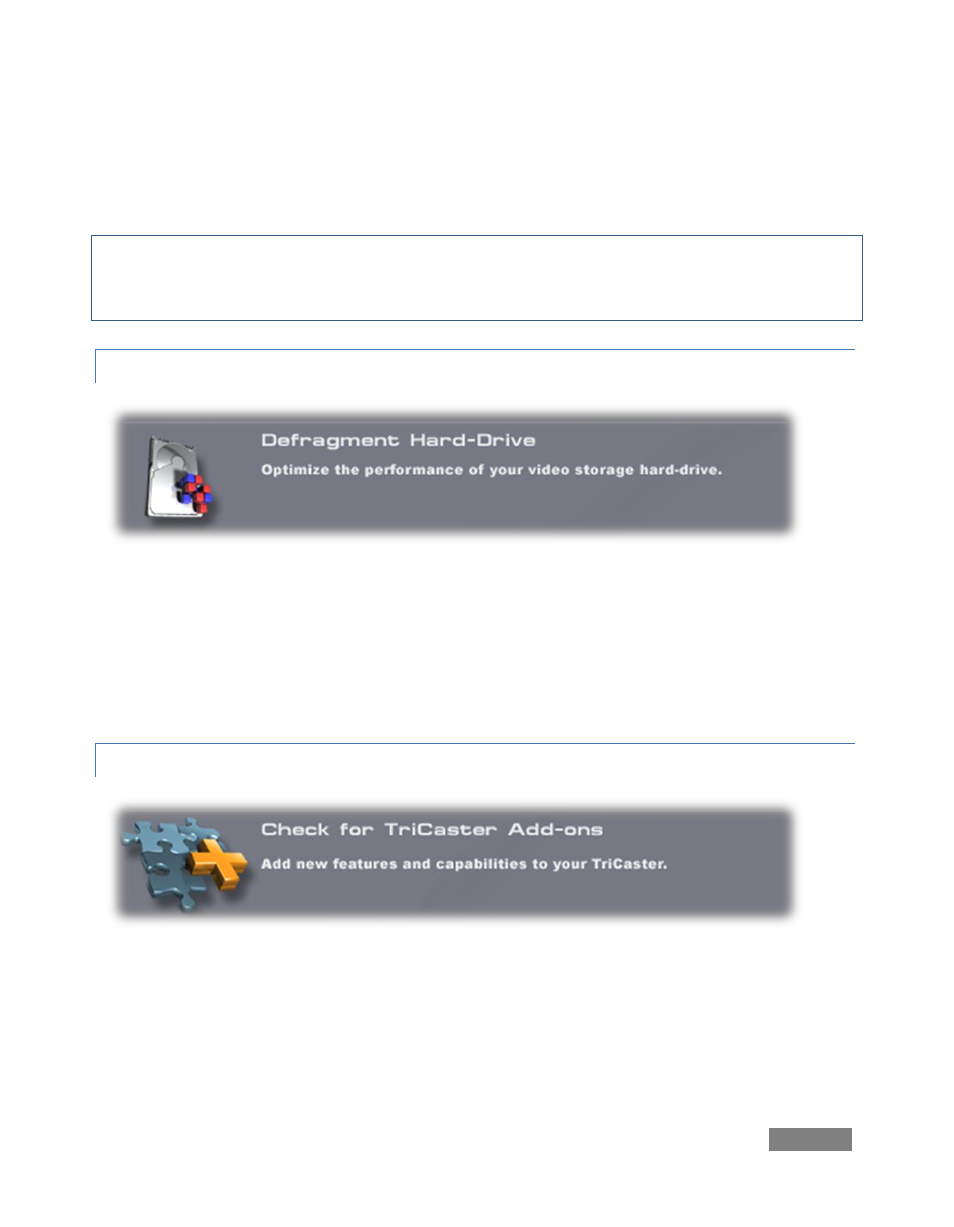
Page | 193
However, an inadvertent error condition arising during a session may cause problems when you
attempt to launch the TriCaster. By clicking the Reset Configuration link, you restore the factory
default settings for all modules. This is generally sufficient to restore normal functionality.
Note: files that you have saved from various TriCaster modules (such as saved Edit Media
projects, exported Playlists and the like) are not affected, and can be manually reloaded after a
Reset Configurations operation.
11.1.2 DEFRAGMENT HARD-DRIVE
Figure 219
It is the nature of hard drive storage for performance to gradually deteriorate over extended
periods, particularly with frequent saving and deletion of large files (such as captured video files.)
In time, it is possible for some stuttering to occur when you play stored video files.
Defragmenting re-arranges the files on the hard drive to restore optimal playback.
11.1.3 CHECK FOR ADD-ONS
Figure 220
When TriCaster is connected to the Internet, clicking this link takes you to the NewTek website to
see what additional items related to your TriCaster may have become available.
