The filebin – NewTek TriCaster Studio User Manual
Page 200
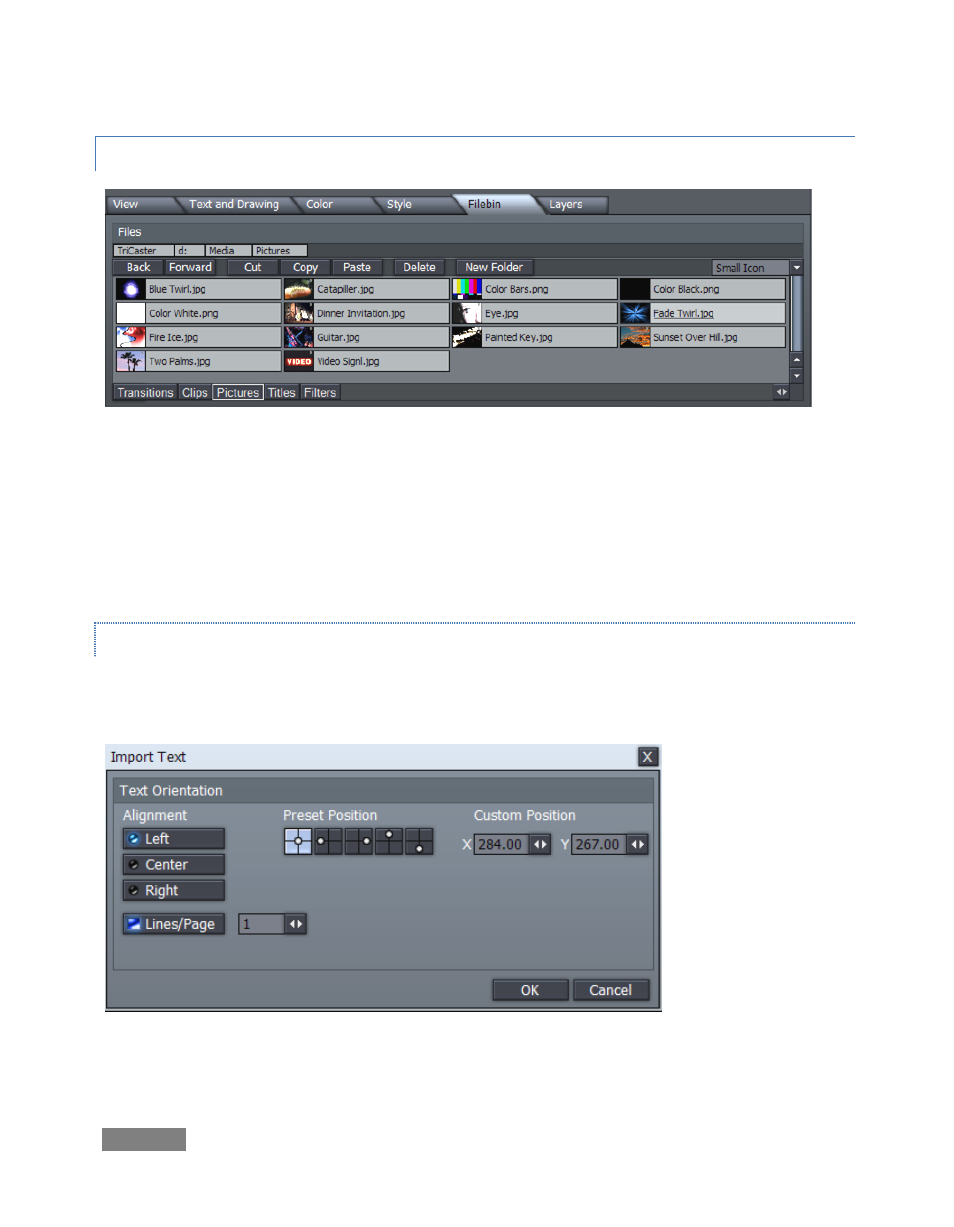
Page | 180
9.5.5 THE FILEBIN
Figure 203
Above the file window is a menu with navigation and file management buttons at left, and a file
icon preference menu at right (this menu gives you numerous optional views of your files)
You can simply drag image or .CG file icons right onto the Canvas directly from this Filebin.
(Loading a .cg file in this fashion replaces the current project.)
IMPORT TEXT
If you drag an (ASCII) file onto the Canvas in similar fashion, the Import Text panel pops up.
Figure 204
