Performance considerations, Testing, one two, Ivga and performance – NewTek TriCaster Studio User Manual
Page 263
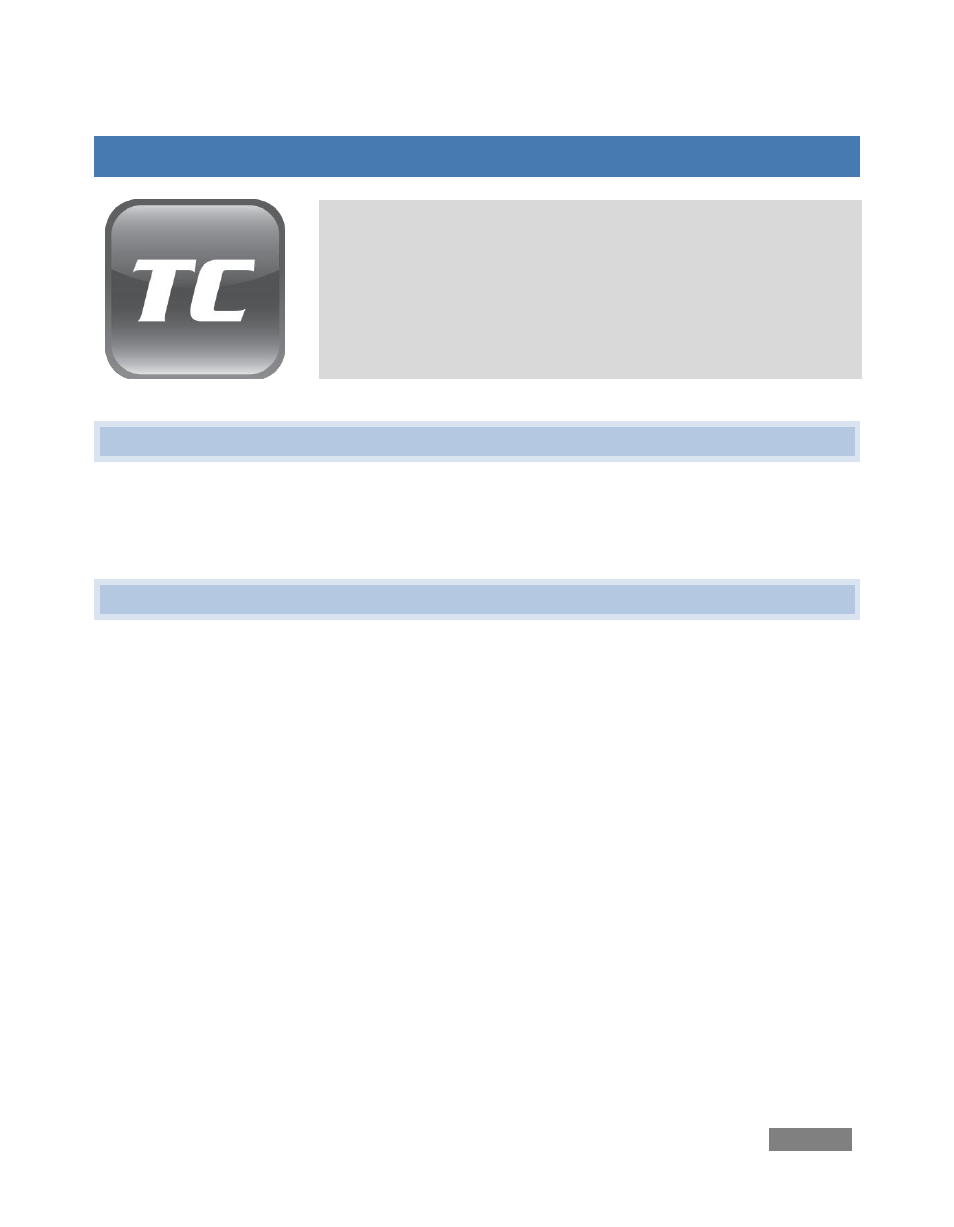
Page | 243
C PERFORMANCE CONSIDERATIONS
Your TriCaster has been carefully designed to faithfully execute its
duties under any reasonable circumstances. Still, your production
environment – especially in remote locations – may impose
limitations that you are wise to consider.
This chapter discusses a few matters that may help you get optimal
performance in less than ideal settings.
C.1 TESTING, ONE TWO …
Professionals simply do not leap into new environments blindly. They prepare, plan, plan some
more, and then – most importantly – they test. This allows them to tackle the really tough jobs
with confidence.
C.2 IVGA AND PERFORMANCE
Although iVGA is highly efficient, it does require significant system resources – taxing the CPU,
GPU (and even the AGP or PCIe bus) of client systems, especially when a large portion of the
display is refreshed. This is not normally problematic as – for iVGA purposes – the client system
is not required to perform other concurrent tasks. Its entire duties involve providing a video
source for the (downstream) TriCaster via the iVGA client software. However, it is very unwise to
install and run the iVGA client software directly on a TriCaster itself.
TriCaster’s live video processing requires unhindered CPU and GPU access. Adding the resource
demands of the iVGA client to TriCaster would almost certainly cause frames to be dropped on
output, and should simply never be done. The same warning applies to other ‘screen-sharing’ or
‘remote desktop’ applications, which would actually be as bad or worse.
Of course iVGA benefits from the fastest possible network connections between remote clients
and TriCaster even when “used as directed”. This is especially true if you intend to stream high
resolution motion graphics to TriCaster using iVGA.
