Master color, A.1.1, White balance – NewTek TriCaster Studio User Manual
Page 172
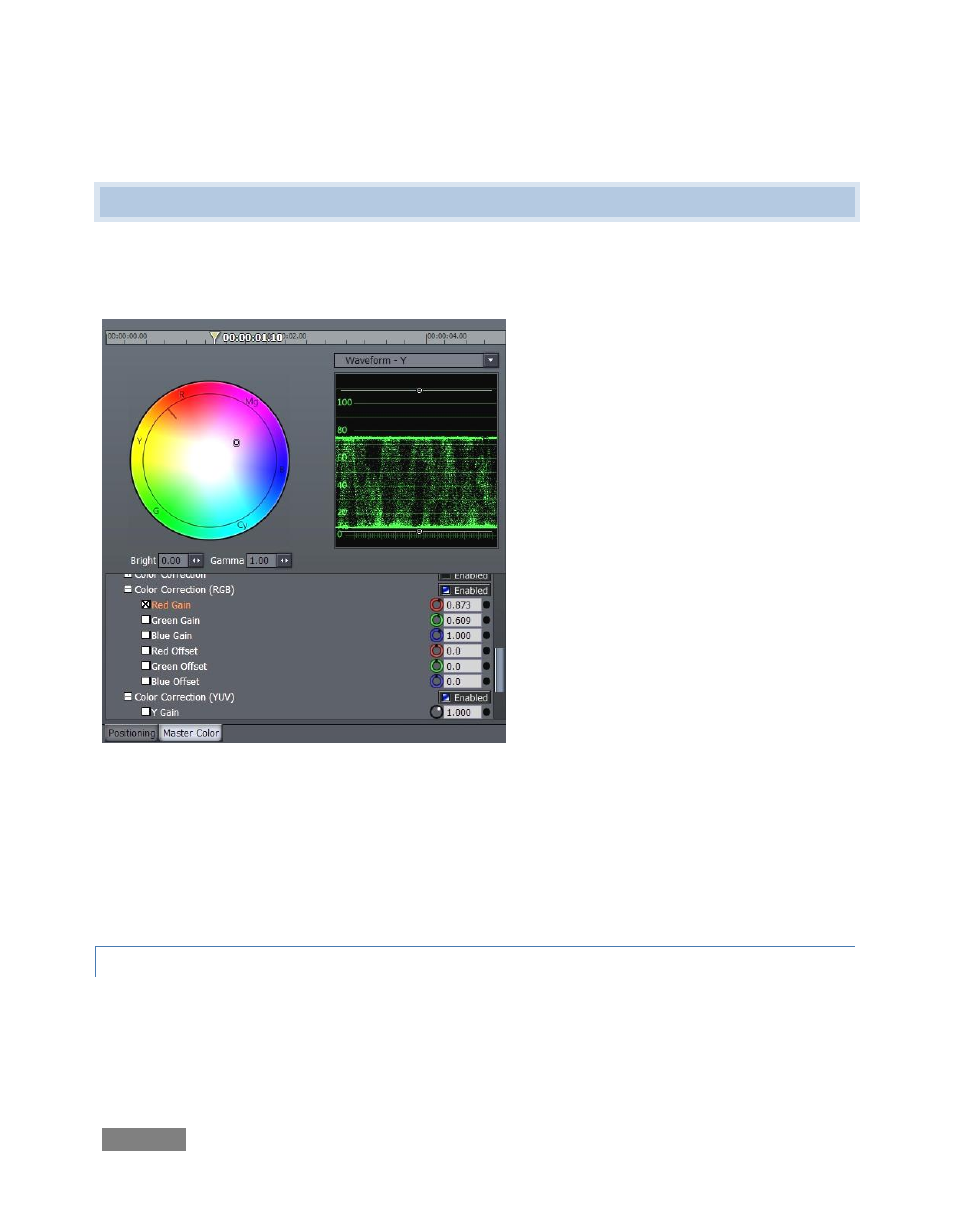
Page | 152
8.7 MASTER COLOR
One section of Controls that we haven’t looked at yet is the Master Color panel. Click that tab
(next to the Positioner tab at the bottom of Controls.)
The main Color Correction section of the
Control List at left breaks out to reveal
many sub-sections.
These include Color Correction, Color
Correction (RGB), and Color Correction
(YUV).
In addition, the panel now displays an interactive RGB Color Wheel and (by default) Waveform
luminance scope. Before we consider these interactive controls, please expand the Color
Correction sub-section, and examine the White Balance controls. These can be very handy, and
are easy to use.
A.1.1 WHITE BALANCE
If every light source on the planet were the same color, your camera wouldn’t need any white
balance controls. And if you had perfect memory, neither would your edit suite. But that’s not
the kind of world we live in, so these White Balance controls are pretty nice to have.
Figure 170
