NewTek TriCaster Studio User Manual
Page 113
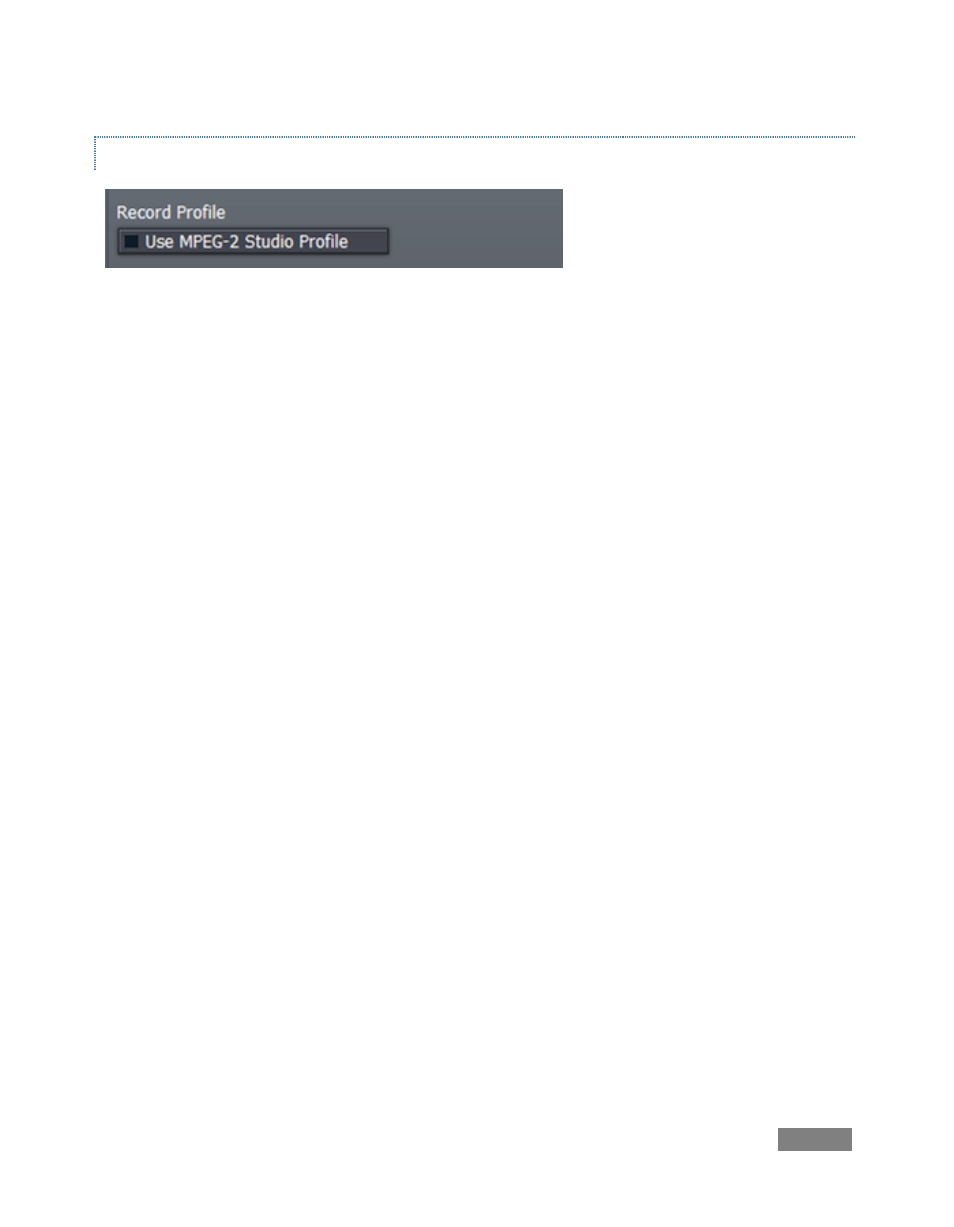
Page | 93
RECORD PROFILE
Figure 100
Various encoder attributes for file recording purposes are governed by the Record Profile. The
Record Profile switch appears in the Record/Stream tab (Figure 100) of the Live Production
screen.
By default, TriCaster capture uses the Regular Profile. This setting records a high quality
platform agnostic MPEG-2 encoded file. The Regular Profile is an excellent choice for general
purpose use, producing quality equivalent to or better than the ubiquitous ‘DV’ file format in
most situations.
TriCaster’s Regular Profile MPEG-2 files are widely compatible with other video software. Later
editions of Windows® and OS X® provide native MPEG-2 support, and a suitable codec is also
often installed by third-party DVD viewing and authoring software.
Systems running older versions of Windows™ may lack an appropriate codec, but in such cases,
scouting around on the Internet is likely to turn up a (free or inexpensive) MPEG-2 one (just
search for something like “Windows play mpeg-2”). Even so, a specific program may lack
compatible MPEG-2 file support. At the time of writing, a few applications may require the use
of third party file conversion utilities.
The Regular Profile is supplemented by a very high quality alternative called the Studio Profile.
Enabling the switch labelled Use MPEG-2 Studio Profile under Record Profile elevates TriCaster’s
encoding quality:
Regular Profile –double bit-rate MPEG-2 (I-frame) encoding
Studio Profile – new double bit-rate 4:2:2 MPEG-2 (I-frame) encoding
The Studio Profile produces higher quality than all previous TriCaster recording formats
(including SpeedHQ™). The resulting files fulfil the requirements for “High Profile” MPEG-2
encoding established by the Moving Pictures Expert Group (MPEG).
