NewTek TriCaster Studio User Manual
Page 105
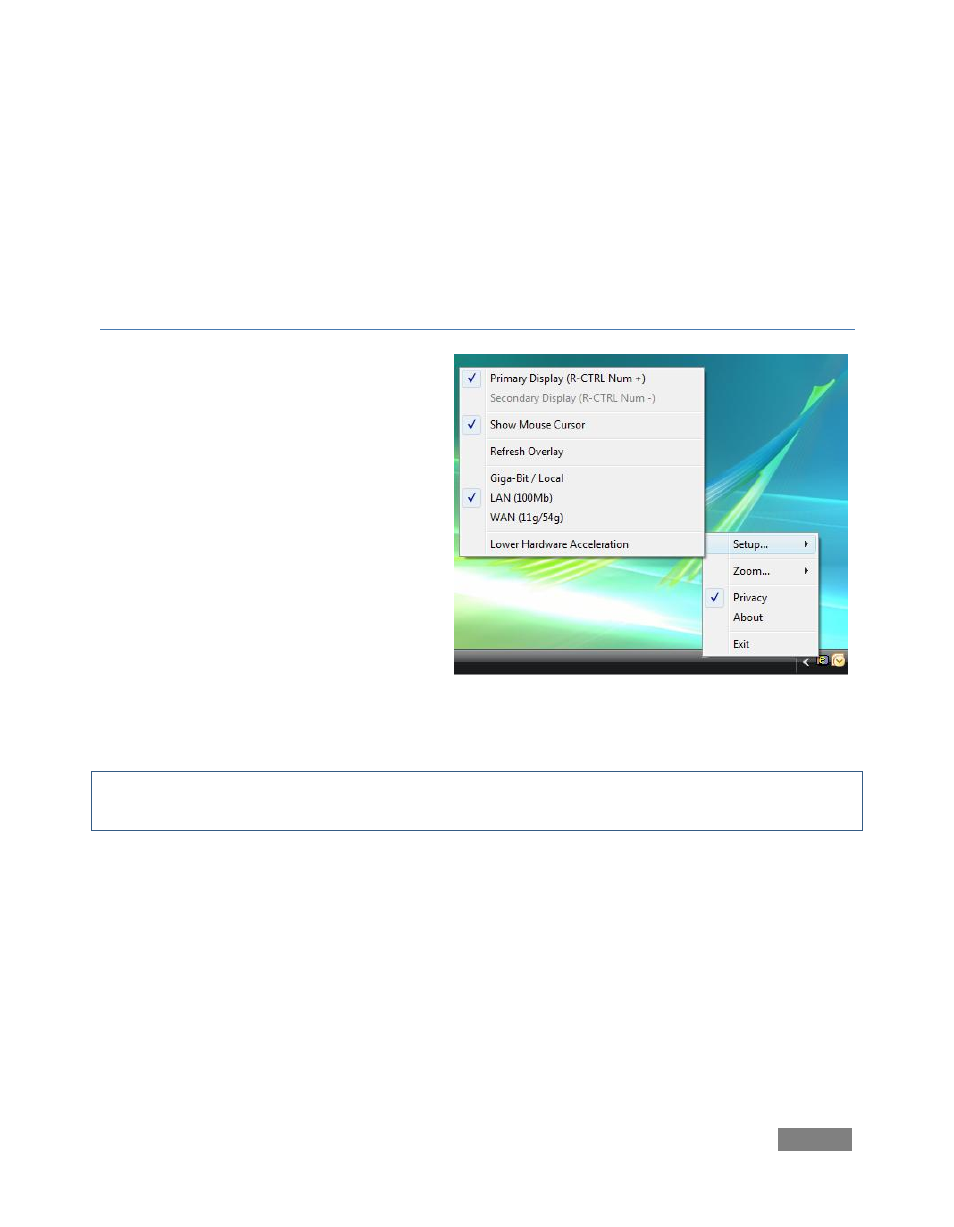
Page | 85
3. You can set iVGA to show either of two monitors, when you have more than one
attached.
4. The Options list contains settings for Open at Login, Remove from Dock, and Show in
Finder.
IVGA FOR WINDOWS®
The iVGA installation for Microsoft
Windows® systems is supplied as an
executable (program) file.
To install it, first establish a network
connection between the Windows client
system and the TriCaster. Then copy this
file to the client system.
Note: iVGA will run from anywhere on the client hard drive, but you might wish to install it in the
Program Files folder – or Program Files (x86) under a Vista® 64bit version of Windows.
Run iVGA on the client computer by double-clicking its icon. A smaller icon will be added to the
Windows task tray. When this computer is set in TriCaster’s External Source panel as the active
source, the iVGA icon begins cycling -- alerting the operator this is a live input.
Right-clicking the little icon reveals a menu with various iVGA options (Figure 89):
1. Setup allows you to choose between monitors on a dual-screen system. You can also decide
whether or not to Show Mouse Cursor in the display.
Figure 89 – iVGA context menu, Windows® version
