Auto provisioning settings – Grandstream UCM6510 User Manual User Manual
Page 83
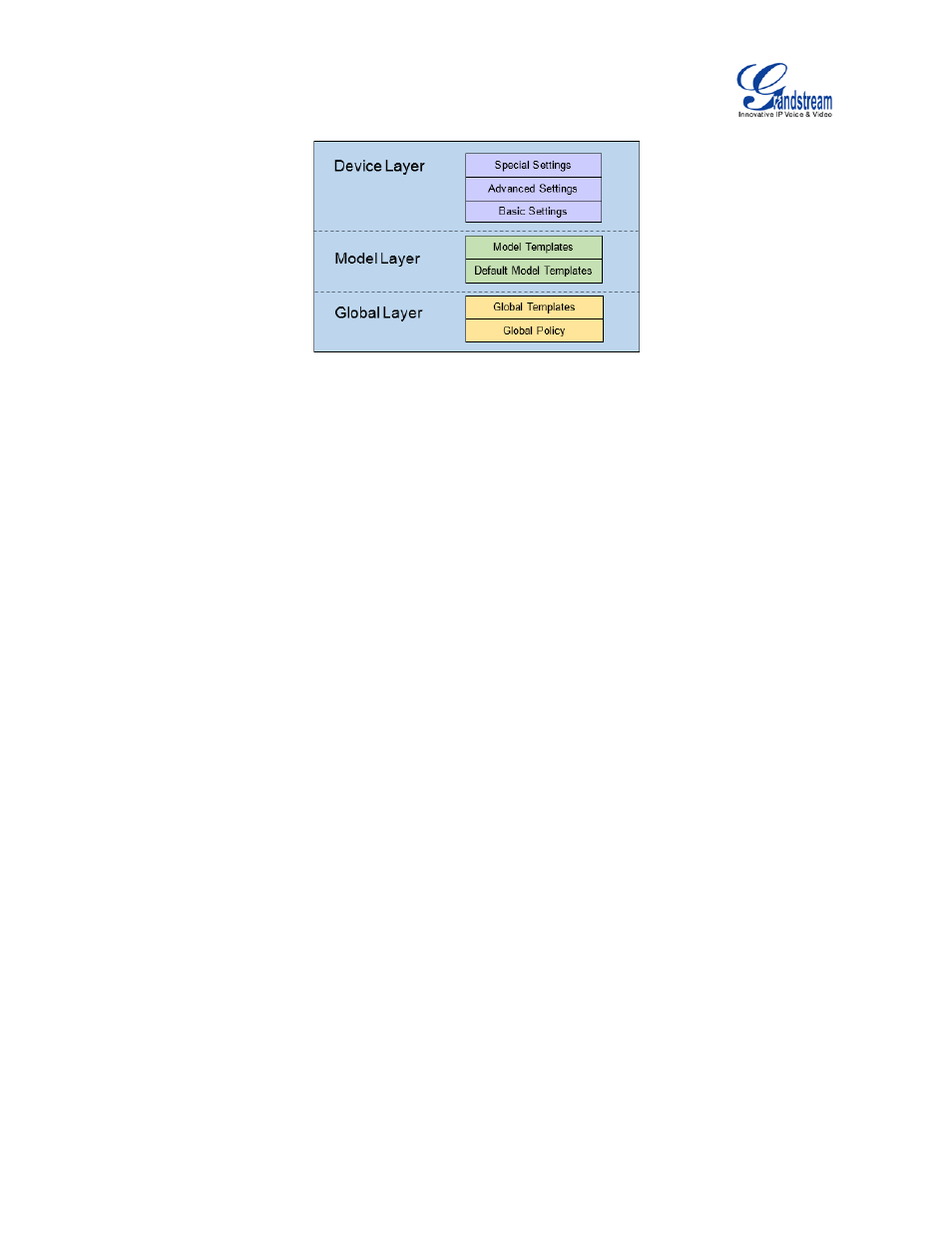
Firmware Version 1.0.2.5
UCM6510 IP PBX User Manual
Page 82 of 313
Figure 53: Zero Config Configuration Architecture for End Point Device
The configuration in model layer and device layer have all the options in global layers already, i.e., the
options in global layer is a subset of the options in model layer and device layer. If an option is set in all
three layers with different values, the highest layer value will override the value in lower layer. For
example, if the user selects English for Language setting in Global Policy and Spanish for Language
setting in Default Model Template, the language setting on the device to be provisioned will use Spanish as
model layer has higher priority than global layer. To sum up, configurations in higher layer will always
override the configurations for the same options/fields in the lower layer when presented at the
same time.
After understanding the Zero Config configuration architecture, users could configure the available options
for end point devices to be provisioned by the UCM6510 by going through the three layers. This
configuration architecture allows users to set up and manage the Grandstream end point devices in the
same LAN area in a centralized way.
AUTO PROVISIONING SETTINGS
By default, the Zero Config feature is enabled on the UCM6510 for auto provisioning. Two methods of
auto provisioning are used.
