2 serial port, 3 real-time clock, 2 serial port 4.6.3 real-time clock – Artesyn ATCA-7350 Installation and Use (September 2014) User Manual
Page 87
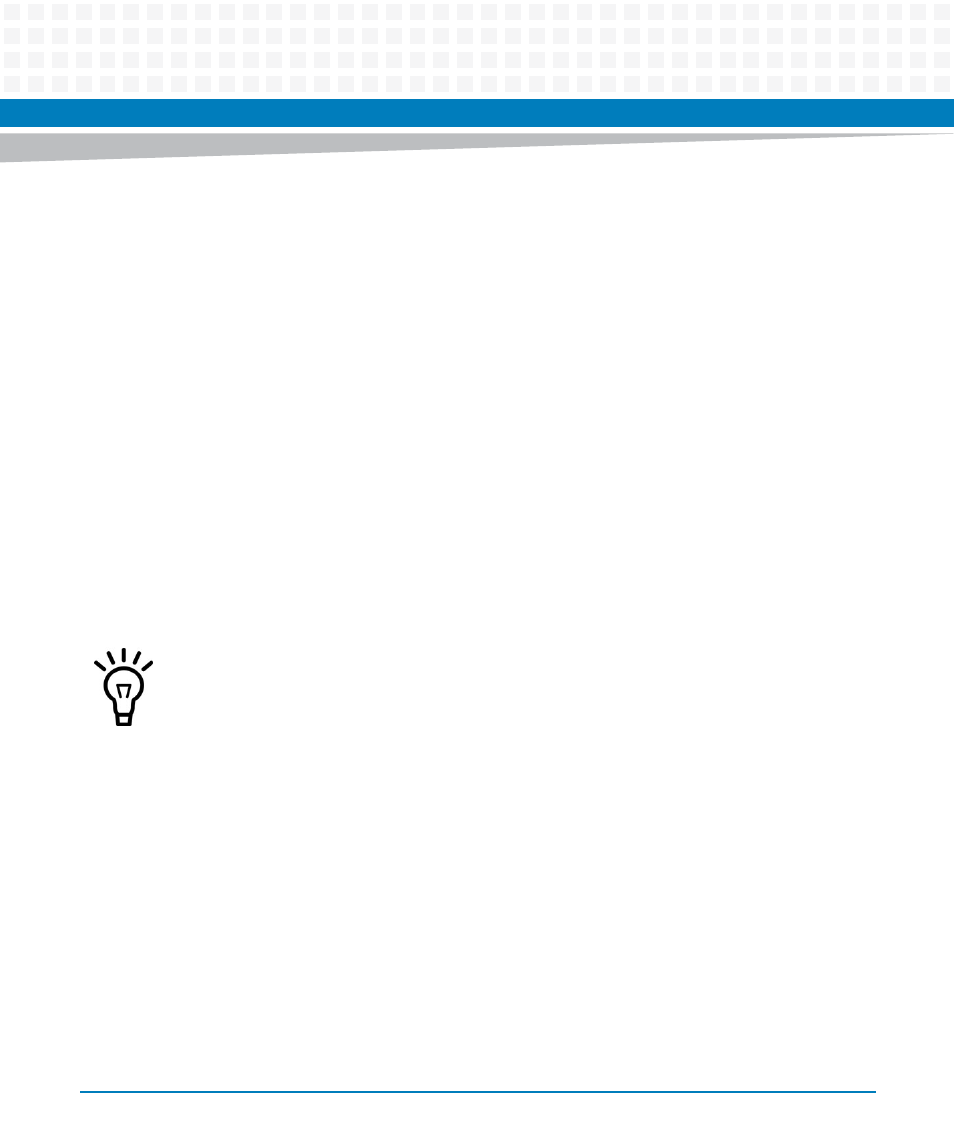
Functional Description
ATCA-7350 Installation and Use (6806800G59G)
87
4.6.2
Serial Port
The ATCA-7350 uses a FPGA to implement system (host processor) serial port controller.
The serial port on the front panel of ATCA-7350 can be switched to system (host processor)
serial port or IPMC console serial port by IPMI command (see command "Set Serial Output" in
the ATCA-7350: Control via IPMI Programmer’s Reference).
The system serial port is selected by default, and can be switched to IPMC serial port by IPMI
command.
The serial port parameter can be set via BIOS SETUP UTILITY, proceed as follows:
1. To set the Serial Port Mode
The Bits per second can be set to 115200, 57600, 38400, 19200 and 09600. The default
baud rate setting of the system serial port is 09600bps, also set Data bits to 8, Parity to
None, Stop bits to 1.
2. Set Flow Control to None
3. Set Terminal Type to ANSI
4.6.3
Real-Time Clock
The Real Time Clock (RTC) of the ATCA-7350 is generated by the circuit powered by the battery
in the ESB. The clock source is a 32.768 KHz crystal resonator. If there is no battery, the RTC is
powered by the SMM through the IPMB.
The parameters of the crystal resonator are as follows:
Frequency tolerance @ 25 ºC: ±20ppm
Frequency stability: maximum of -0.04ppm/_ ºC)2
Aging (1st year @ 25 ºC): ±3ppm
Flow Control must be set to None and Terminal Type must be set to ANSI in BIOS Setup
Utility.
The default baud rate setting of the IPMC serial port is 115200bps, if the serial port on
the front panel of ATCA-7350 is switched to IPMC serial port, pay attention to the baud
rate.
