Troubleshooting – Artesyn ATCA-7350 Installation and Use (September 2014) User Manual
Page 188
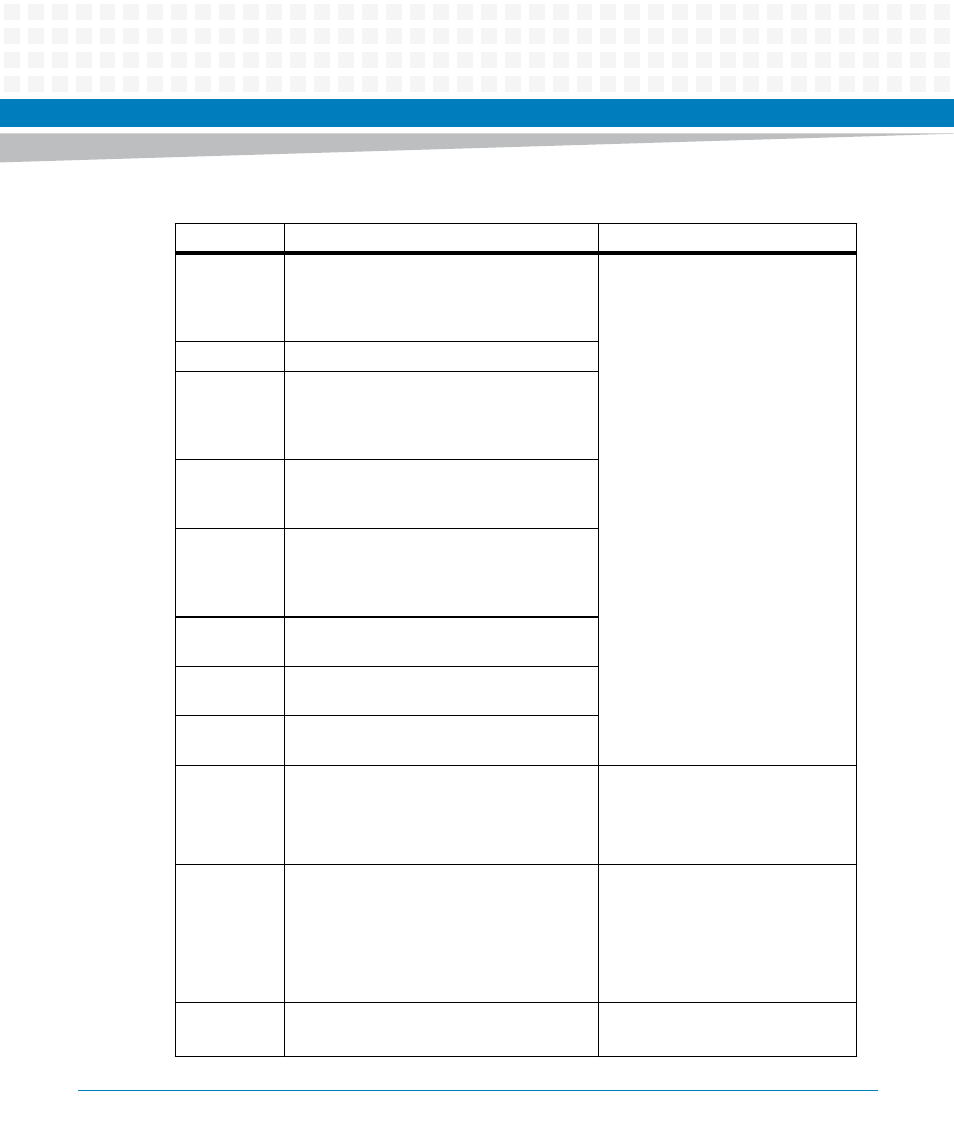
Troubleshooting
ATCA-7350 Installation and Use (6806800G59G)
188
3B
Test for total memory installed in the
system. Also, Check for the Delete or ESC
key to limit memory test. Display total
memory in the system.
1. Restart the ATCA-7350.
2. Replace the ATCA-7350.
3C
Initialize Mid POST chipset registers.
40
Detect different devices (such as parallel
ports, serial ports, and coprocessor in CPU)
successfully installed in the system and
update the BDA, EBDA, and so on.
50
Program the memory hole or any kind of
implementation that needs an adjustment
in system RAM size if needed.
52
Update CMOS RAM memory size from the
memory found in memory test. Allocate
memory for the extended BIOS data area
from base memory.
60
Initialize NumLock status and program the
keyboard typematic rate.
75
Initialize Int-13 and prepare for IPL
detection.
78
Initialize IPL devices controlled by BIOS and
optional ROMs.
7A
Initialize remaining optional ROMs.
1. Restart the ATCA-7350.
2. Upgrade the BIOS and restart
the ATCA-7350.
3. Replace the ATCA-7350.
7C
Generate and write contents of ESCD in
NVRam.
1. Restart the ATCA-7350.
2. Check whether the BIOS write
protection is enabled. If it is
enabled, disable it and restart
the ATCA-7350.
3. Replace the ATCA-7350.
84
Record errors encountered during POST.
1. Restart the ATCA-7350.
2. Replace the ATCA-7350.
Table A-1 POST code checkpoints (continued)
Checkpoint
Description
Solution
