A.8.2 number of dimms is inconsistent, Troubleshooting – Artesyn ATCA-7350 Installation and Use (September 2014) User Manual
Page 177
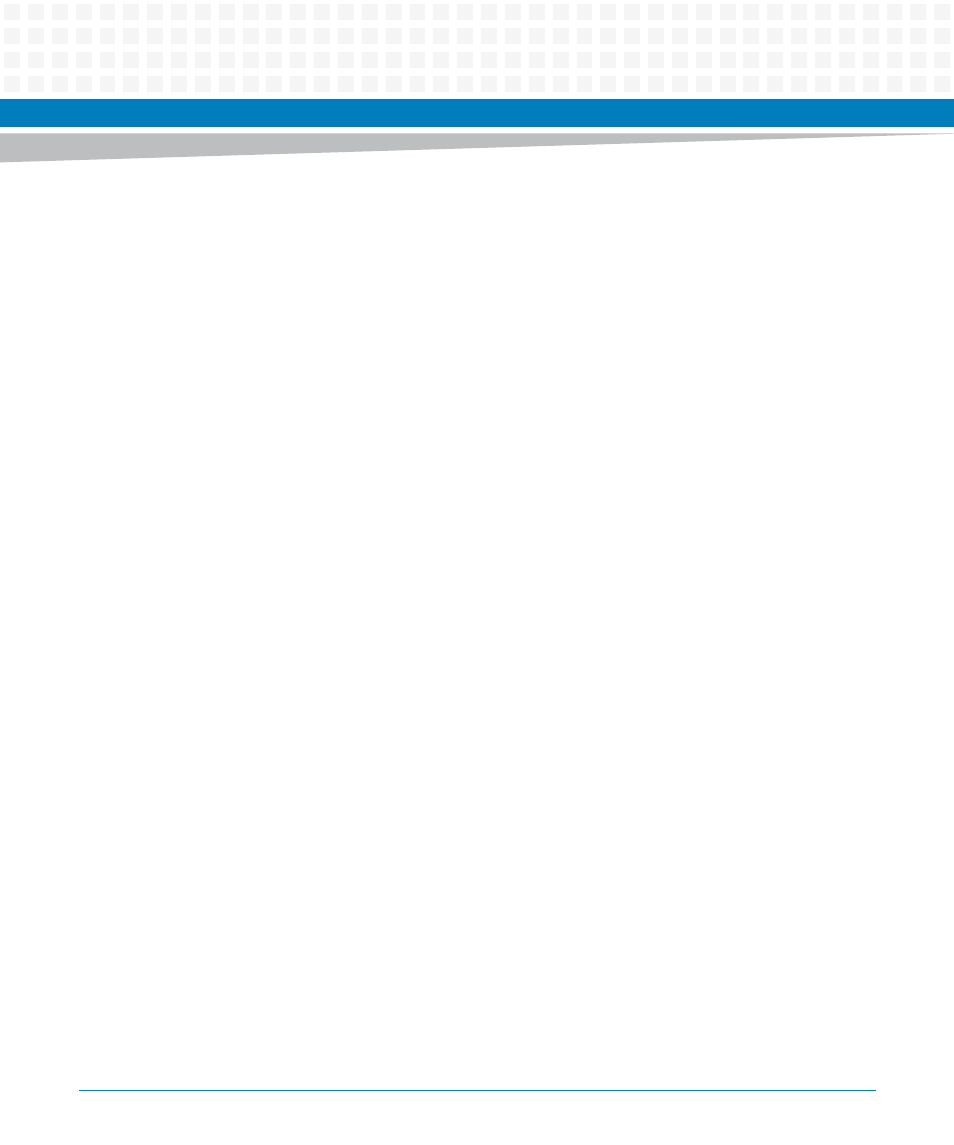
Troubleshooting
ATCA-7350 Installation and Use (6806800G59G)
177
Solution
To solve the problem, proceed as follows:
1. Make sure that this optional component is suitable for the ATCA-7350 suite.
For details, see
Optional Components Supported by the ATCA-7350
.
2. Make sure that the optional component is installed properly.
3. Make sure that any installed device or cable is not loose.
4. Re-install the optional component that is installed just now.
5. Replace the optional component that is installed just now.
For details, see
A.8.2
Number of DIMMs Is Inconsistent
Description
The number of the displayed system DIMMs is less than that of the installed physical DIMMs.
Solution
To solve the problem, proceed as follows:
1. Make sure that all DIMMs of correct type are installed in the slots properly.
2. Check for consistency of the size, rank and frequency of the installed DIMMs.
3. Re-install the DIMMs.
For details, see
.
4. Replace the DIMM.
For details, see
.
5. If the problem persists, replace the ATCA-7350.
For details, see
