5 checking the installation environment, 1 wearing the esd-preventive wrist strap, Table 2-4 – Artesyn ATCA-7350 Installation and Use (September 2014) User Manual
Page 34: Environment for installing the atca-7350 suite, Wearing the esd-preventive wrist strap
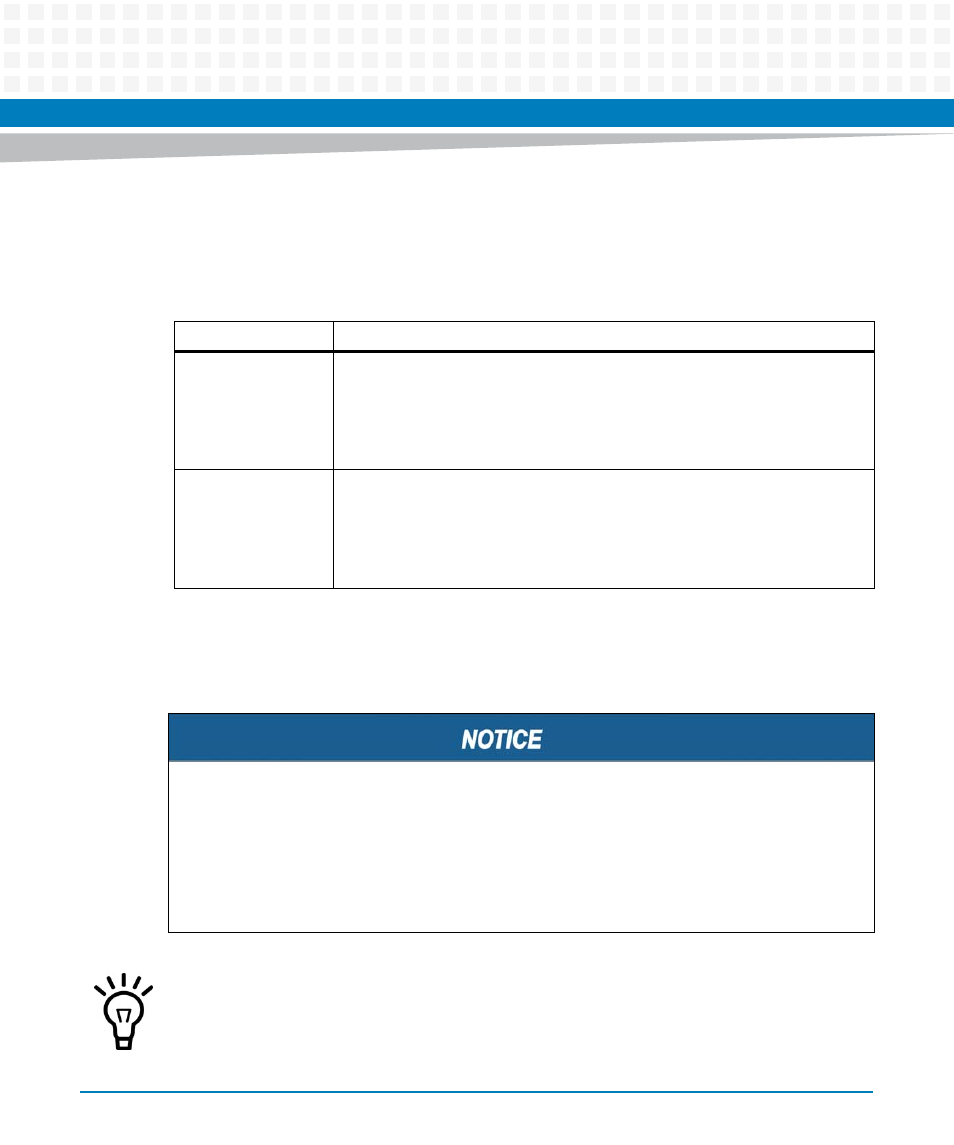
Hardware Preparation and Installation
ATCA-7350 Installation and Use (6806800G59G)
34
2.5
Checking the Installation Environment
lists the environment for installing the ATCA-7350 suite.
2.5.1
Wearing the ESD-Preventive Wrist Strap
Table 2-4 Environment for Installing the ATCA-7350 Suite
Item
Description
Cabinet
Cabinet that complies with the IEC297 standard
Note:
Leave enough space around the cabinet. Prevent air blocking of fans and
provide controlled ambient air at shelf air-inlet to ensure sufficient airflow and
appropriate heat exchange in the shelf.
Shelf
Shelf of the system
Note:
Consider heat dissipation when you choose slots to install blades. If the shelf is
not fully configured, install the blades in scattered slots. Unoccupied slots
must be protected with appropriate blank filler blades to prevent air leaks.
Product Damage
Electrostatic discharge can damage circuits or shorten their life.
The ESD-preventive wrist strap prevents only the static electricity on your body from
damaging the blade. To prevent the static electricity on your clothes, it is recommended to
wear the antistatic clothes. Additionally, you have to make sure that the cabinet and shelf are
properly grounded - for details, refer to the respective system documentation.
The cable of an ESD-preventive wrist strap is limited. In this case, before you wear the ESD-
preventive wrist strap, place the device within 0.5 m away from the shelf.
