About this manual, Overview of contents – Artesyn ATCA-7350 Installation and Use (September 2014) User Manual
Page 15
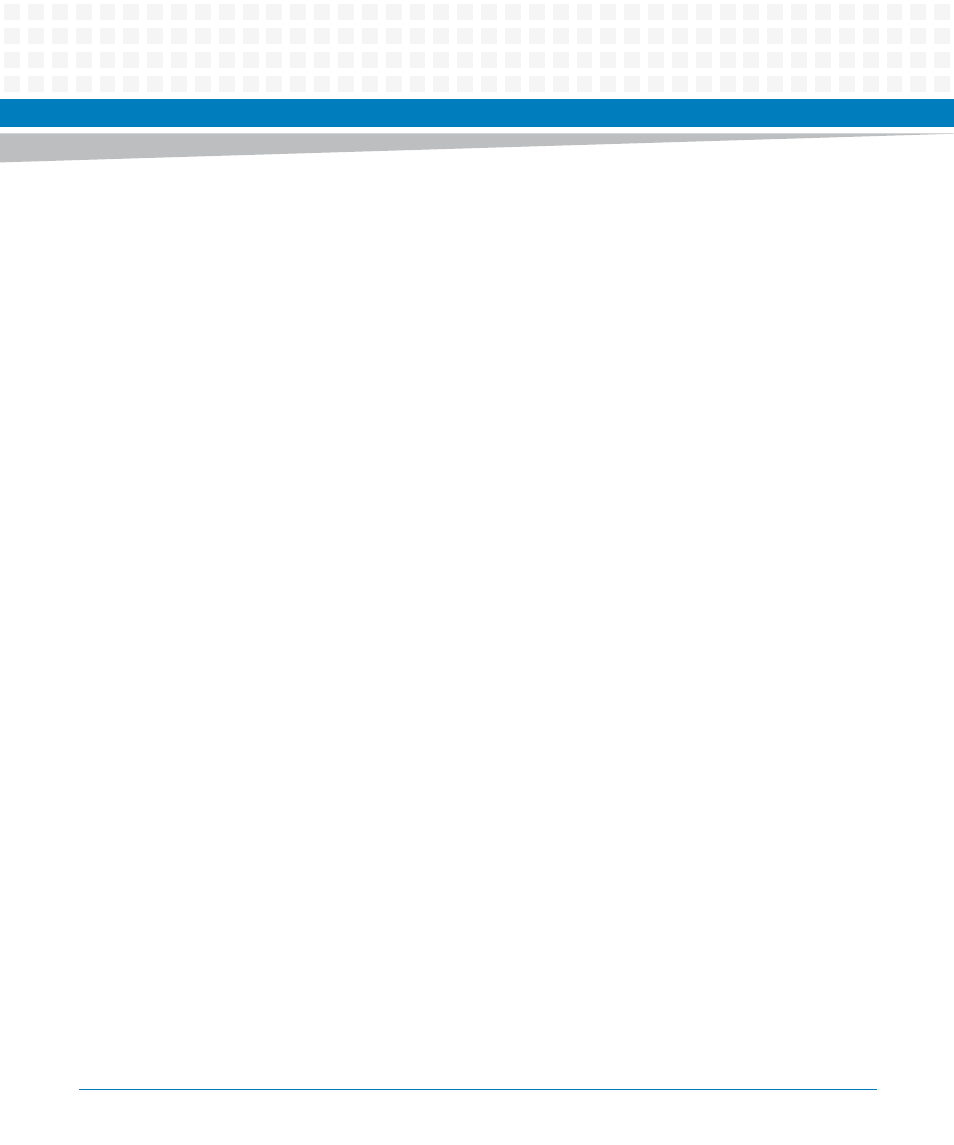
ATCA-7350 Installation and Use (6806800G59G)
15
About this Manual
Overview of Contents
This document describes the ATCA-7350 server suite (hereinafter referred to as the ATCA-7350
suite) in the following aspects:
Functions, features, and appearance of the ATCA-7350
How to install, deploy, and maintain the ATCA-7350
The user must be a professional engineer, who has been trained and is able to identify danger
levels when operating the device.
This manual is divided into the following chapters and appendices.
Chapter 1, Introduction, on page 21
describes the main features of the ATCA-7350.
Chapter 2, Hardware Preparation and Installation, on page 27
describes installation
prerequisites including the blade installation itself.
Chapter 3, Controls, LEDs and Connectors, on page 59
describes external interfaces of the
blade. This includes connectors and LEDs.
Chapter 4, Functional Description, on page 79
describes in more detail functional blocks of
the blade. This includes a block diagram, description of the main components used and so
on.
Chapter 5, System Management, on page 99
describes the main features of the IPMI
firmware and how to work with it.
describes the features and setup of BIOS.
Chapter 7, RAID 1 Operations, on page 135
describes the operations on RAID1.
Chapter 8, Software Upgrade, on page 159
describes how to upgrade software on the ATCA-
7350 blade.
Chapter 9, Addressing, on page 167
describes about the PCI configuration map and the
memory map.
Appendix A, Troubleshooting, on page 173
provides troubleshooting information.
Appendix B, Related Documentation, on page 193
provides links to further ATCA-7350-
related documentation.
