6 boot options – Artesyn ATCA-7350 Installation and Use (September 2014) User Manual
Page 119
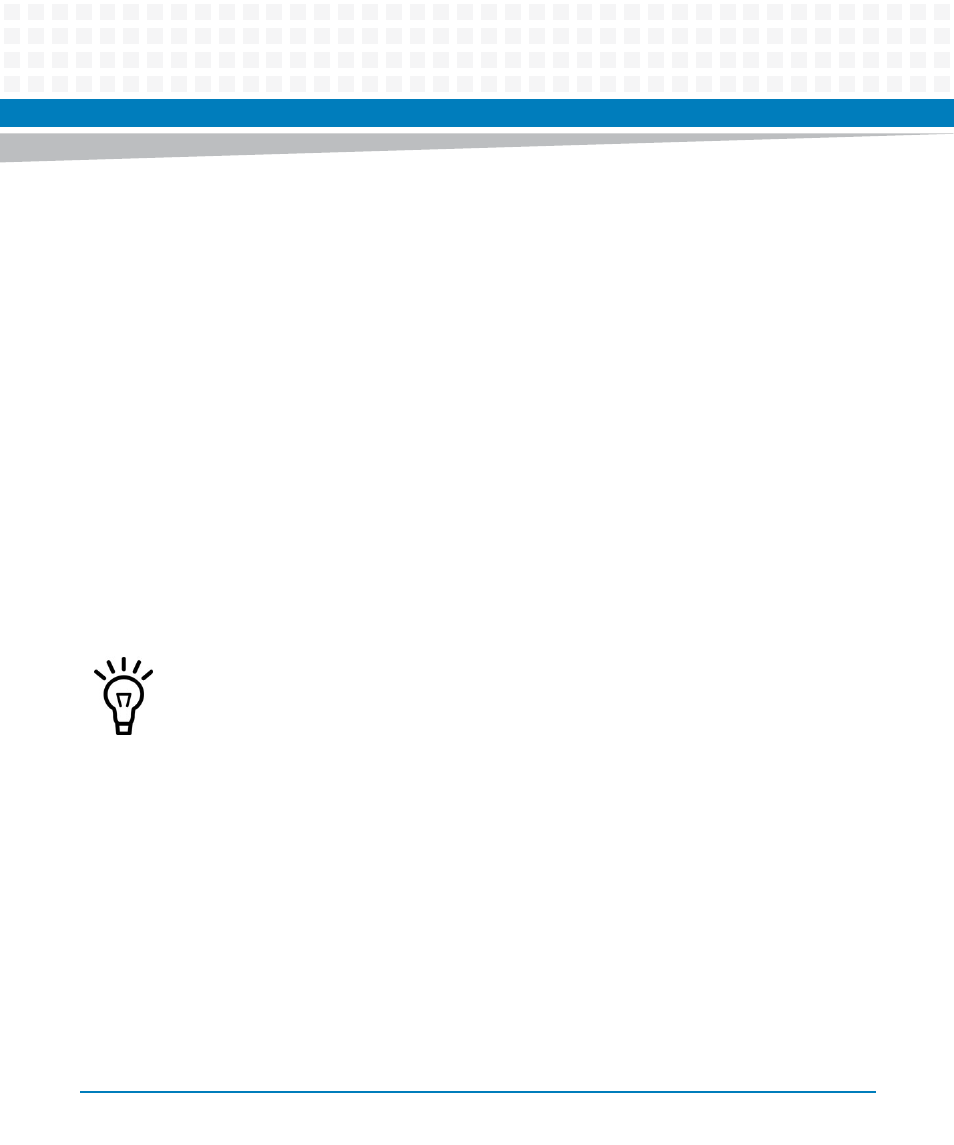
BIOS
ATCA-7350 Installation and Use (6806800G59G)
119
Legacy USB support operates as follows:
1. When you apply power to the computer, legacy support is disabled.
2. POST begins.
3. Legacy USB support is enabled by the BIOS allowing you to use a USB keyboard to enter and
configure the BIOS Setup program and the maintenance menu.
4. POST completes.
5. The operating system loads. While the operating system is loading, USB keyboards and
mice are recognized and may be used to configure the operating system. (Keyboards and
mice are not recognized during this period if Legacy USB support was set to Disabled in the
BIOS Setup program.)
6. After the operating system loads the USB drivers, all legacy and non-legacy USB devices are
recognized by the operating system, and Legacy USB support from the BIOS is no longer
used.
To install an operating system that supports USB, verify that Legacy USB support in the
BIOS Setup program is set to Enabled and follow the operating system's installation
instructions.
6.6
Boot Options
In the BIOS Setup program, the user can choose to boot from available Boot Devices including
hard disks, network boot and USB devices. In every POST, the BIOS will detect all available boot
devices then display them on the boot order screen, with the exception of the PXE Boot Agent
which displays even if the LAN cable is not connected after the PXE Option is enabled in BIOS
setup menu.
The default setting is: 1st Boot Device (USB), 2nd Boot Device (Hard Disk), 3rd Boot Device
(LAN).
Legacy USB support is for keyboards, mice, and hubs only. Other USB devices are not
supported in legacy mode.
